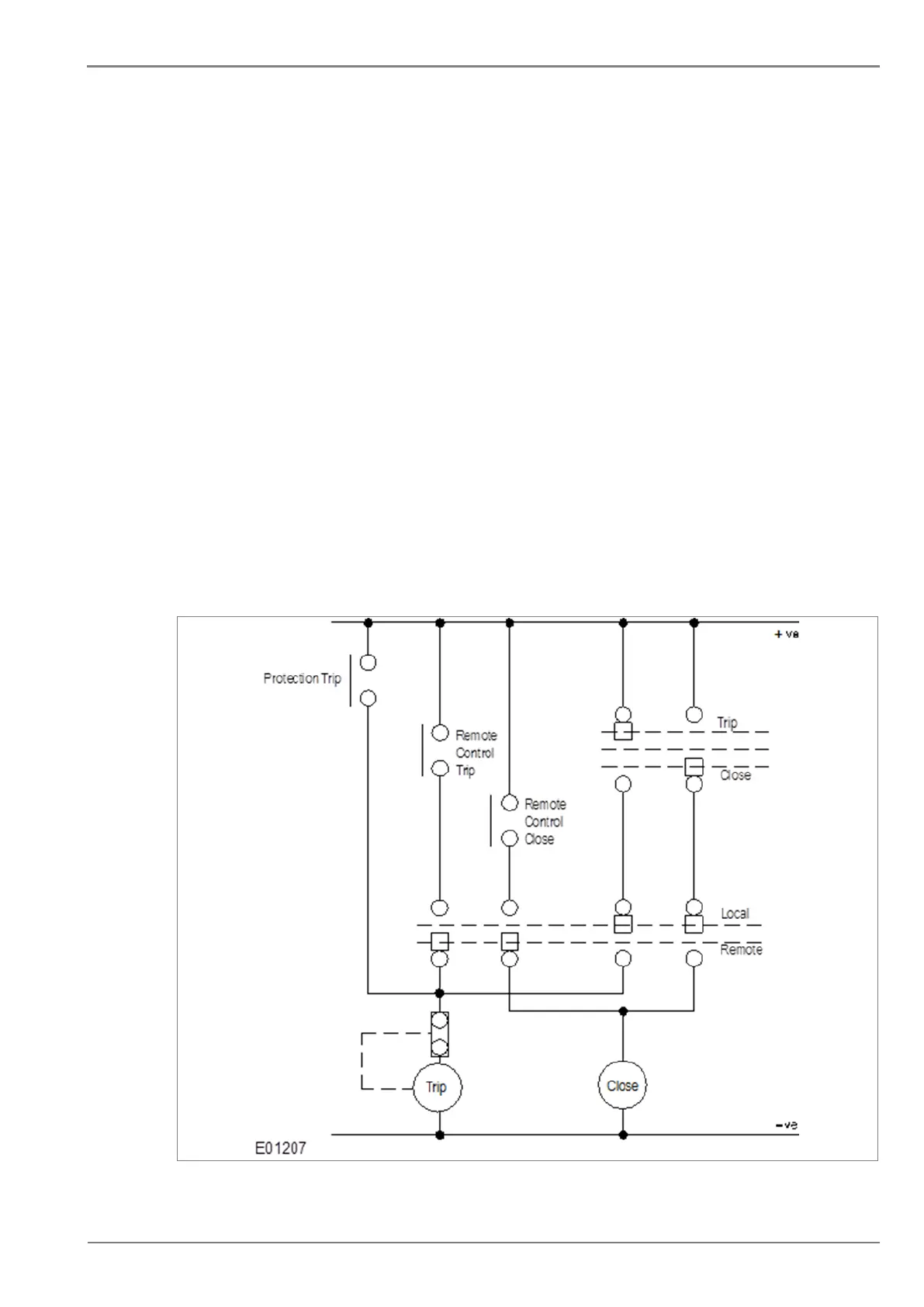The control operations of CB such as CB Open and CB Close command is controlled locally through
relay HMI or Remote operation. Type of Control operation is enabled (i.e. Local, Remote or Local +
Remote) in the CB CONTROL menu.
The device includes the following options for control of a single circuit breaker:
• Local control using the IED menu
• Remote control using remote communication
2.9.1 Local Control using IED Menu
You can control manual opens and closes with the CB Open/Close cell in the SYSTEM DATA menu.
This can be set to 'No Operation', 'Open', or 'Close' accordingly.
For this to work you have to set the CB Control By cell to option 2: 'Local', or option 4:
'Local+Remote' in the CB CONTROL menu.
2.9.2 Remote Control
Remote CB control can be achieved by setting the CB Open/Close cell in the SYSTEM DATA column
to Open or Close by using a SCADA command to the rear interface RP1.
For this to work, you have to set the CB Control By cell to option 3: 'Remote', or option 4:
'Local+Remote', in the CB CONTROL menu.
We recommend that you allocate separate relay output contacts for remote CB control and protection
tripping. This allows you to select the control outputs using a simple local/remote selector switch as
shown below. Where this feature is not required the same output contact(s) can be used for both
protection and remote tripping.
Figure 7: Remote Control of Circuit Breaker