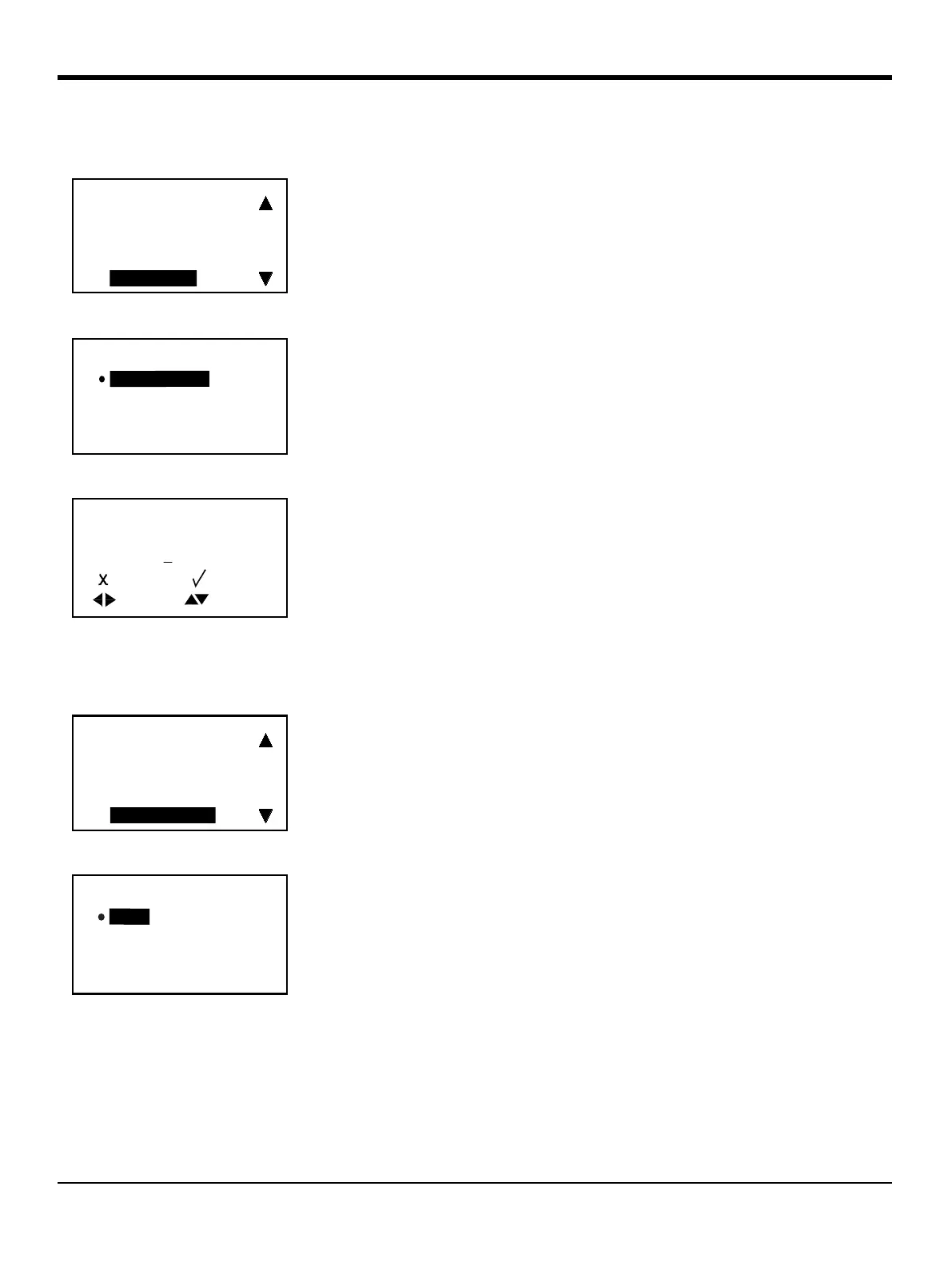Chapter 4. Initial Setup and Programming
50 AquaTrans™ AT600 User’s Manual
4.6.1.3 Calibrate the Output
4.6.1.4 Setting Error Handling
Use the Calibrate menu to trim the analog output. In the Analog Output
menu, select
Calibrate and press []. A screen similar to the following
opens.
Select either
4 mA to trim the 4 mA level, 20 mA to trim the 20 mA level,
or
Percentage of Scale to test the output linearity. Select the desired
option and press
[]. A screen similar to the following opens.
Read the analog output with a digital multimeter, and enter that value.
Use the [] or [] key to select a specific digit, then use the [] or [] key
to change that digit as required. After all digits are correct, press
[] to
save. Then, press [
] to return to the previous screen. Repeat these steps
until the actual output value matches the programmed value.
To specify the error handling status in the
Analog Output A menu, select
Error Handling and press []. The following screen opens.
During an error condition, selecting
Low forces the Analog Output to 3.6
mA or below, while selecting
High forces it to 21.6 mA or above. HOLD
keeps the last good value during an error condition. Select the desired
setting and press
[].
Analog Output A
Measurement
Base Value
Full Value
Calibrate
Calibrate 4mA
Calibrate 20mA
Percentage of Scale
UNIT: mA
4.000
]MOVE
]UNDO [ ]SAVE
Base Value
Full Value
Calibrate
Calibrate
Low
High
Hold
Other
