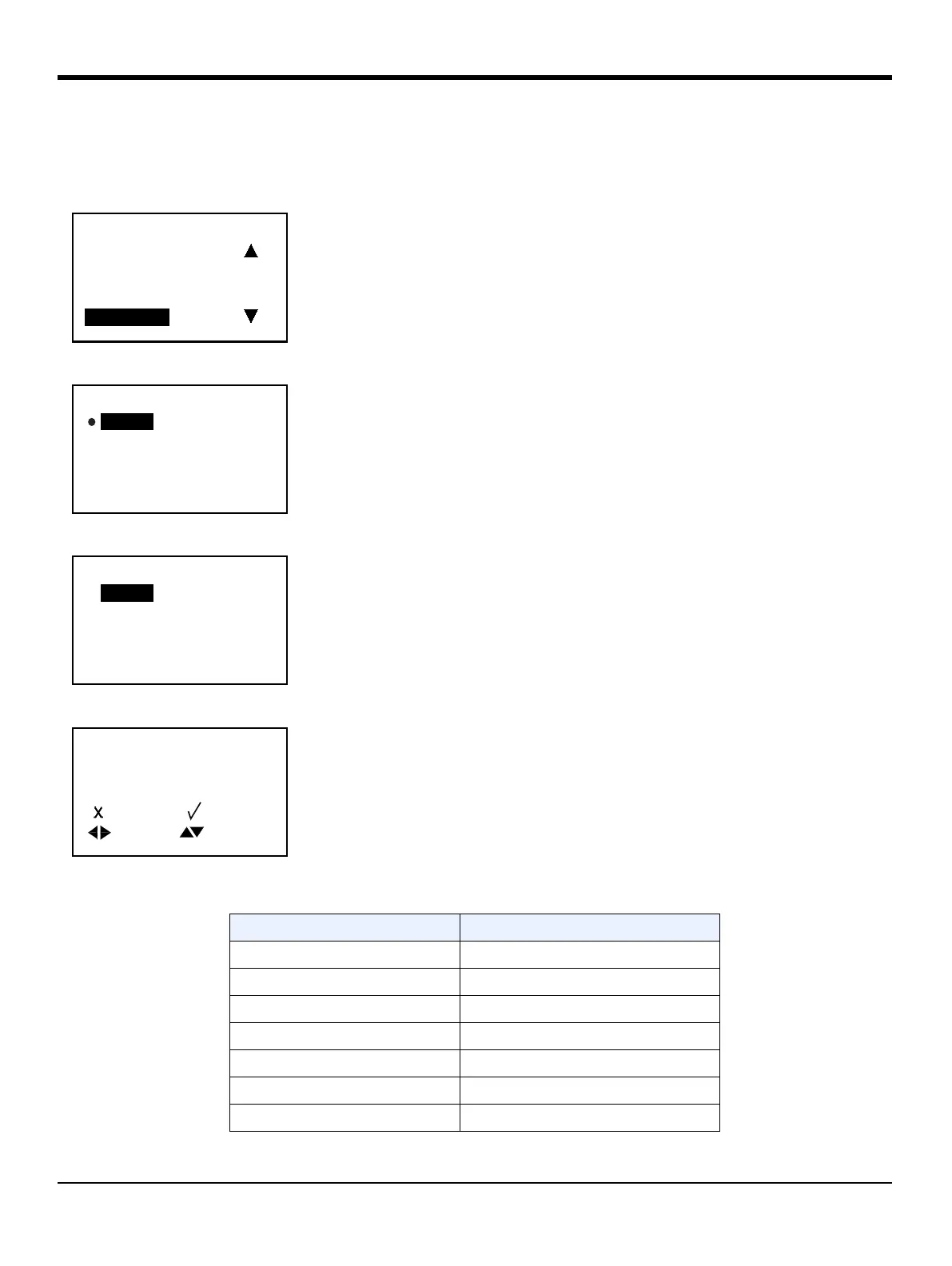Chapter 4. Initial Setup and Programming
80 AquaTrans™ AT600 User’s Manual
4.7.6 Programming the Transducer when Wetted selected
4.7.6.1 Entering a Standard Transducer
Select Transducer and press [√]. The following screen opens.
Select
STD and press [√]. A screen similar to the following opens.
Press
[] again, and a screen similar to the following opens.
Use the [] or [] key to select a specific digit and change that digit as
required. After all digits are correct, press
[] to save. Then, press [] to
return to the previous screen.
Note: The available AT600 standard transducers are listed in Table 6
below.
Table 6: Standard Wetted Transducer Types
Transducer Number Transducer Type
40 WT-1/1P-10-00-NT
44 WT-1/1P-05-00-NT
71 PA-36-1P/WT-1/1P-10-00
72 PA-36-1P/WT-1/1P-10-00-HL
73 PA-PV-1P or F/WT-1/1P-10-EW
74 PA-36-1P-EW/WT-1/1P-10
75 PA-36-1P-EW/WT-1/1P-10-00-HL
Sensor Setup
Meter Setup
Pipe
Transducer
Mounting Type
