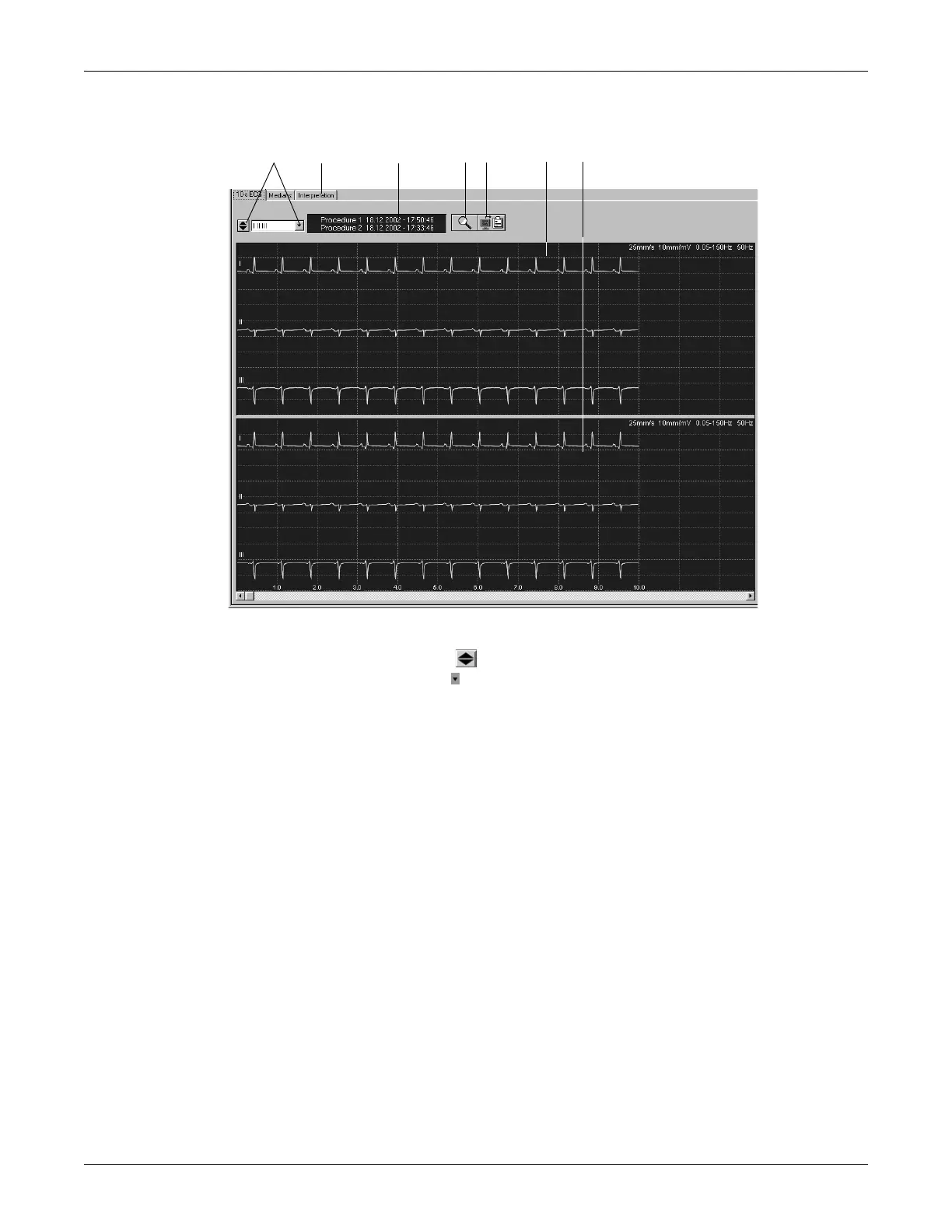5-30 CASE Revision C
2060290-201
Post Test Review
10-Second ECG
A Click to select the lead:
With you scroll through the leads,
with you open the list.
B Click tabs to compare the Medians and the Interpretation.
C Acquisition date and time.
D Click icon to activate the zoom function.
E Click icon to copy the waveform area to the Clipboard.
F Procedure 1.
G Procedure 2.