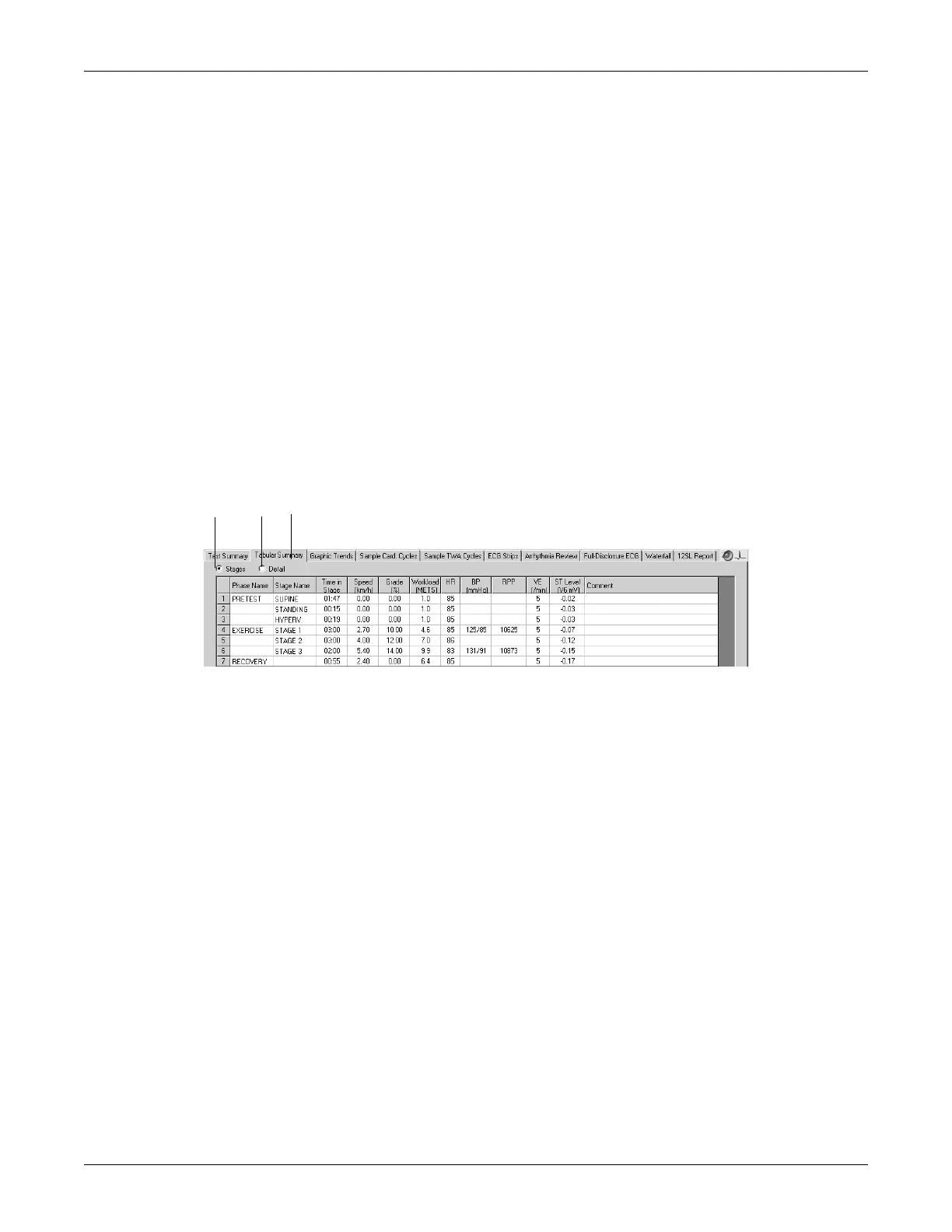Revision C CASE 6-21
2060290-201
During the Test
Tabular Summary Window
The Tabular Summary window displays test data in two tabular formats:
stage format: 1 line per stage, or
detailed format: 1 line minimum per 30 seconds
The Tabular Summary can be configured. See “Configuring the Tabular
Summary” on page 12-14 for details.
Use the detailed format to enter or edit data.
1. Click the value to change.
2. Enter the new value. Edited values are bold.
To enter new data:
1. Click in an empty field.
2. Enter the new value.
A Click Tabular Summary tab to display the window.
B Select to display the stage format: 1 line per stage.
C Select to display the detailed format: 1 line per 30 seconds.