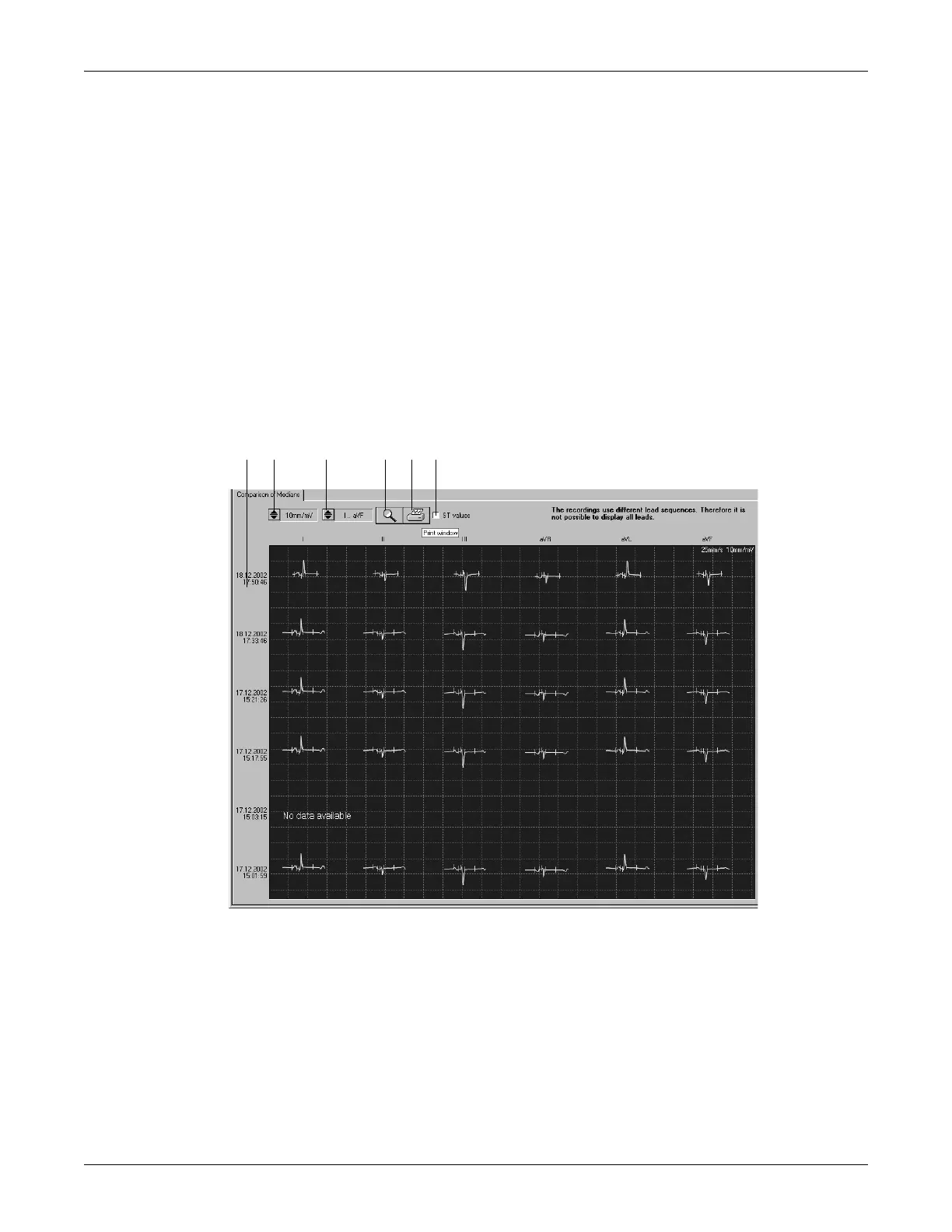Revision C CASE 5-33
2060290-201
Post Test Review
Comparing Median Complexes from Multiple Resting ECGs
It is possible to compare the medians of at least 3 and up to 6 ECGs.
Note
Software option ECGH is required for use of this functionality.
1. Click Compare.
A window opens listing all the patient's resting ECGs.
2. Holding the Shift key down, select the procedures.
3. Click OK to clear the window.
The comparison screen with the medians of the selected procedures
appears.
A Acquisition date.
B Click to select the gain.
C Click to select the leads.
D Click icon to activate the zoom function.
E Click icon to print the screen.
F Click to select and deselect the ST values.
