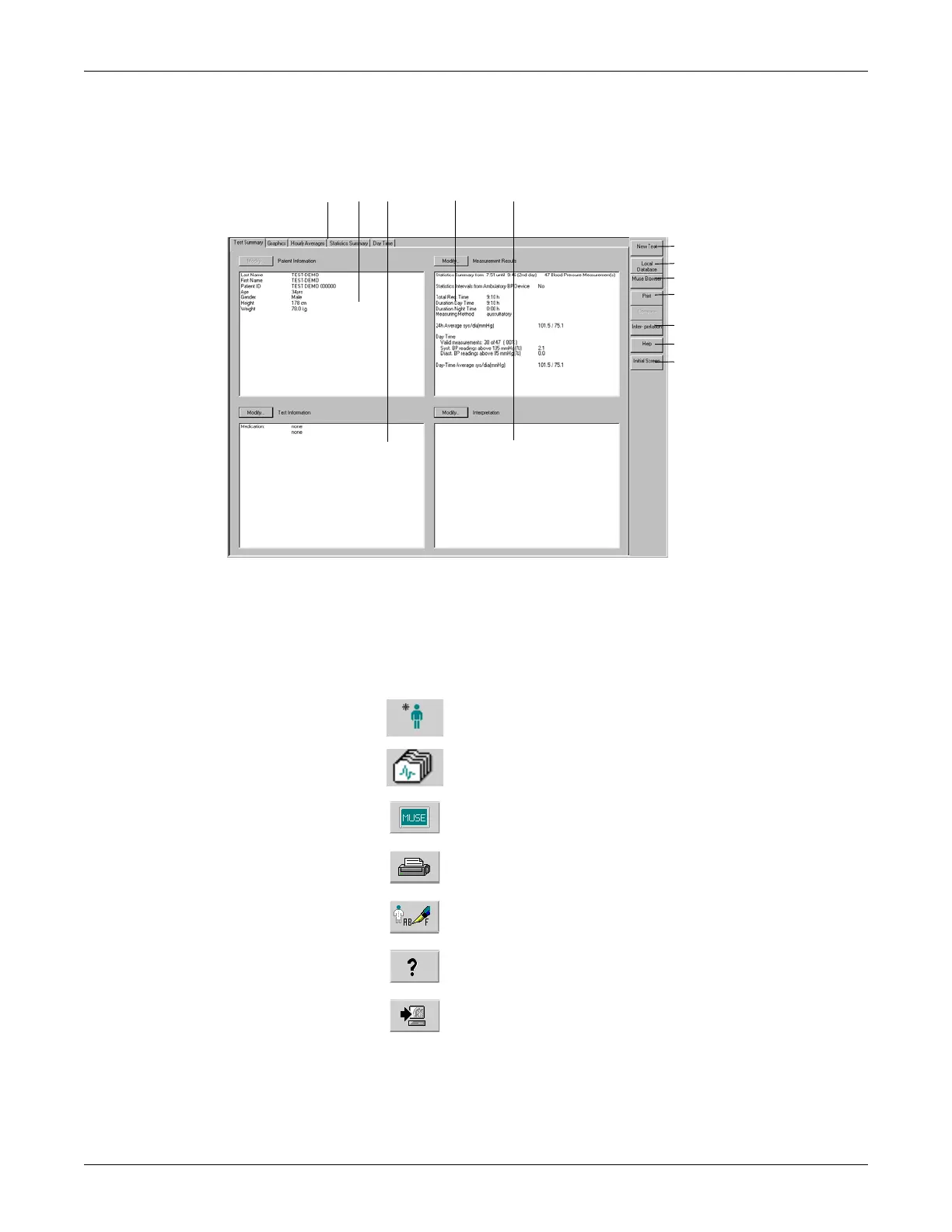7-8 CASE Revision C
2060290-201
Post Test Review
Test Summary
The Modify... buttons allow you to edit or complete the data in the
respective areas, as described below:
A Click a tab to display the corresponding window.
B Patient Information area.
C Test Information area.
D Measurement Results (Statistics Summary).
E Interpretation.
F Click to display patient list for a new test.
G
Click to display a list with more tests of the current patient (local
database).
H
Click to display a list with more tests of the current patient (MUSE
database system).
I Click to display the print setup window.
J
Click to display the interpretation window where a detailed interpretation
of the test can be generated.
K Click to activate the online Help program.
L Click to return to the initial screen.