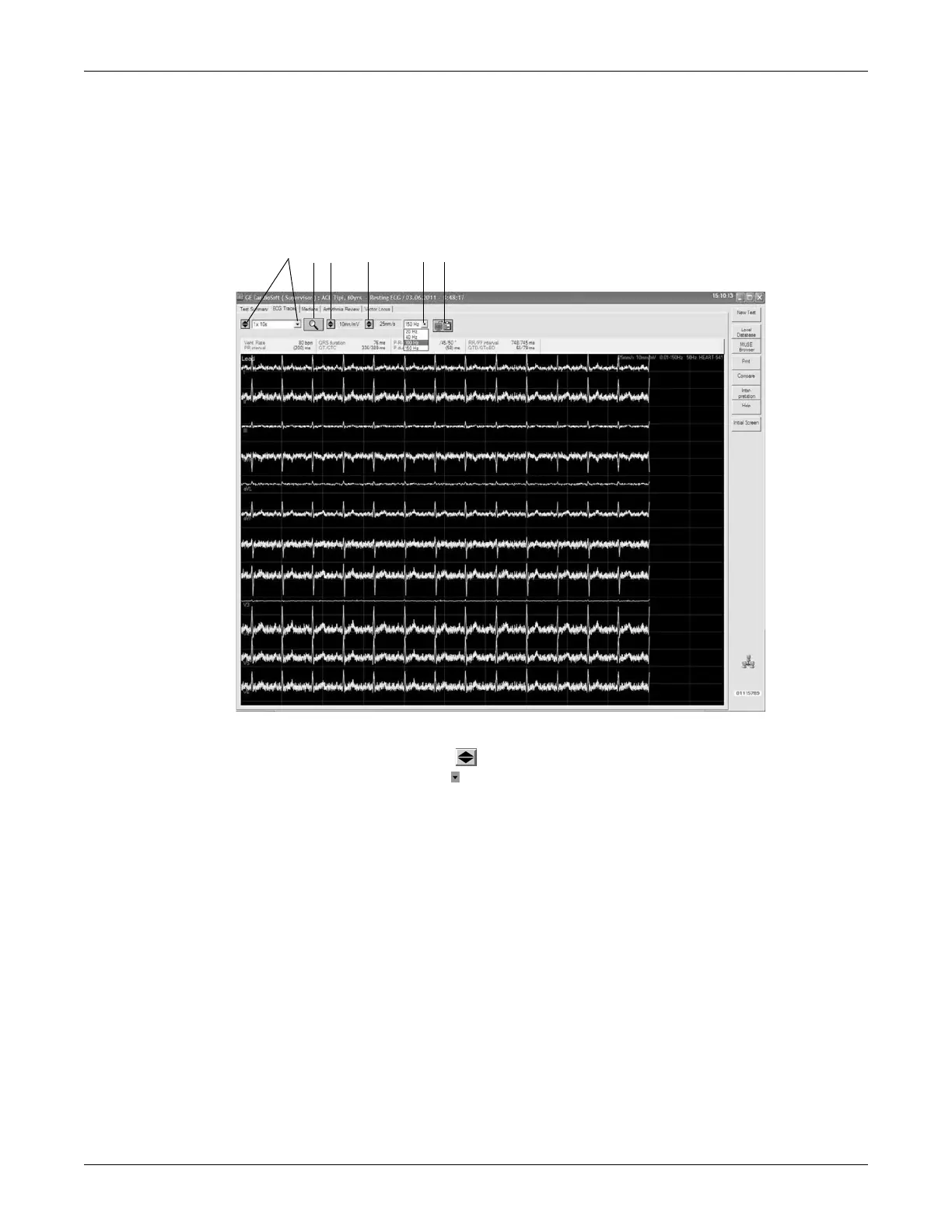Revision C CASE 5-13
2060290-201
Post Test Review
ECG Traces
On this screen you see the reference ECG. Depending on the selected
screen format and speed, the waveforms may take up several screens.
A Click to select the screen format:
With you scroll through the formats,
with you open the list.
Format 1 x 10s I ... aVF displays 10 seconds of the first group of 6 standard
leads,
format 1 x 10s V1 ... V6 displays the second group of 6 standard leads.
B Click icon to activate the zoom function:
Position the magnifying glass on the region of interest and click. An enlarged
view of the selected region appears (see next page "Zoom Mode").
C Click to change the gain (amplitude).
D Click to change the speed.
E Click to select the frequency for re-filtering the 10-second ECG.
F Click icon to copy waveforms to the Clipboard. From the Clipboard the data
can be inserted in another application, e.g. in Word, with the shortcut Ctrl + V.