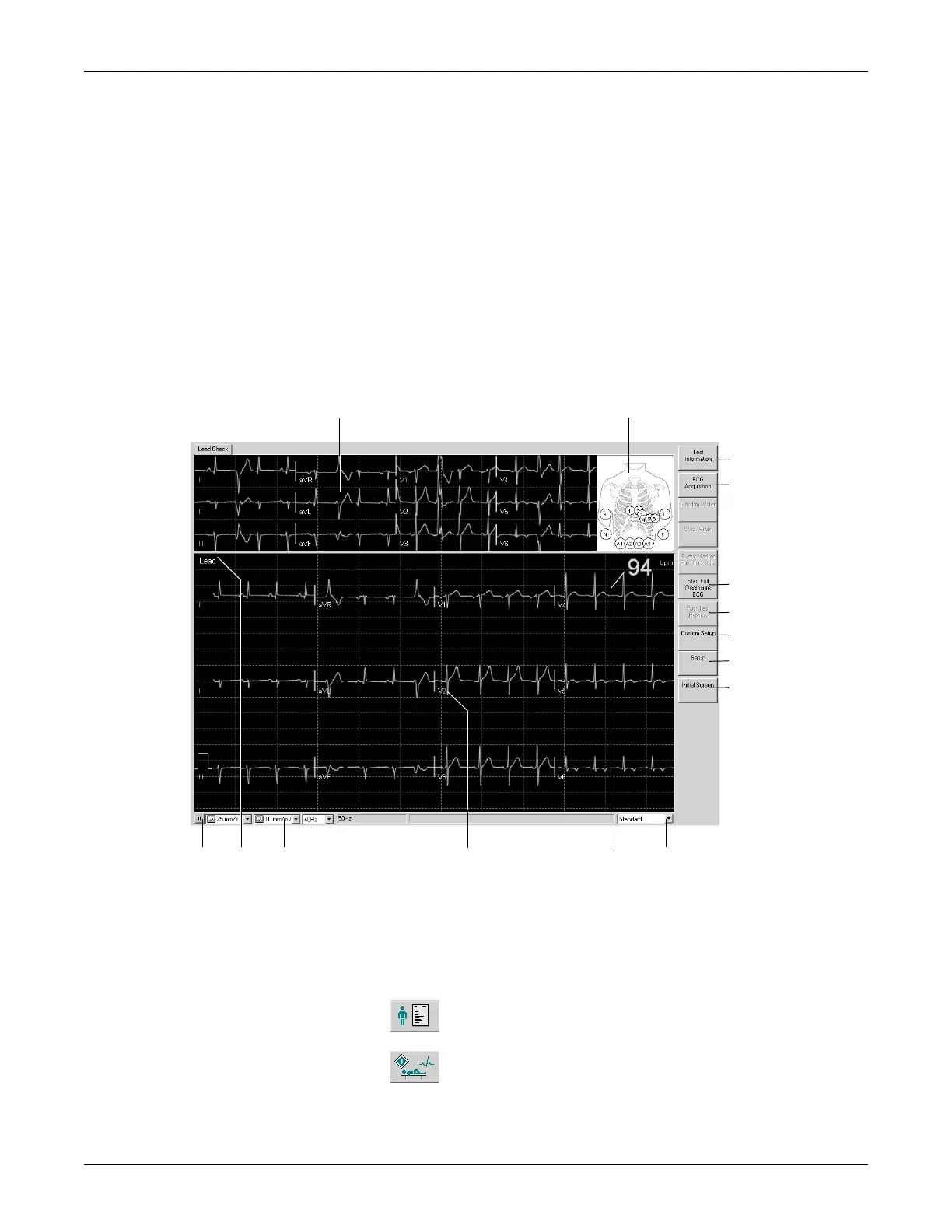5-6 CASE Revision C
2060290-201
Recording a Resting ECG
Recording a Resting ECG
Overview
In the upper part of the screen you see the lead check information for
verification of the ECG signal quality. All 12 or 15 leads are shown. The
schematic lead check torso allows you to verify the applied electrodes.
The actual waveform data appears in the area below.
With this modality you can acquire a 10-second resting ECG with
subsequent analysis and/or you can record the full disclosure ECG for a
period of up to 60 minutes.
A Lead check window
B Schematic representation of the applied electrodes:
green: correct, yellow: lead problem (high impedance), white: not used,
red: electrode disconnected or lead break (numbers indicate the
impedance value in kΩ).
C Click to enter test information.
D Click to start acquisition of the 10-second resting ECG.