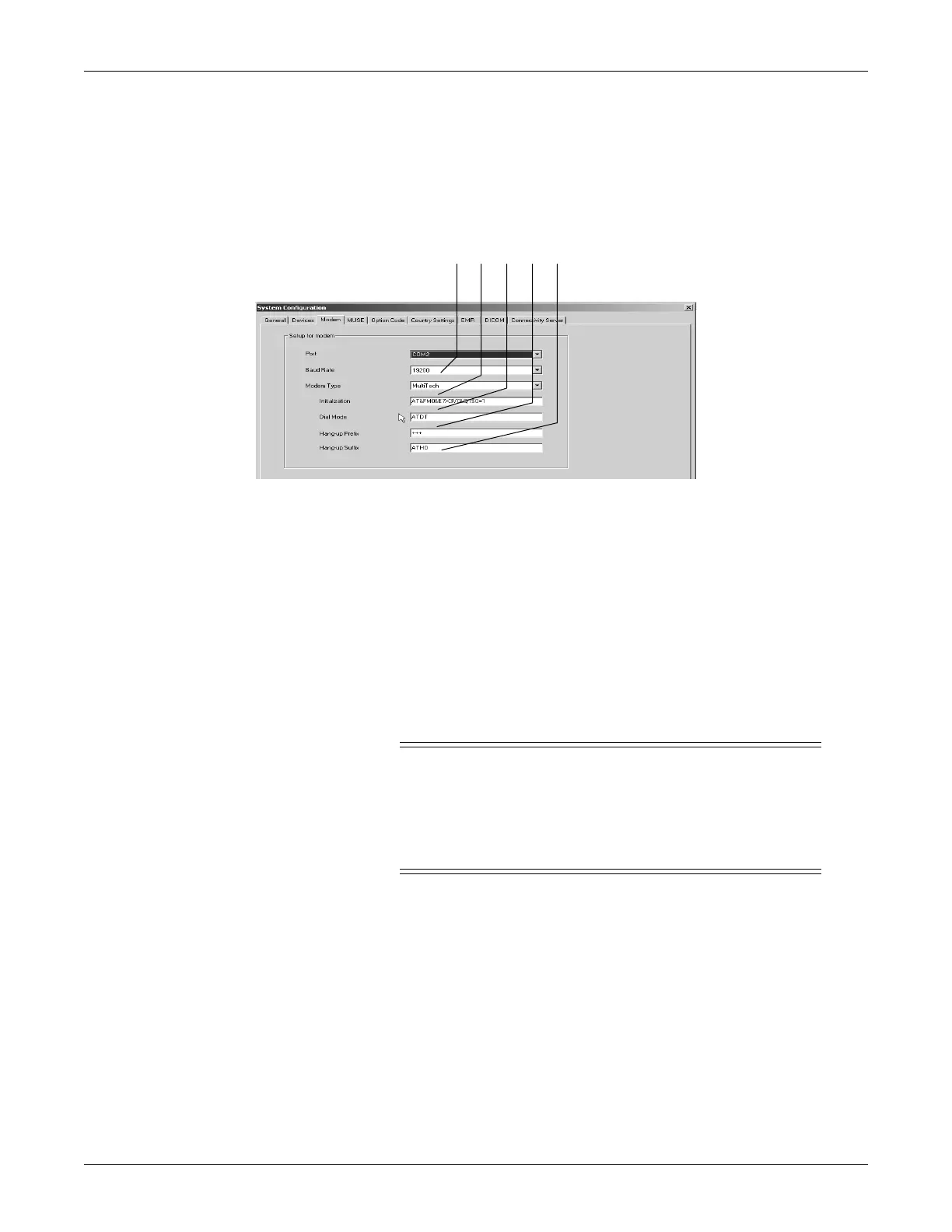12-54 CASE Revision C
2060290-201
System Configuration
Modem Tab
Click the Modem tab to open the window.
Warning
Patient Hazard — All modems connected to the system
must meet the requirements of IEC 60950 or UL1950.
The specific regulations valid in your country must also
be observed. The modem must be installed within the
medical location, but not in the patient vicinity.
Note
For Dial Mode, Hang-up Prefix and Hang-up Suffix, please refer to
the user manual of your modem.
A Select modem port and baud rate (same baud rate at sending and receiving
units).
B Select the modem type.
C Field for entry of the initialization string (entered automatically for MultiTech
and ELSA modems).
initialization string for other modem types (e.g. MultiTech 56K):
AT&FM0\X3V0S0=1
D Field for entry of the dial mode (pulse/touch tone dialing).
E Field for entry of the Hang-up Prefix and Hang-up Suffix.