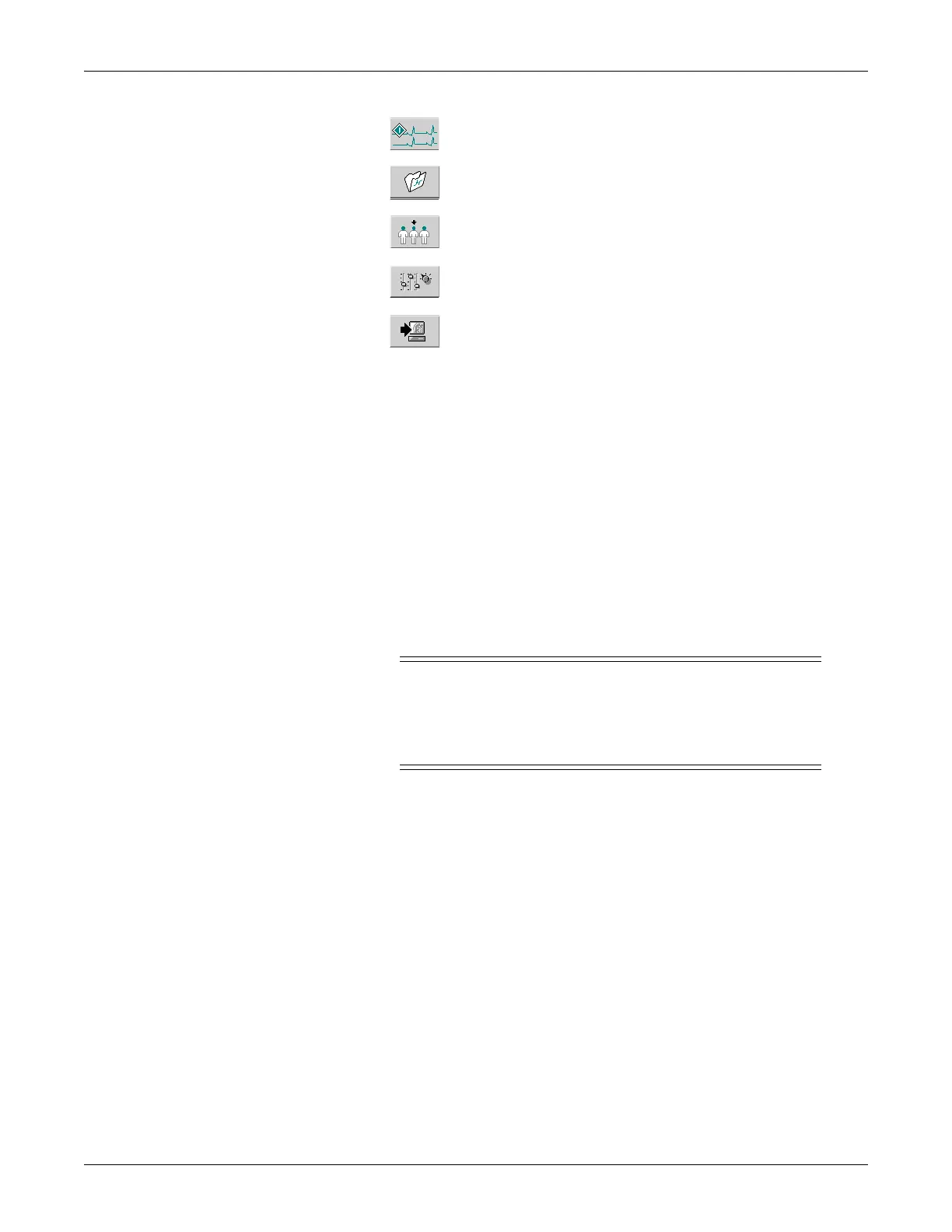Revision C CASE 5-7
2060290-201
Recording a Resting ECG
Warning
Misinterpretation — Please bear in mind that filters
might also suppress diagnostically relevant portions of
the signal, as they limit the signal range. Therefore,
filters should only be enabled if necessary.
10-Second ECG with Analysis
The system continuously saves 10-s segments of the incoming ECG
signal. When you click ECG Acquisition the most recent 10 seconds will
be stored as the patient's reference ECG and analyzed. You can repeat
this operation as often as needed. The new ECG segment will always
overwrite the previous reference ECG.
E Click to start acquisition of the full disclosure ECG.
F
Click to terminate acquisition of the full disclosure ECG and/or to end the
test and display the report.
G
Click to load system setups stored for different system users (see section
“Custom Setups, Factory Setup” on page 12-38).
H
Click to display the resting ECG setup menu (see section “Resting ECG
Setup” on page 12-3).
I Click to return to the initial screen.
J Click to select a temporary lead sequence from the list.
K Heart Rate.
L
Lead label: Click the label with the right mouse button to display an up/
down arrow for adjustment of the ECG baseline.
M
Status bar: controls for selection of speed/gain for writer and screen, filter
frequency (current ECG), indication of AC line filter, Cubic Spline (if
enabled).
N
Selection of a temporary screen format: click with the right mouse button
to open the list, select a format with the left mouse button.
O
Click icon to freeze and release the ECG waveforms (except lead at the
top). Measurements can be performed on frozen waveforms (see
“Measuring the ECG” on page 5-15).