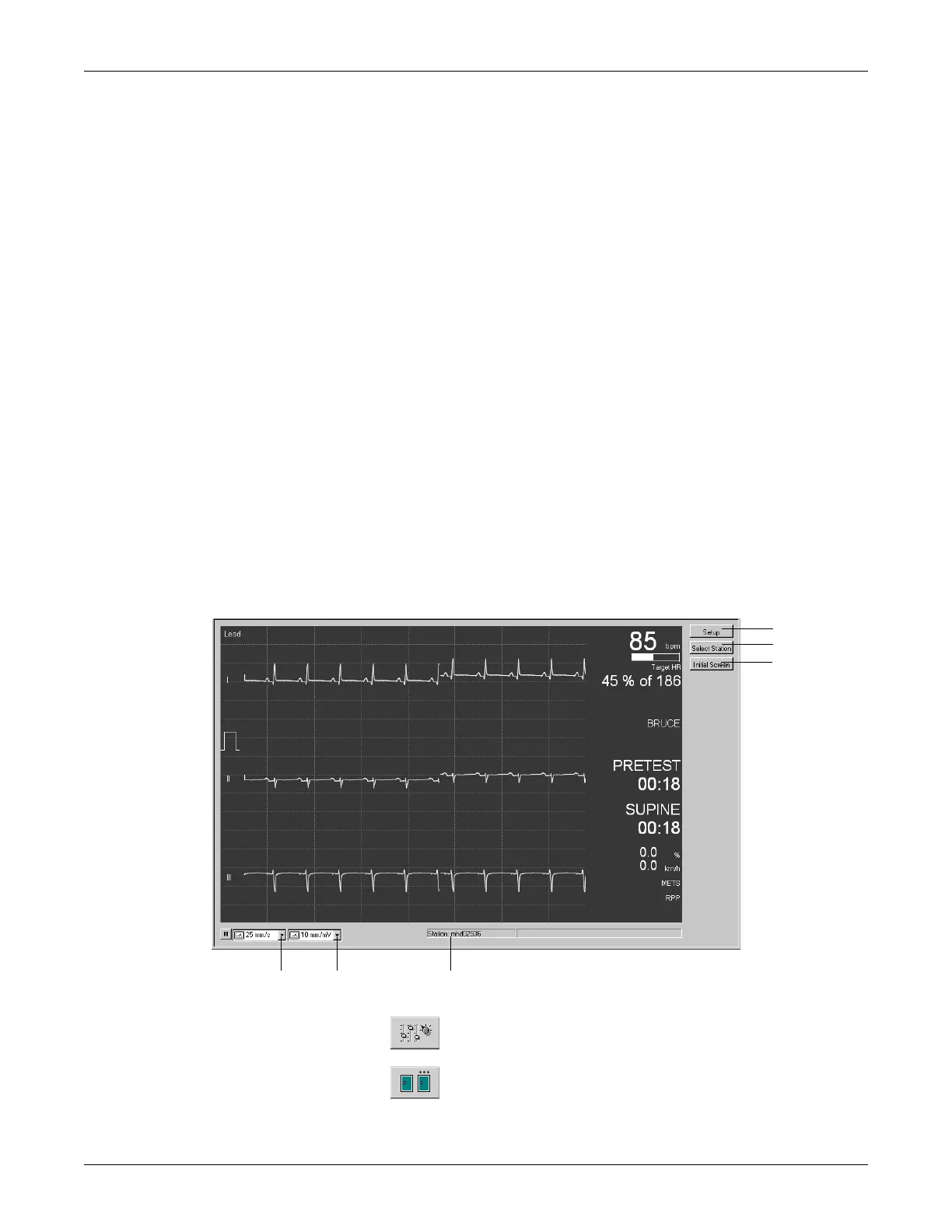6-60 CASE Revision C
2060290-201
Monitoring of Remote Exercise Test Workstations
Monitoring of Remote Exercise Test Workstations
The program allows you to monitor an exercise test performed at remote
stations from your PC. However, only one station can be viewed by one
other station at a time. The data in the vital signs window reflect the
settings at the remote station. Conditions for the remote view function:
The Remote View function is enabled at the remote station (see
section “Miscellaneous 1 Tab” on page 12-24).
The pretest phase has already started.
1. Click Remote View on the initial screen to view the remote exercise
test screen.
2. Click the Setup button and enter the PC names in the left column of
the window.
3. Click the arrow buttons to enter the corresponding IP address
automatically. If the system does not find the IP address, you can
enter the address manually.
4. Click OK to clear the window.
5. Click the Select Station button and select the station.
A Click to enter the names and IP addresses of the remote stations.
B Click to select the station.