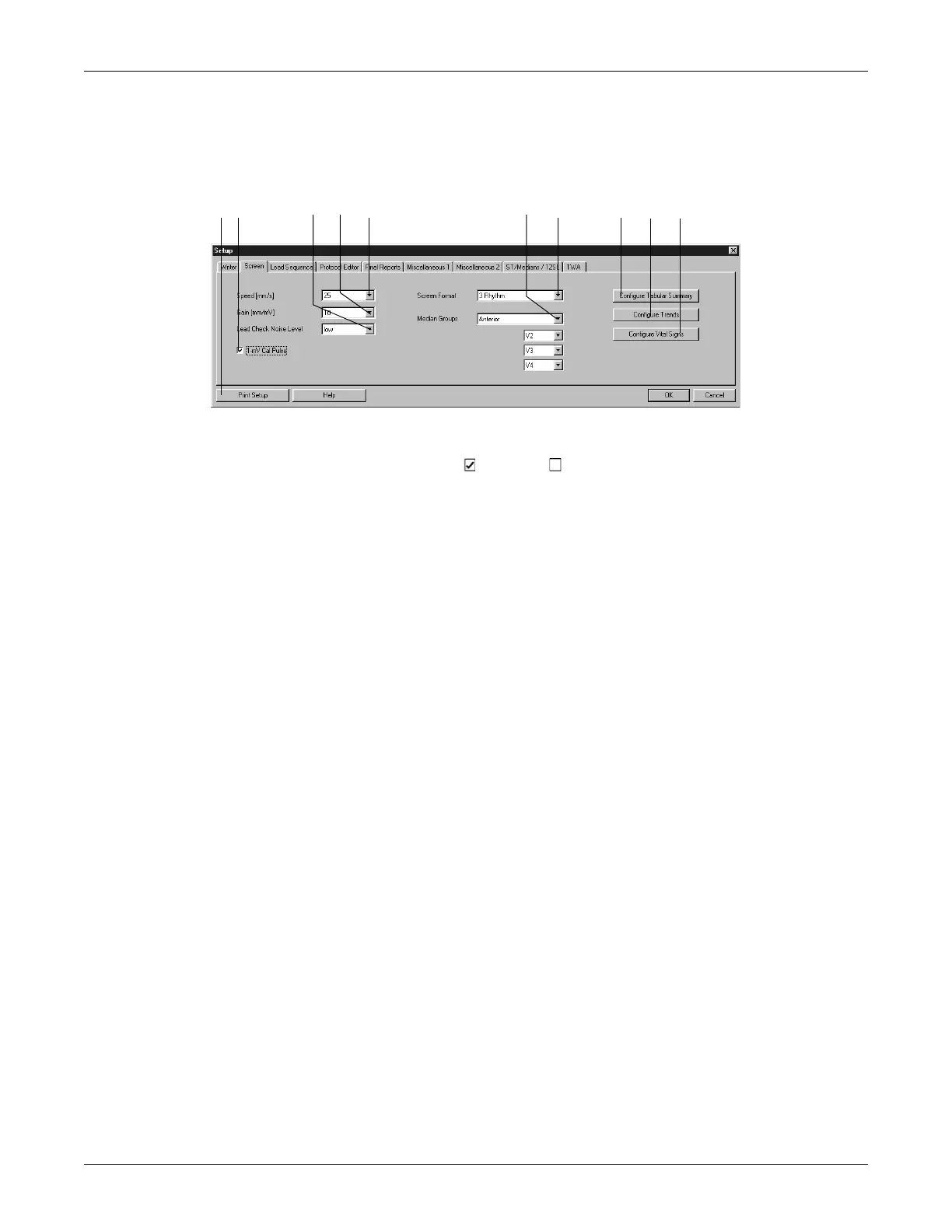Revision C CASE 12-13
2060290-201
Exercise Test Setup
Screen Tab
Click the Screen tab to open the window.
A Click to print the exercise test setup.
B
Select or deselect display of the 1-mV calibration pulse.
C Select the sensitivity level to noise (noise/signal ratio): low, middle, high
(electrodes with a high impedance are shown yellow).
D Select the gain for the displayed ECGs.
E Select the speed for the displayed ECGs.
F Select a median group. Then select the leads for this group.
G Select the ECG format for the screen display.
H Click to configure the Tabular Summary (see next page).
I Click to configure the Trends (see “Configuring Trends” on page 12-15).
K Click to configure the Vital Signs window (see “Configuring the Vital Signs” on
page 12-16).