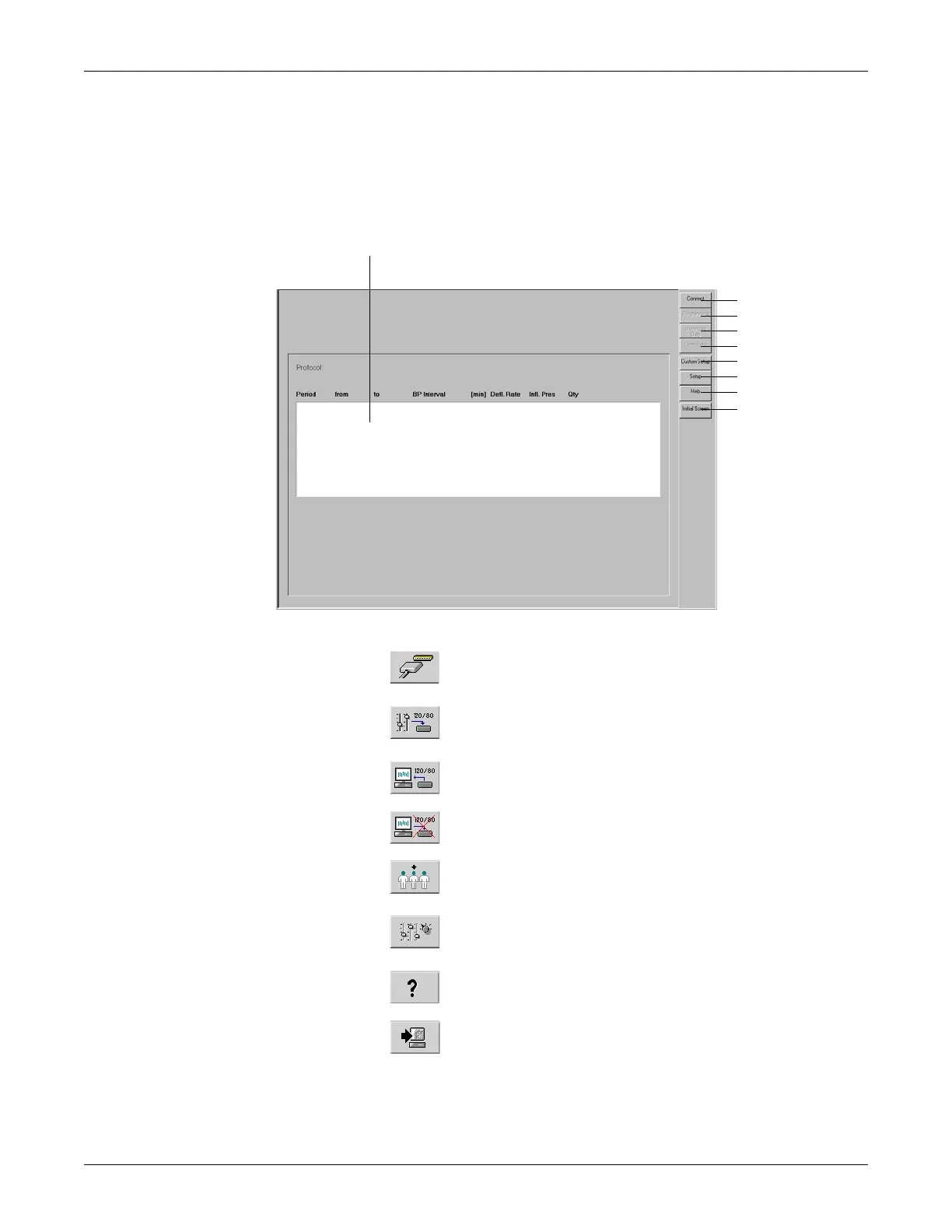7-4 CASE Revision C
2060290-201
Setting Up the Ambulatory Blood Pressure Monitor
Setting Up the Ambulatory Blood Pressure Monitor
Acquisition Screen
A Measurement protocol details.
B Click to connect the ambulatory blood pressure monitor to the system.
C
Click to activate the programming mode. If a patient is selected first,
TONOPORT V devices of version 2.0 and later will automatically copy
that patient’s ID number from the CASE database.
D Click to download the stored data to the system.
E Click to delete the data stored in the ambulatory blood pressure monitor.
F Click to load system setups stored for different system users.
G
Click to display the setup menu for ambulatory blood pressure
measurements (see section “Ambulatory Blood Pressure Measurement
Setup” on page 12-31).
H Click to activate the online Help program.
I Click to return to the initial screen.