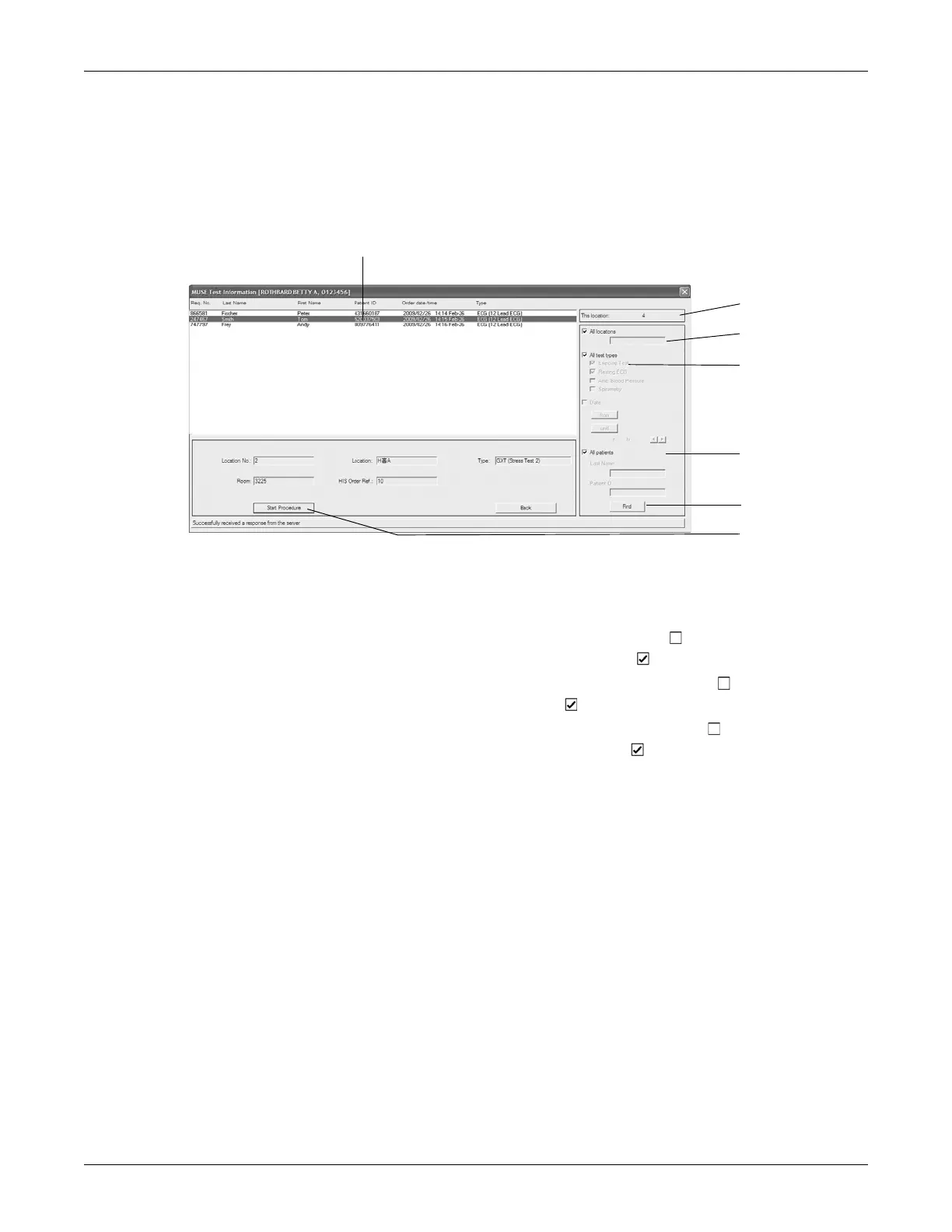4-6 CASE Revision C
2060290-201
Retrieving a Patient Record from the MUSE System Database
Orders from the MUSE System
The Order List button allows you to view a list of orders for the
previously selected patient. If a patient was not selected, you will see the
requested orders for all patients.
A Requested orders.
B Your location number.
C
The list only shows orders for your location .
The list shows orders for all locations .
D
The list only shows orders for the selected test type .
The list shows all orders .
E
The list only shows orders for the selected patient .
The list shows orders for all patients .
F The list will be updated according to the current search criteria. After changing
the search criteria, you can press the Enter key to start the search.
G The test of the selected order will be started. If you do not change the search
criteria, you can directly press the Enter key to start the search.