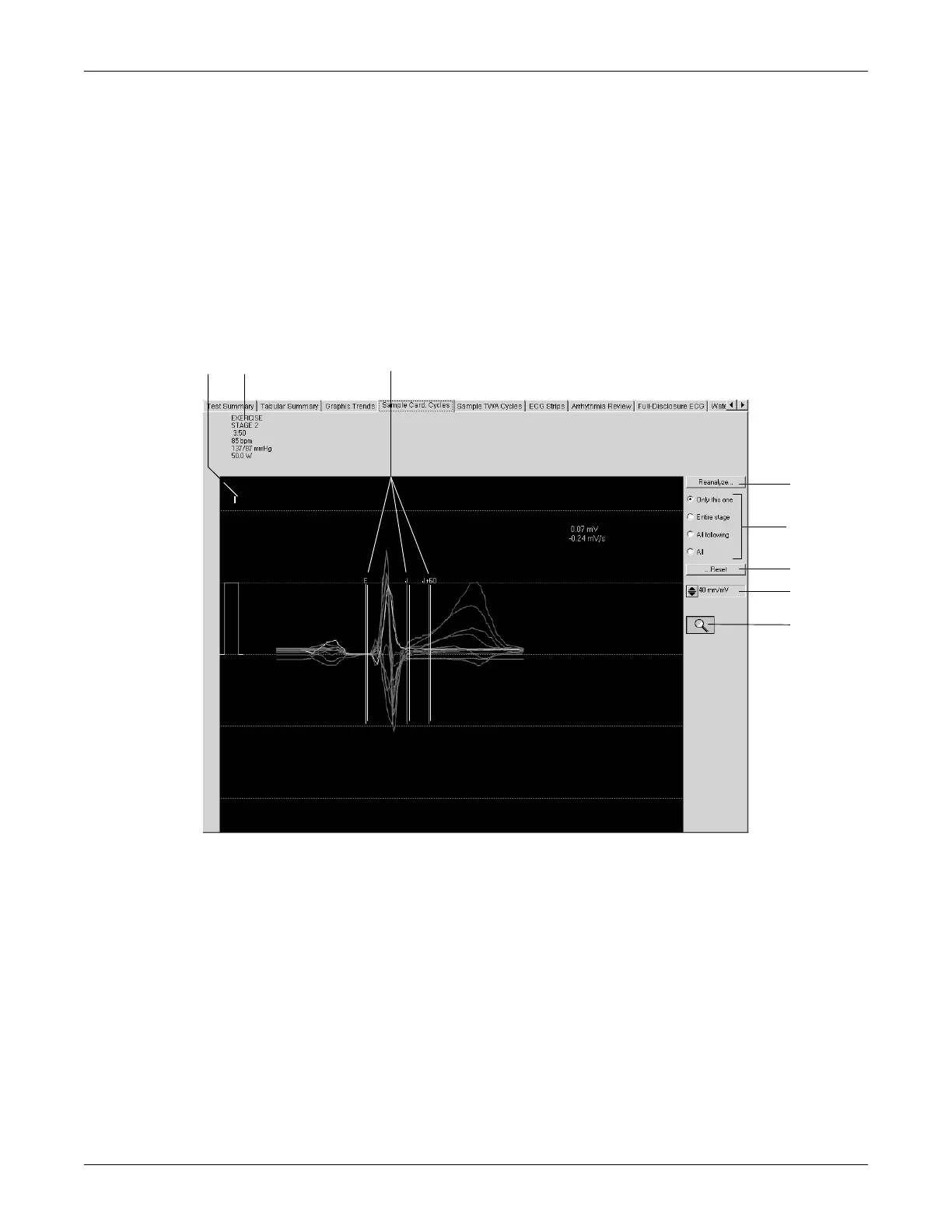Revision C CASE 6-41
2060290-201
After the Test — Post Test Review
Reanalysis
Reanalysis allows you to manually change the position of the ST
measurement marks. On the reanalysis screen the medians of all leads
are superimposed. The currently selected lead is highlighted. The
measurement marks determined by the system are indicated. The marks
above the baseline can be edited.
To activate reanalysis
Click the Zoom icon on the Sample Cardiac Cycles screen
position it over a complex and click the left mouse button
A Click to select another lead.
B Details of the selected median complex.
C Measurement marks determined by the system.
D Click to Reanalyze.
E Click an option button to select the complexes to reanalyze.
F Click to reset the measurement marks to their original positions.
G Click to change the gain.
H Click icon to terminate the reanalysis function and return to the Sample Cardiac
Cycles window.