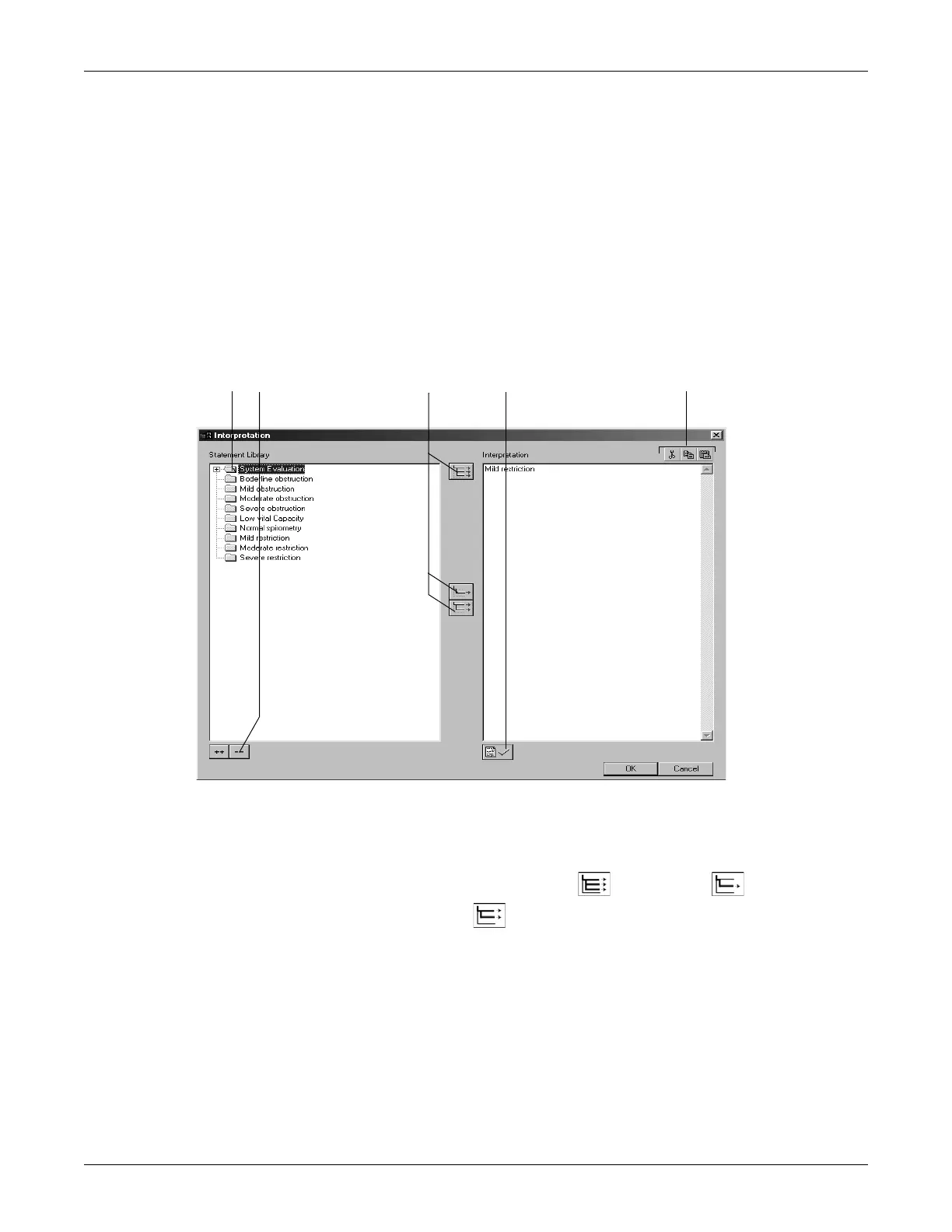8-16 CASE Revision C
2060290-201
Post Test Review
Generating or Editing the Interpretation
At the end of the test the system evaluation is automatically entered in
the interpretation window. Click Interpretation or Modify... to open the
window. In the left part of the window you see a number of folders with
standard interpretation texts. The system supports the creation of an
interpretation by providing standard texts which can be copied to the
Interpretation area on the right. In the Interpretation area you can edit
the texts as needed (enter new text, copy, cut, paste, etc.). Refer to
section “Editing the Interpretation Library” on page 12-37 for
information on editing the standard texts.
Note
As an alternative you can double-click text to copy it from left to
right.
A Click icon to open folders individually.
B Click icons to simultaneously open (++) or close (- -) all folders.
C
Click icons to copy folders , individual lines , lines including the
chapter .
D Click icon to confirm the test results.
E Click icons to cut, copy and paste text in the Interpretation area.