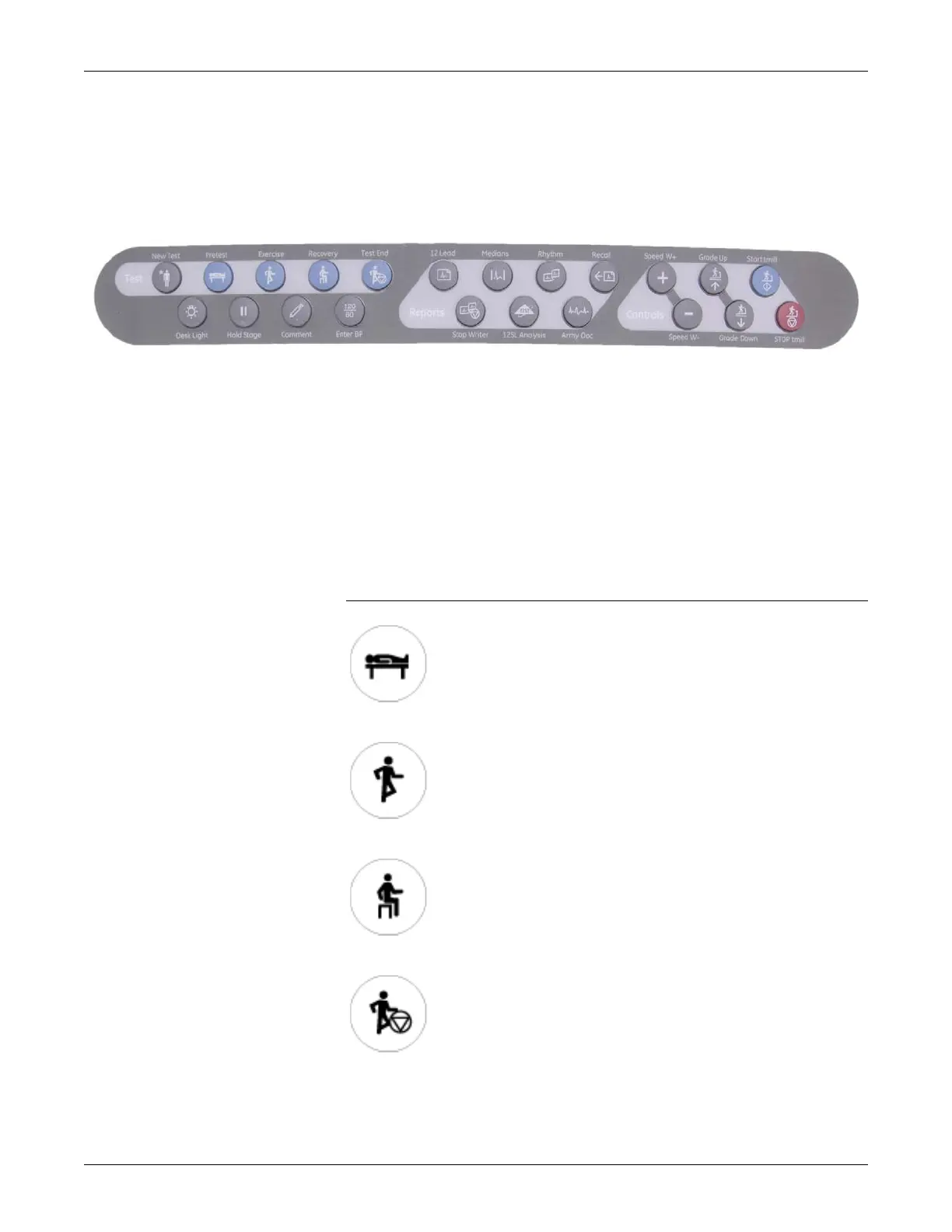Revision C CASE 2-9
2060290-201
Function Keypad
Function Keypad
The function keypad contains the keys necessary to operate the
ergometer/treadmill, to control the exercise test and print reports.
Following is a brief explanation of the key functions. For details on
conducting an exercise test with the keypad, please refer to section
“Before the Test” on page 6-9.
Note
Press F2 to display a softkey panel at the bottom of exercise test
screens. These softkeys can be used to control the exercise test. The
softkeys are activated by clicking. With ↑ + F2 or Esc you can
remove the softkey panel from the screen.
Symbol Description
Press pretest to initiate the pretest phase and to advance through the
pretest stages (to return to the preceding pretest stage, press longer than
2 seconds).
Press exercise to initiate the exercise phase and to advance through the
individual stages of the exercise phase.
Press recovery to initiate the recovery phase and to advance through the
individual stages of the recovery phase.
Press test end to terminate the test and to initiate the printout of the final
reports.