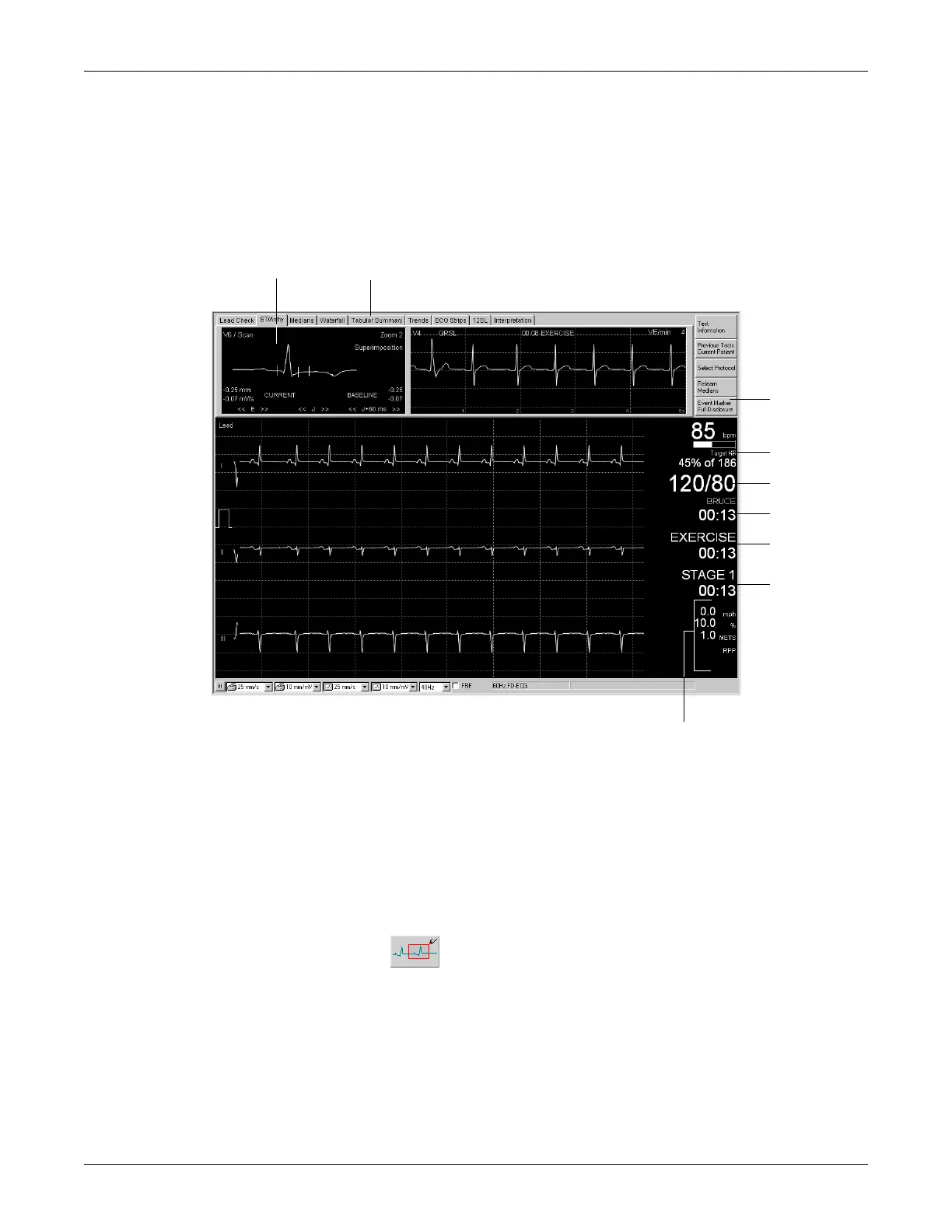Revision C CASE 6-13
2060290-201
During the Test
During the Test
Acquisition Screen
Overview
Note
The acquisition screen has the same type of information in the
pretest, exercise and recovery phases.
A ST/Arrhy window (see section “ST/Arrhy Window” on page 6-18 for
details).
B Tabs to display windows with ECG test data (see “ST/Arrhy Window” on
page 6-18 to “Interpretation Window” on page 6-26 for details).
C
Button to mark and save ECG events (see section “Arrhythmia Review”
on page 6-45).
D Current heart rate and bar graph indicating percentage of max. predicted
HR (see “Miscellaneous 1 Tab” on page 12-24 and illustrations below).
Turns red when max. HR is exceeded.
E Most recent BP readings. Turn red when max. systolic BP is exceeded.
Values older than 1 minute are dimmed.