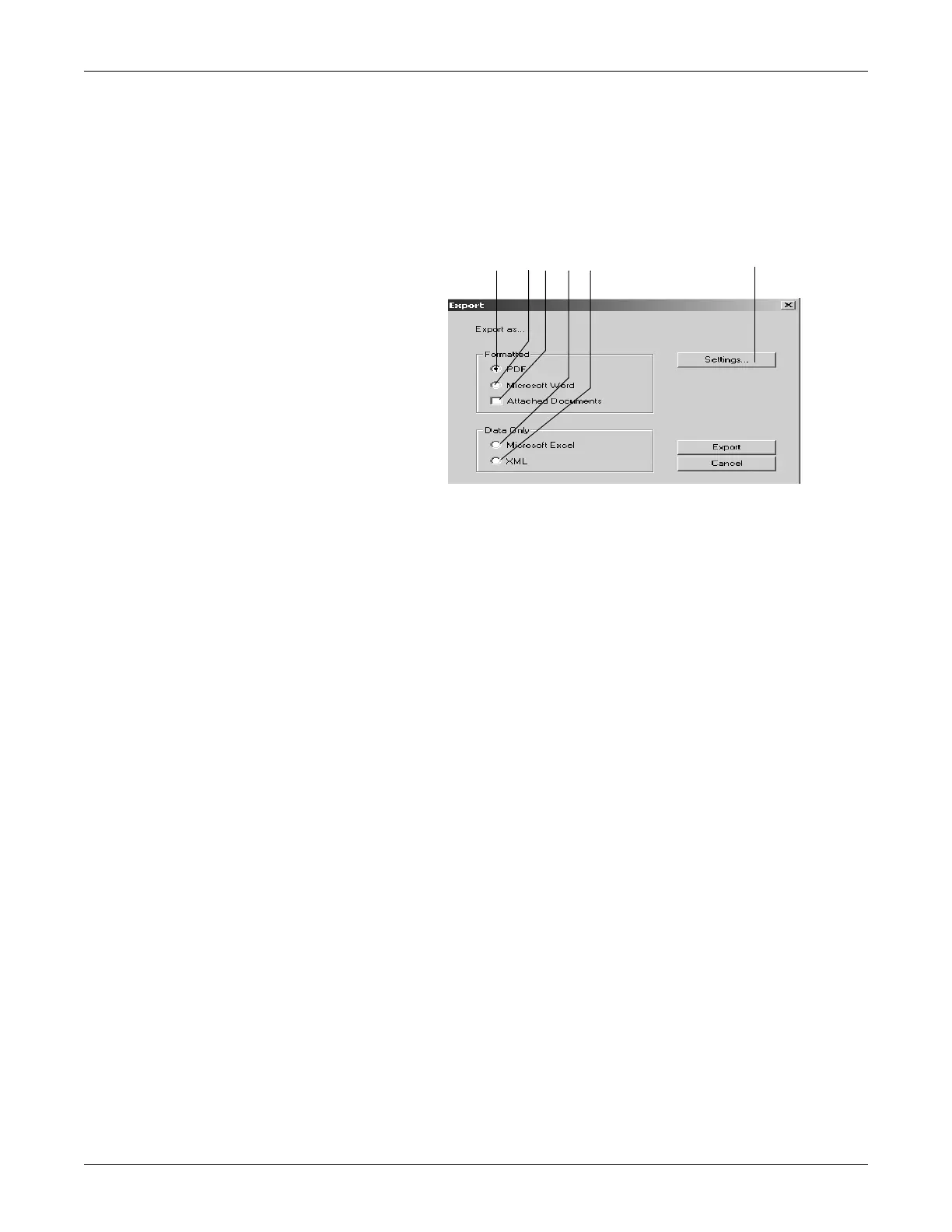9-10 CASE Revision C
2060290-201
Archiving, Exporting, Deleting Patient Records
Export
Click the Export button to export patient record(s) using different file
formats.
1. Select the export format (A, B, D, or E).
2. Configure the export settings, if needed (see next page).
3. Click the Export button to export the data.
For the PDF format, select the documents to print in the Print window.
A Select option button to export data as a PDF file.
B Select option button to export data as a Microsoft Word file.
C Select option button to export the attached documents (ergospirometry).
D Select option button to export data as a Microsoft Excel file.
E Select option button to export data as an XML file.
F Click button to display the setup screen.