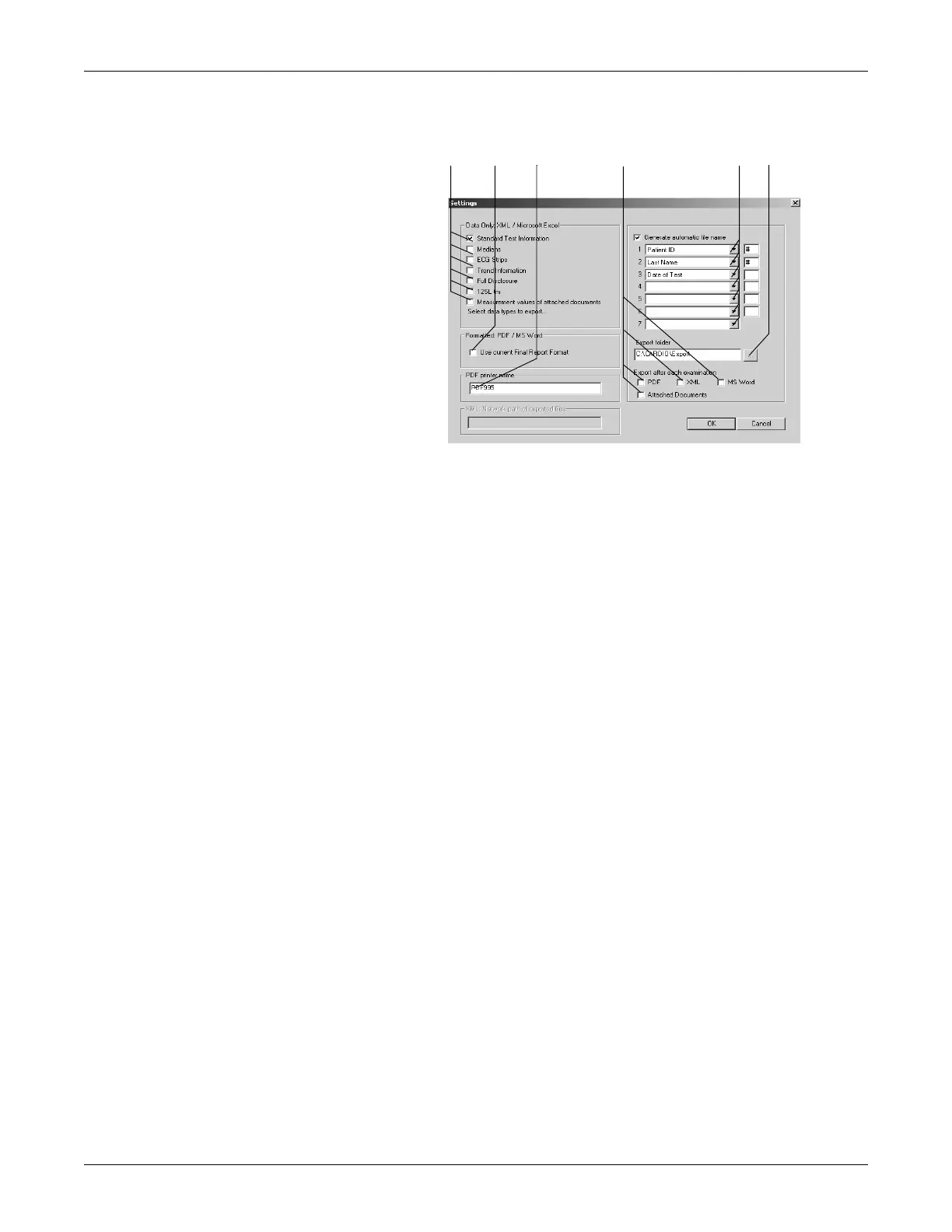Revision C CASE 9-11
2060290-201
Archiving, Exporting, Deleting Patient Records
Settings
Note
If you do not use the PDF995 PDF printer driver to export data in the
PDF format, you must set the export folder in the corresponding PDF
writer application.
A Select the data to export as XML/Excel files.
B Select check box if you wish to use the settings from the Final Report tab (see
“Final Report Tab” on page 12-9 and “Final Report Tab” on page 12-23).
Otherwise the setup screen for configuration of the final report will appear.
C Enter the printer driver for PDF files.
D Select check box if you wish to automatically export each test after completion
as a PDF, XML or Word file and with the name selected at E, and whether the
attached documents are to be included in the export.
E Select the patient and/or test information to be included in the file name that
the system will generate automatically:
test type
date
patient’s last name
patient’s first name
patient’s date of birth
patient ID
patient record no.
export date
F Select the target folder for the data export.