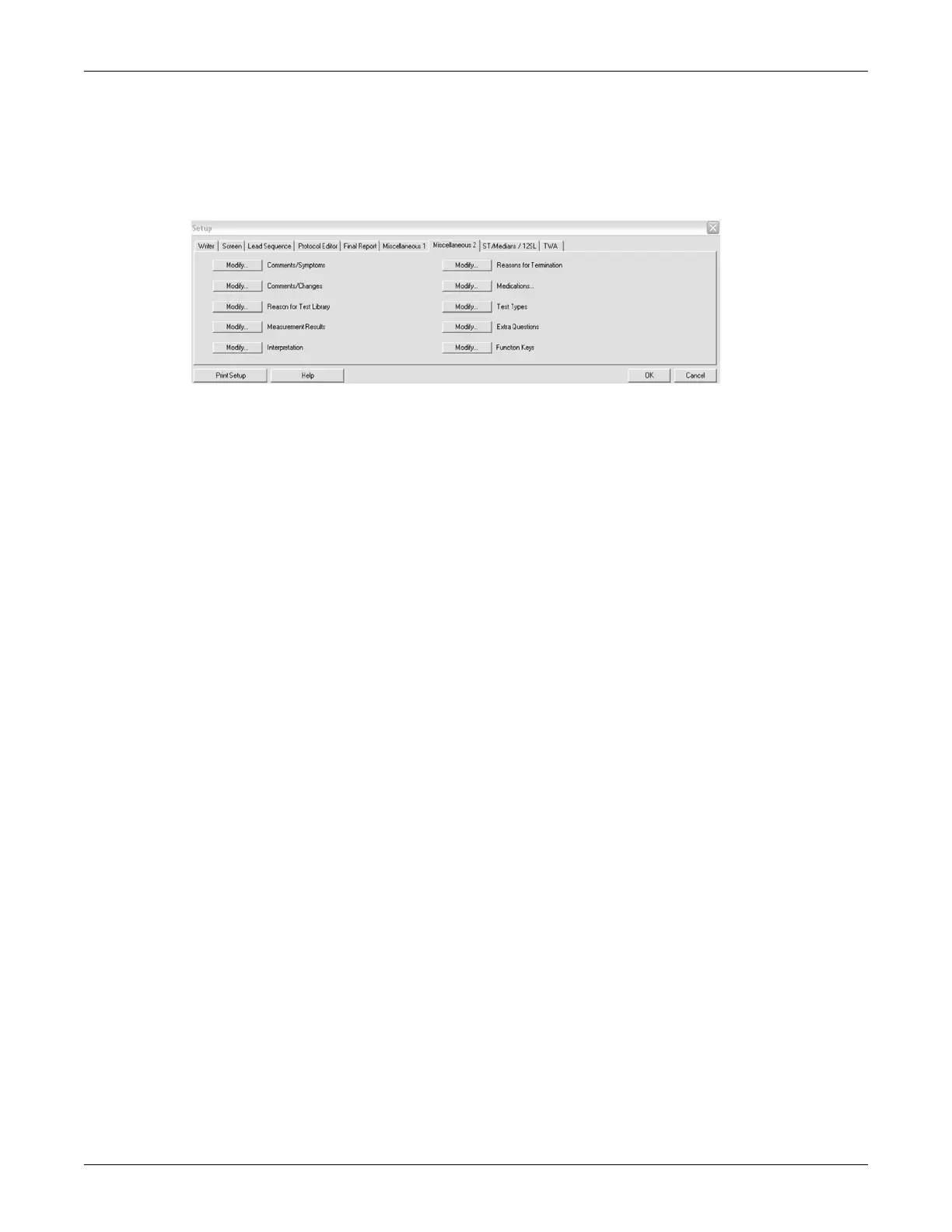12-26 CASE Revision C
2060290-201
Exercise Test Setup
Miscellaneous 2 Tab
Click the Miscellaneous 2 tab to open the window.
Editing the Comments, Test Types, Reason for Test, Reasons for Termination,
Medications Library
1. Click Modify.... to open the edit window.
2. Edit, delete or add new statements.
Configuring the Measurement Results
1. Click Modify... to display the Measurement Results window.
2. Select the parameters to be included in the Measurement Results
(Test Summary).
Note
ST/HR Index is the maximal change in ST depression as a function of
change in heart rate during recovery.
Selection of multiple parameters may cause report header to
continue on second page.
