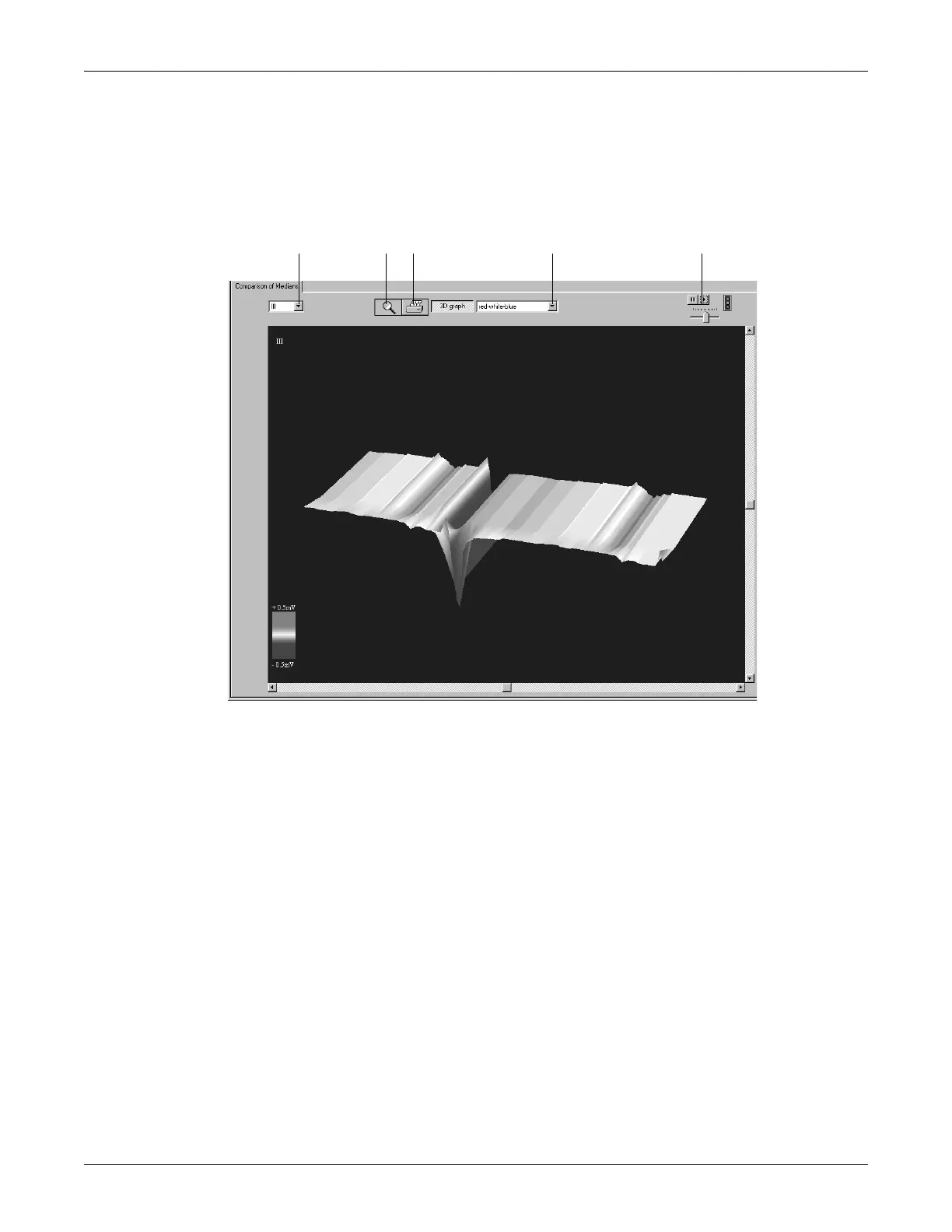Revision C CASE 5-35
2060290-201
Post Test Review
3D Graph
Click the 3D graph button to display a three-dimensional representation
of the medians from all selected procedures. The scroll boxes allow you to
rotate the illustration horizontally and vertically.
A Click to select the lead.
B Click icon to terminate the zoom function.
C Click icon to print the illustration.
D Click to select the color.
E Click to start and stop the continuous rotation of the illustration; set the speed
with the slider below.