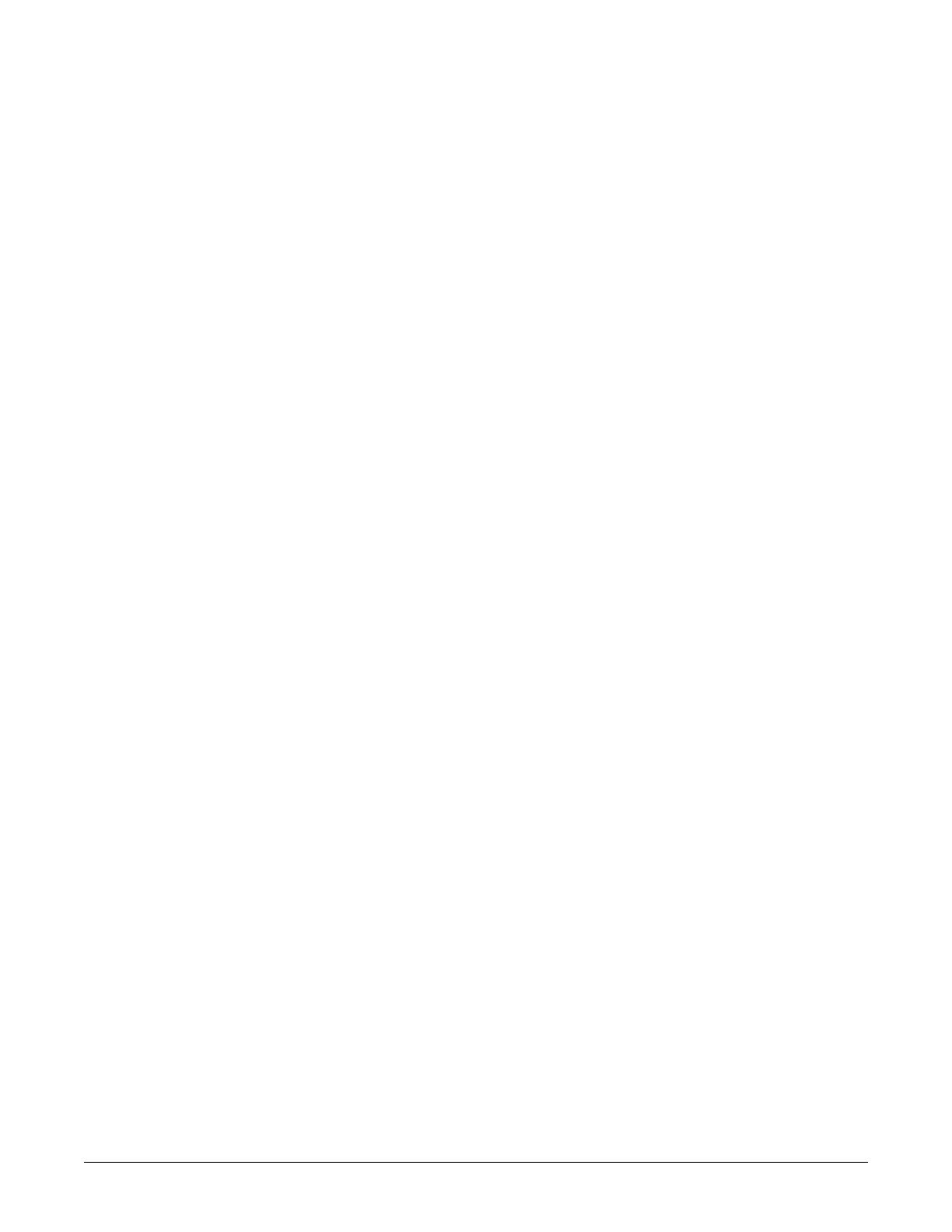Revision C CASE vii
2060290-201
Performing Procedures without the Order List (Unscheduled Procedures) . . . 11-6
12 System Settings
Resting ECG Setup . . . . . . . . . . . . . . . . . . . . . . . . . . . . . . . . . . . . . . . . . . . . . . . . . 12-3
Acquisition Tab . . . . . . . . . . . . . . . . . . . . . . . . . . . . . . . . . . . . . . . . . . . . . .12-3
Editing the Reason for Test Library . . . . . . . . . . . . . . . . . . . . . . .12-4
Editing the Interpretation Library . . . . . . . . . . . . . . . . . . . . . . . . .12-5
Editing Medication Groups, Assigning Drug Names . . . . . . . . . .12-6
Lead Sequence Tab . . . . . . . . . . . . . . . . . . . . . . . . . . . . . . . . . . . . . . . . . . .12-7
Modifying the Lead Sequence . . . . . . . . . . . . . . . . . . . . . . . . . . .12-7
Configuring Leads Ex1, Ex2, Ex3 . . . . . . . . . . . . . . . . . . . . . . . . .12-7
Miscellaneous Tab . . . . . . . . . . . . . . . . . . . . . . . . . . . . . . . . . . . . . . . . . . . .12-8
Final Report Tab . . . . . . . . . . . . . . . . . . . . . . . . . . . . . . . . . . . . . . . . . . . . .12-9
Report Editor . . . . . . . . . . . . . . . . . . . . . . . . . . . . . . . . . . . . . . .12-10
Exercise Test Setup . . . . . . . . . . . . . . . . . . . . . . . . . . . . . . . . . . . . . . . . . . . . . . . . 12-12
Writer Tab . . . . . . . . . . . . . . . . . . . . . . . . . . . . . . . . . . . . . . . . . . . . . . . . .12-12
Screen Tab . . . . . . . . . . . . . . . . . . . . . . . . . . . . . . . . . . . . . . . . . . . . . . . .12-13
Configuring the Tabular Summary . . . . . . . . . . . . . . . . . . . . . . .12-14
Configuring Trends . . . . . . . . . . . . . . . . . . . . . . . . . . . . . . . . . . .12-15
Configuring the Vital Signs . . . . . . . . . . . . . . . . . . . . . . . . . . . . .12-16
Lead Sequence Tab . . . . . . . . . . . . . . . . . . . . . . . . . . . . . . . . . . . . . . . . . .12-17
Modifying the Lead Sequence . . . . . . . . . . . . . . . . . . . . . . . . . .12-17
Configuring Leads Ex1, Ex2, Ex3 . . . . . . . . . . . . . . . . . . . . . . . .12-18
Protocol Editor Tab . . . . . . . . . . . . . . . . . . . . . . . . . . . . . . . . . . . . . . . . . .12-19
Selecting the Default Protocol . . . . . . . . . . . . . . . . . . . . . . . . . .12-19
Protocol Editor Screen . . . . . . . . . . . . . . . . . . . . . . . . . . . . . . . .12-20
Creating a New Phase . . . . . . . . . . . . . . . . . . . . . . . . . . . . . . . .12-22
Editing Stage or Phase Information . . . . . . . . . . . . . . . . . . . . . .12-22
Final Report Tab . . . . . . . . . . . . . . . . . . . . . . . . . . . . . . . . . . . . . . . . . . . .12-23
Miscellaneous 1 Tab . . . . . . . . . . . . . . . . . . . . . . . . . . . . . . . . . . . . . . . . .12-24
Miscellaneous 2 Tab . . . . . . . . . . . . . . . . . . . . . . . . . . . . . . . . . . . . . . . . .12-26
Editing the Comments, Test Types, Reason for Test, Reasons for
Termination, Medications Library . . . . . . . . . . . . . . . . . . . . . . . .12-26
Configuring the Measurement Results . . . . . . . . . . . . . . . . . . . .12-26
Editing the Interpretation Library . . . . . . . . . . . . . . . . . . . . . . . .12-27
Entering Extra Questions . . . . . . . . . . . . . . . . . . . . . . . . . . . . . .12-28
ST/Medians / 12SL Tab . . . . . . . . . . . . . . . . . . . . . . . . . . . . . . . . . . . . . . .12-29
TWA Tab . . . . . . . . . . . . . . . . . . . . . . . . . . . . . . . . . . . . . . . . . . . . . . . . . .12-30
Ambulatory Blood Pressure Measurement Setup . . . . . . . . . . . . . . . . . . . . . . . 12-31
Acquisition Tab . . . . . . . . . . . . . . . . . . . . . . . . . . . . . . . . . . . . . . . . . . . . .12-31
Editing the BP Protocol . . . . . . . . . . . . . . . . . . . . . . . . . . . . . . .12-32
Miscellaneous Tab . . . . . . . . . . . . . . . . . . . . . . . . . . . . . . . . . . . . . . . . . . .12-33
Editing the Reason for Test, Medication Library . . . . . . . . . . . .12-33
Editing the Interpretation Library . . . . . . . . . . . . . . . . . . . . . . . .12-34