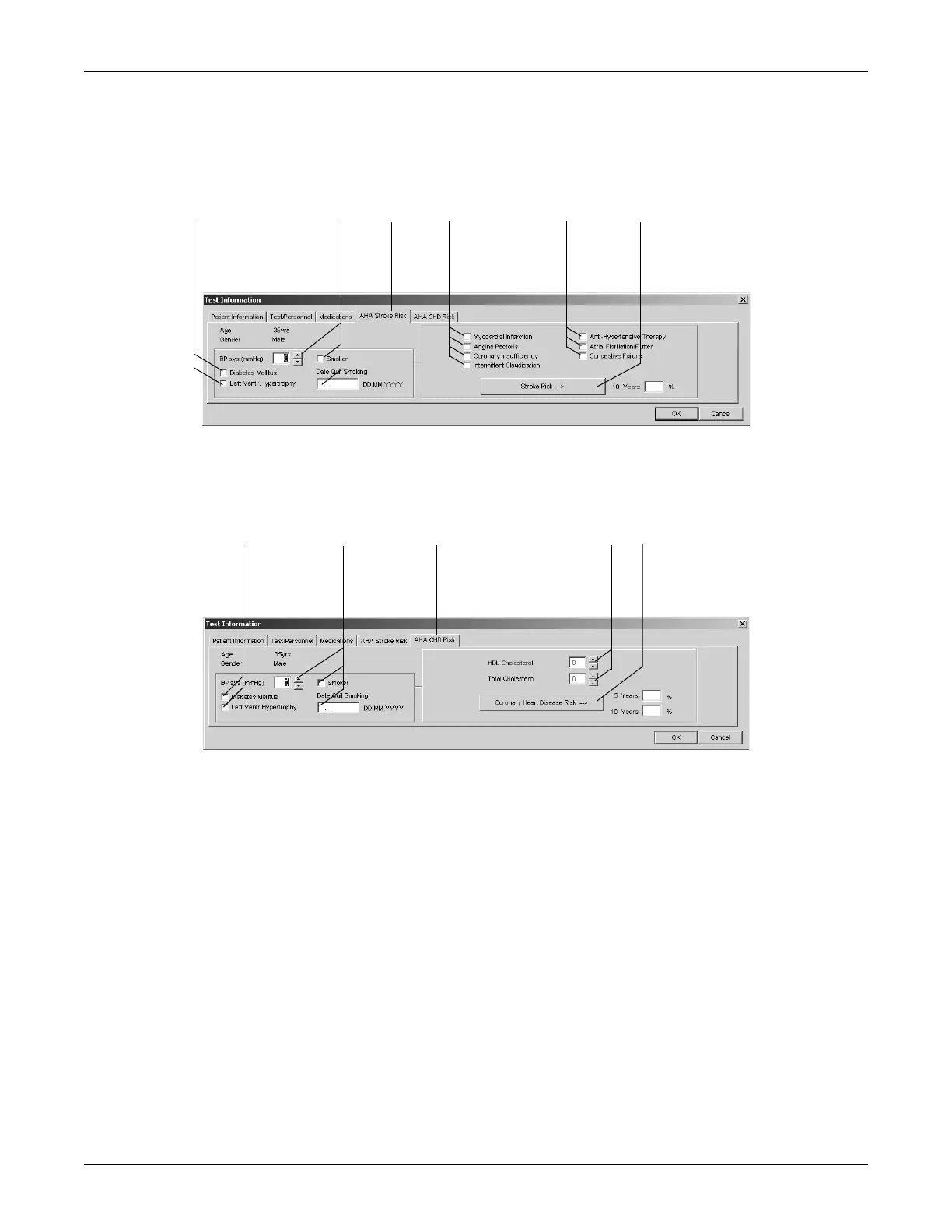6-8 CASE Revision C
2060290-201
Entering Test Information
The system automates the manual calculation of risk. You can edit the
values calculated by the system. Edited values are marked with an
asteriks *.
1. Click the AHA Stroke Risk or the AHA CHD Risk tab.
2. Enter the factors that influence both coronary AND stroke risks.
3. Enter the factors that influence stroke OR coronary risk.
4. Click Stroke Risk or Coronary Heart Disease Risk.