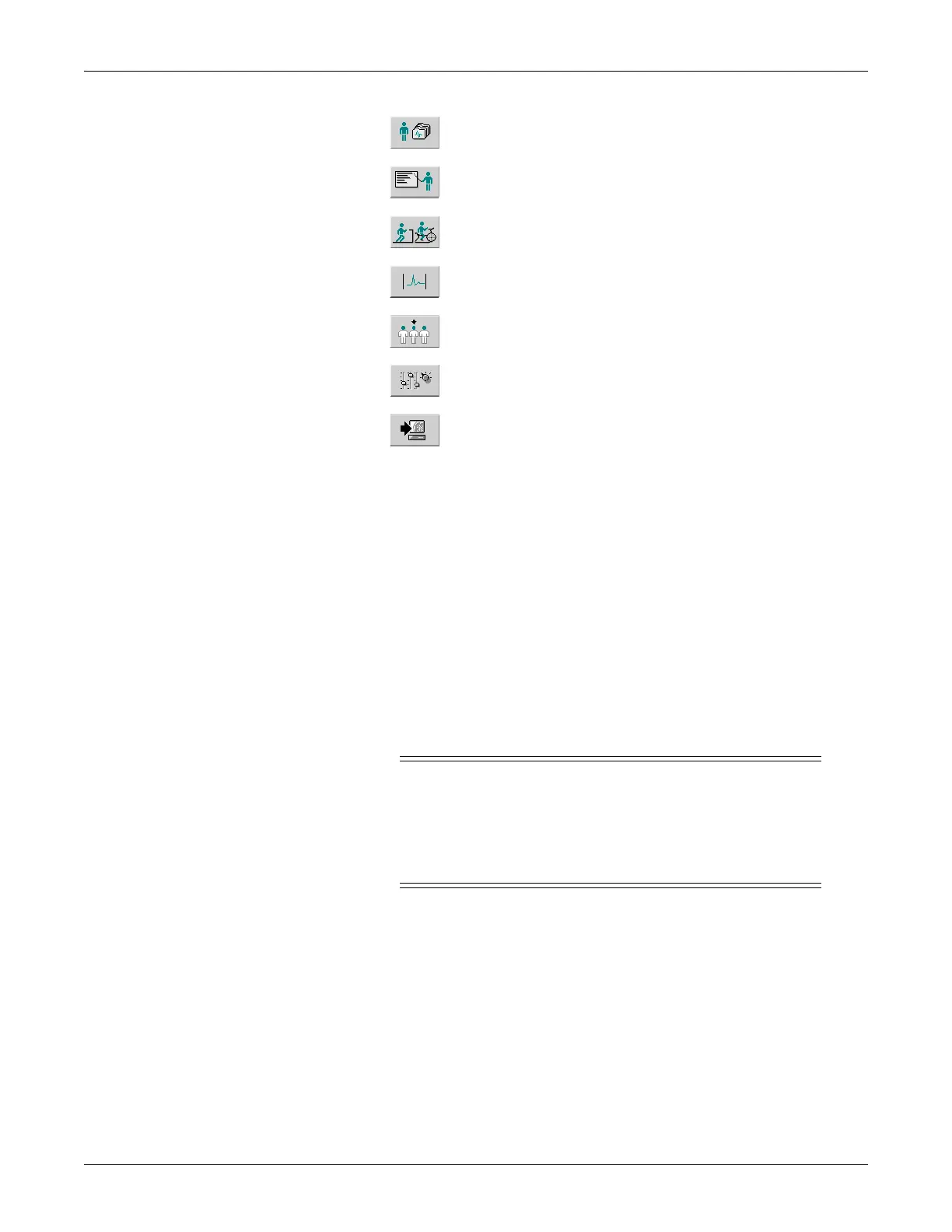6-10 CASE Revision C
2060290-201
Before the Test
Warning
Misinterpretation — Please bear in mind that muscle
filters (20 Hz, 40 Hz, 100 Hz) might also suppress
diagnostically relevant portions of the signal, as they
limit the signal range. Therefore, muscle filters should
only be enabled if necessary.
Note
Cubic Spline and FRF are algorithms that significantly reduce
artifact and baseline fluctuations without adversely affecting the
ECG signal as conventional filters do. Therefore, the system allows
you to enable and disable the algorithms before or during the test, as
needed.
Note
During the exercise test, a new protocol selection with Select Protocol
will become effective in the next phase.
E Click to select previous tests of the current patient.
F Click to display Patient Education.
G
Click to select an exercise test protocol. A new protocol will become
effective in the next phase.
H
Click to relearn the median complex. With Relearn Medians you can also
restart the learn phase when not all electrodes are applied.
I Click to load system setups stored for different system users.
J Click to edit the exercise test setup.
K Click to return to the initial screen.
L Heart rate.
M System messages window.
N Indicates AC line filter and arrhythmia recording enabled.
O Enable or disable FRF or Cubic Spline algorithm, see note below.
P Select filter frequency (current ECG).
Q Select screen gain and speed.
R Click to change selected leads.
S Lead label, click the label with the right mouse button to display an up/
down arrow for adjustment of the ECG baseline.
T Select writer gain and speed (for ECG recordings in real-time only).
U Click icon to freeze and release the ECG waveforms (except lead at the
top).
