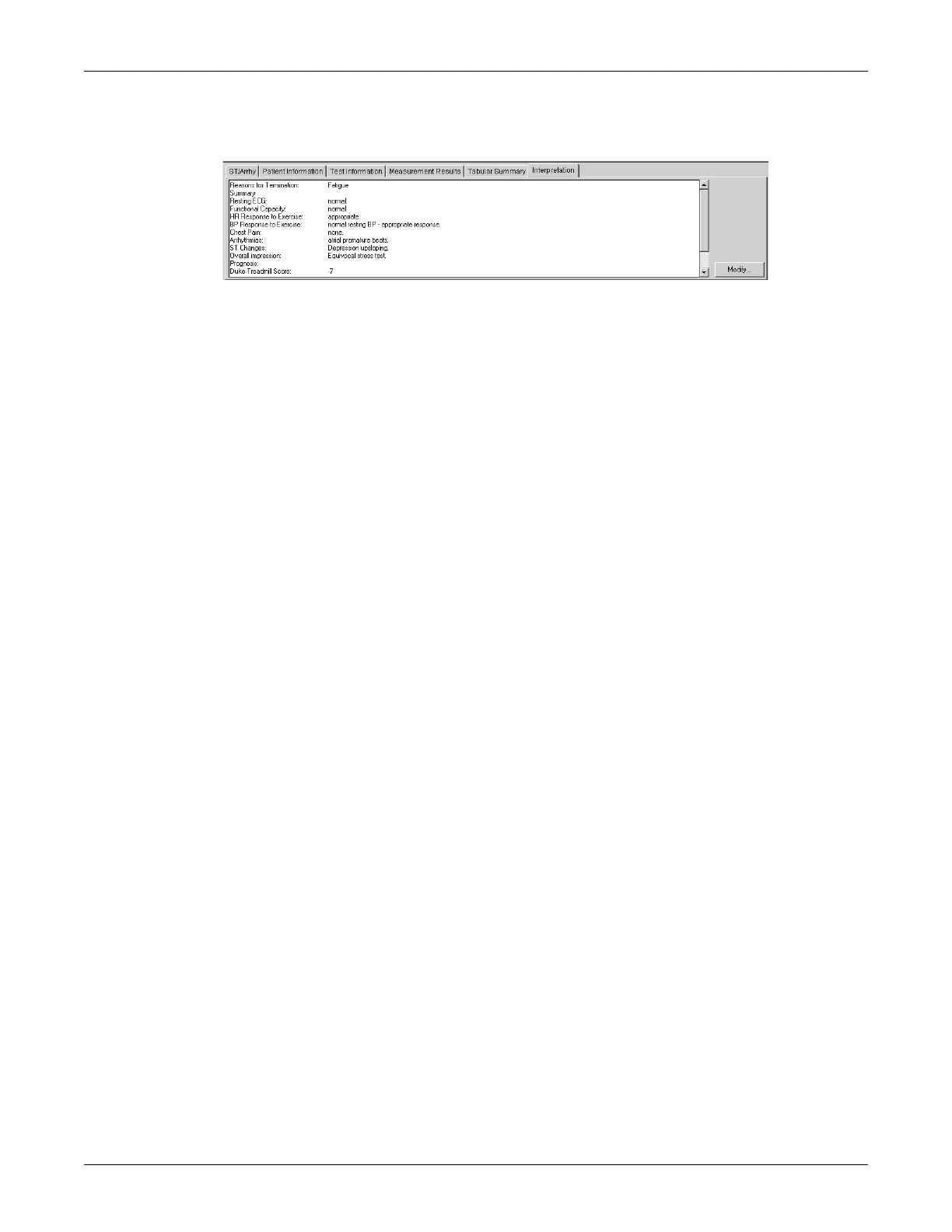6-30 CASE Revision C
2060290-201
Test End Phase
Note
Real-time reports can be printed with the following buttons on the
function keypad:
12 lead
medians
rhythm
recall (data is not saved).
8. Click the test end menu tabs to review and edit the data.
9. Click Print or press test end to print the final report (see “Report
Printout” on page 6-56).
10. Click Post Test Review to review the stored test information. This will
end the display of the patient ECG waveforms.
Note
If you do not want to go to Post Test Review:
Click New Test to start a new test, or
click Initial Screen to end ECG display and go to the initial
screen.