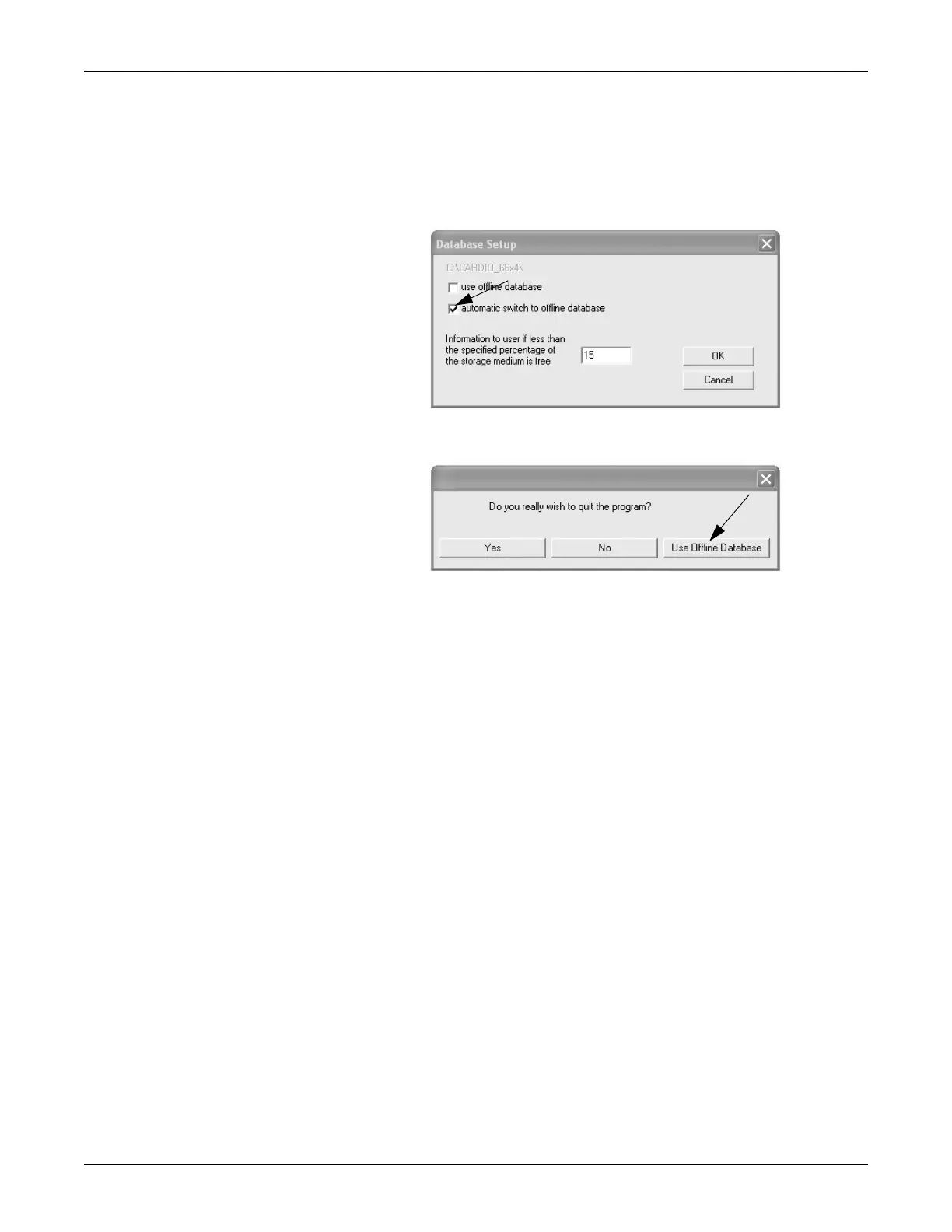Revision C CASE 9-13
2060290-201
Working Temporarily with the Local Database
Automatic
If you select the automatic switch to offline database check box in the
Database Setup window, an additional button will be displayed when you
shut down the program: Use Offline Database.
When you terminate the program with this button, the patient list will
be copied to the local database. Continue working with your PC as usual.
When you have finished working with the local database, exit the
program, reconnect the PC to the network and start the program. New
tests as well as new patients for whom tests exist will automatically be
copied to the database on the server. A message informs you of the copy
procedure.