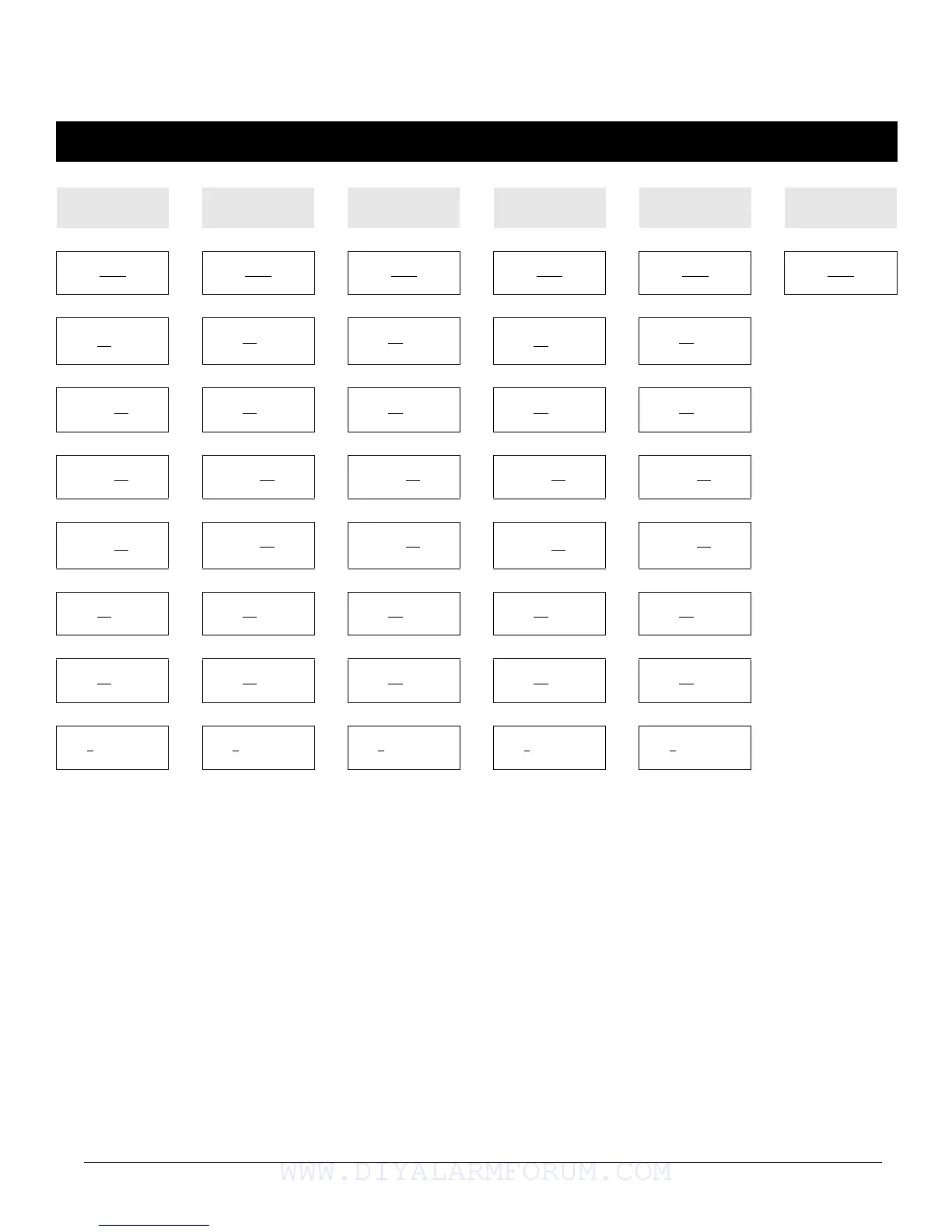Concord 4 Series Systems 100
PHONES (cont.)
B
A
# ·
PAGER 1
B
A
PAGER 2
B
A
PAGER 3
B
A
PAGER 4
B
A
PAGER 5
B
A
DOWNLOADER
PHONE
# · # · # · # · # · # ·
Phone Number
None
(01030)
Phone Number
None
(01040)
Phone Number
None
(01050)
Phone Number
None
(01060)
Phone Number
None
(01070)
Phone Number
None
01090
B A
B
AB A
B
A
B
A
High Lvl Rpts
On
Off
(01031)
High Lvl Rpts
On
Off
(01041)
High Lvl Rpts
On
Off
(01051)
High Lvl Rpts
On
Off
(01061)
High Lvl Rpts
On
Off
(01071)
B AB AB AB AB A
Low Lvl Rpts
On Off
(01032)
Low Lvl Rpts
On
Off
(01042)
Low Lvl Rpts
On
Off
(01052)
Low Lvl Rpts
On
Off
(01062)
Low Lvl Rpts
On
Off
(01072)
B AB AB AB AB A
Exception Rpts
On Off
(01033)
Exception Rpts
On Off
(01043)
Exception Rpts
On Off
(01053)
Exception Rpts
On Off
(01063)
Exception Rpts
On Off
(01073)
B AB AB AB AB A
Open/Close Rpts
On Off
(01034)
Open/Close Rpts
On Off
(01044)
Open/Close Rpts
On Off
(01054)
Open/Close Rpts
On Off
(01064)
Open/Close Rpts
On Off
(01074)
B AB AB AB AB A
Latchkey Rpts
On
Off
(01035)
Latchkey Rpts
On
Off
(01045)
Latchkey Rpts
On
Off
(01055)
Latchkey Rpts
On
Off
(01065)
Latchkey Rpts
On
Off
(01075)
B AB AB AB AB A
Streamlining
On
Off
(01036)
Streamlining
On
Off
(01046)
Streamlining
On
Off
(01056)
Streamlining
On
Off
(01066)
Streamlining
On
Off
(01076)
B AB AB AB AB A
Ptn Assignment
1
2 3 4 5 6
(01037)
Ptn Assignment
1 2 3 4 5 6
(01047)
Ptn Assignment
1 2 3 4 5 6
(01057)
Ptn Assignment
1 2 3 4 5 6
(01067)
Ptn Assignment
1 2 3 4 5 6
(01077)
WWW.DIYALARMFORUM.COM
