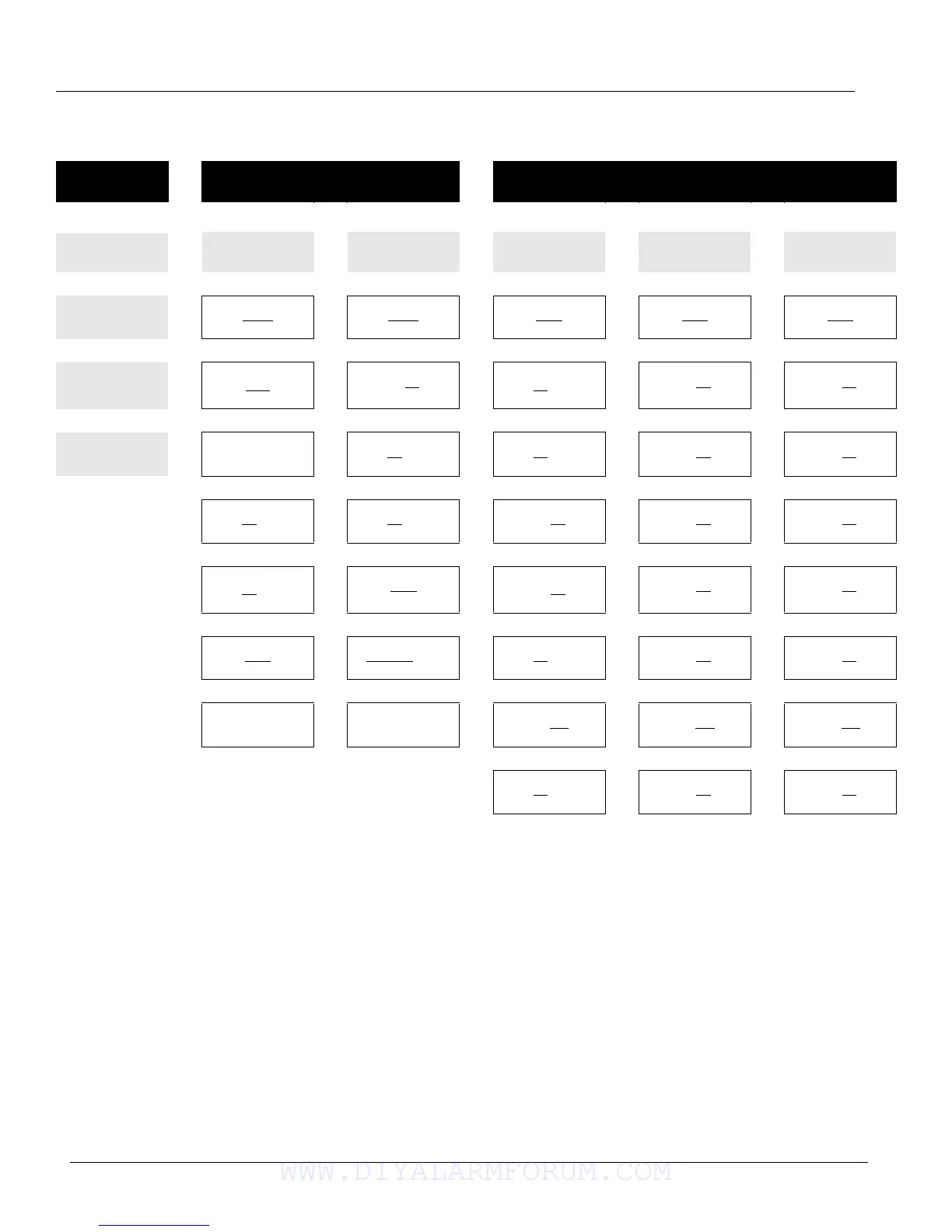Concord 4 Series Systems
99
Appendix C:
Settings
Tier 2 Menus
SYSTEM
PROGRAMMING
#
·
SECURITY
B
A
PHONES
B
A
B
A
#
· # ·
Demo Kit
On Off
GLOBAL
B
A
PARTITION CS PHONE 1
B
A
CS PHONE 2
B
A
CS PHONE 3
B A# · # · # · # · # ·
Partition 1 Copy Downloader Code
12345
(0000)
Account Number
00000
(0010 - 0060)
Phone Number
None
(01000)
Phone Number
None
(01010)
Phone Number
None
(01020)
B AB AB A
B
A
B
AB A
Clear Memory
Installer Code
4321
(0001)
Quick Arm
On Off
(0011 - 0061)
High Lvl Rpts
On
Off
(01001)
High Lvl Rpts
On Off
(01011)
High Lvl Rpts
On Off
(01021)
B AB AB AB AB AB A
Exit Programming Dealer Code
* * * *
(0002)
Quick Exit
On
Off
(0012 - 0062)
Low Lvl Rpts
On Off
(01002)
Low Lvl Rpts
On Off
(01012)
Low Lvl Rpts
On Off
(01022)
#
B
AB AB AB AB A
Access Code Lock
On
Off
(0003)
Exit Extension
On Off
(0013 - 0063)
Exception Rpts
On Off
(01003)
Exception Rpts
On Off
(01013)
Exception Rpts
On Off
(01023)
B AB AB AB AB A
Ptn Security
On
Off
(0004)
Keyswitch Sensor
None
(0014 - 0064)
Open/Close Rpts
On Off
(01004)
Open/Close Rpts
On Off
(01014)
Open/Close Rpts
On Off
(01024)
B AB AB AB AB A
Multi Ptn Arm
None
(0005)
Keyswitch Style
Transition
State
(0015 - 0065)
Backup
On
Off
(01005)
Backup
On Off
(01015)
Backup
On Off
(01025)
B AB AB AB AB A
Keychain TP Ptn
(0006)
Duress Code
* * * *
(0016 - 0066)
Reporting Format
SIA CID
(01006)
Reporting Format
SIA CID
(01016)
Reporting Format
SIA CID
(01026)
B AB AB A
Cellular Backup
On
Off
(01007)
Cellular Backup
On Off
(01017)
Cellular Backup
On Off
(01027)
WWW.DIYALARMFORUM.COM
