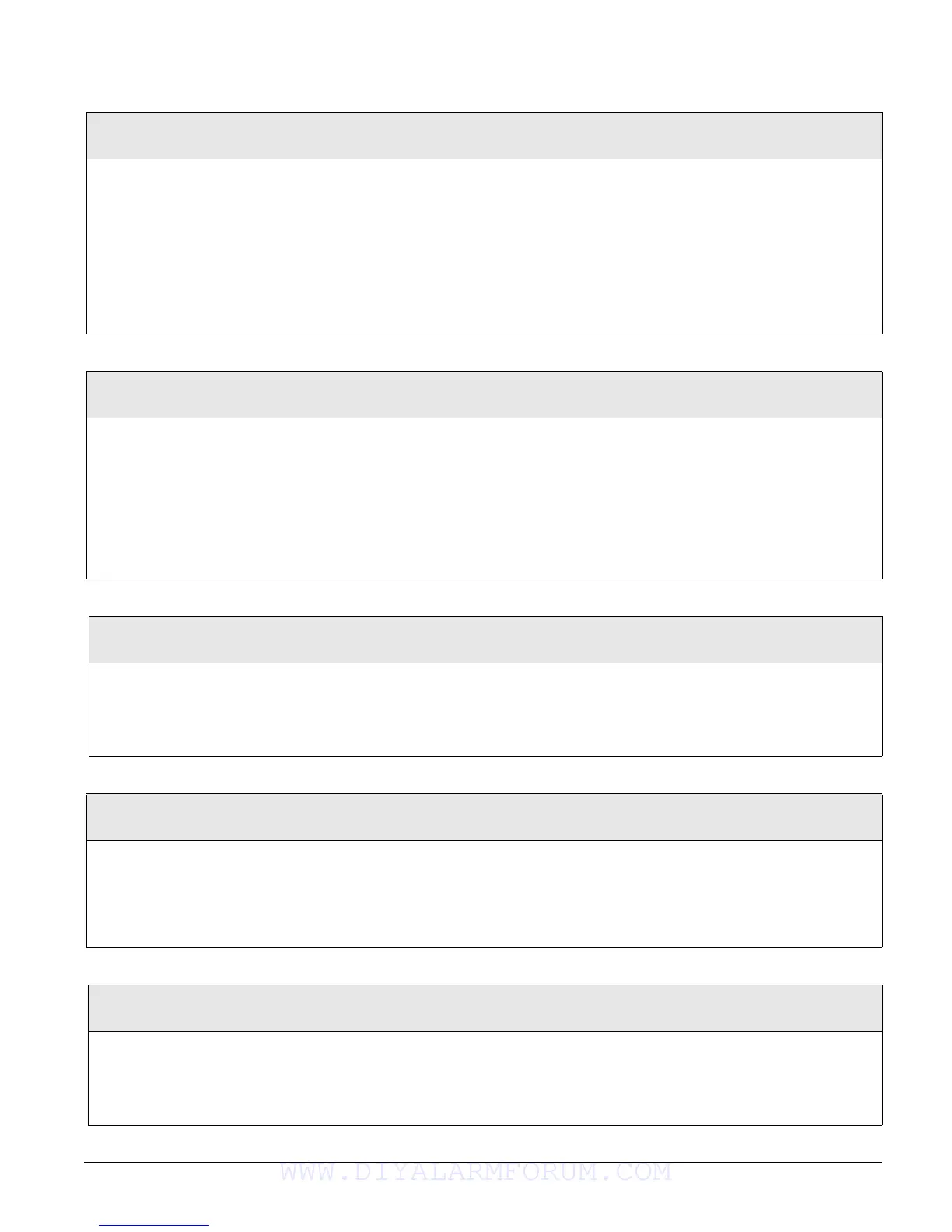Concord 4 Series Systems 34
High Level Rpts (pager 1: 01031, pager 2: 01041, pager 3:
01051, pager 4: 01061, pager 5: 01071)
Phones-Pager Phone 1-5 (Default = on)
This setting determines whether the following alarm conditions report to a
pager:
• Fire, Police, Auxiliary, and Duress alarms
• No Activity
• Receiver Failure (or jam)
• Tamper conditions, including Zone Tampers and System Tamper (40
incorrect key presses or touchpad supervisory)
• Entering or exiting Sensor Test mode
• Phone Test
To turn High-Level Reports off or on:
1. With the display showing HIGH LEVEL RPTS
OFF/ON
(current setting), press 1 (off) or 2
(on). The display flashes the entered setting.
2. Press # and the display shows the new set-
ting.
Low Level Rpts (pager 1: 01032, pager 2: 01042, pager 3:
01052, pager 4: 01062, pager 5: 01072)
Phones-Pager Phone 1-5 (Default = off)
This setting determines whether the following non-alarm conditions report
to a pager:
• Force Armed
• Hardwire Zone Trouble (open or short)
• Supervisory (wireless devices)
• Low Battery (wireless devices)
• Phone Test
• Other non-alarm related conditions
To turn Low-Level Reports off or on:
1. With the display showing LOW LEVEL RPTS
OFF/ON
(current setting), press 1 (off) or 2
(on). The display flashes the entered setting.
2. Press # and the display shows the new set-
ting.
Exception Rpts (pager 1: 01033, pager 2: 01043, pager 3:
01053, pager 4: 01063, pager 5: 01073)
Phones-Pager Phone 1-5 (Default = off)
This setting determines whether the panel reports to a pager if the sys-
tem is not armed or disarmed at the specified schedule times, if open/
close reports are turned on.
To turn Exception Reports off or on:
1. With the display showing EXCEPTION RPTS
OFF/ON
(current setting), press 1 (off) or 2
(on). The display flashes the entered setting.
2. Press # and the display shows the new setting.
Open/Close Rpts (pager 1: 01034, pager 2: 01044, pager 3:
01054, pager 4: 01064, pager 5: 01074)
Phones-Pager Phone 1-5 (Default = off)
This setting determines whether opening and closing reports are sent to a
pager. When turned on, the panel sends a closing report when the system
is armed and an opening report when the system is disarmed.
Note
To use this feature, the opening reports and closing reports settings under the
REPORTING menu must be turned on for that partition.
To turn Opening/Closing Reports off or on:
1. With the display showing OPEN/CLOSE RPTS
OFF/ON
(current setting), press 1 (off) or 2
(on). The display flashes the entered setting.
2. Press # and the display shows the new setting.
Latchkey Reports (pager 1: 01035, pager 2: 01045, pager
3: 01055, pager 4: 01065, pager 5: 01075)
Phones-Pager Phone 1-5 (Default = on)
This setting determines whether the panel reports to a pager when the
system is armed or disarmed, according to latchkey time scheduling.
To turn Latchkey reports off or on:
1. With the display showing LATCHKEY RPTS
OFF/ON
(current setting), press 1 (off) or 2
(on). The display flashes the entered setting.
2. Press # and the display shows the new setting.
WWW.DIYALARMFORUM.COM
