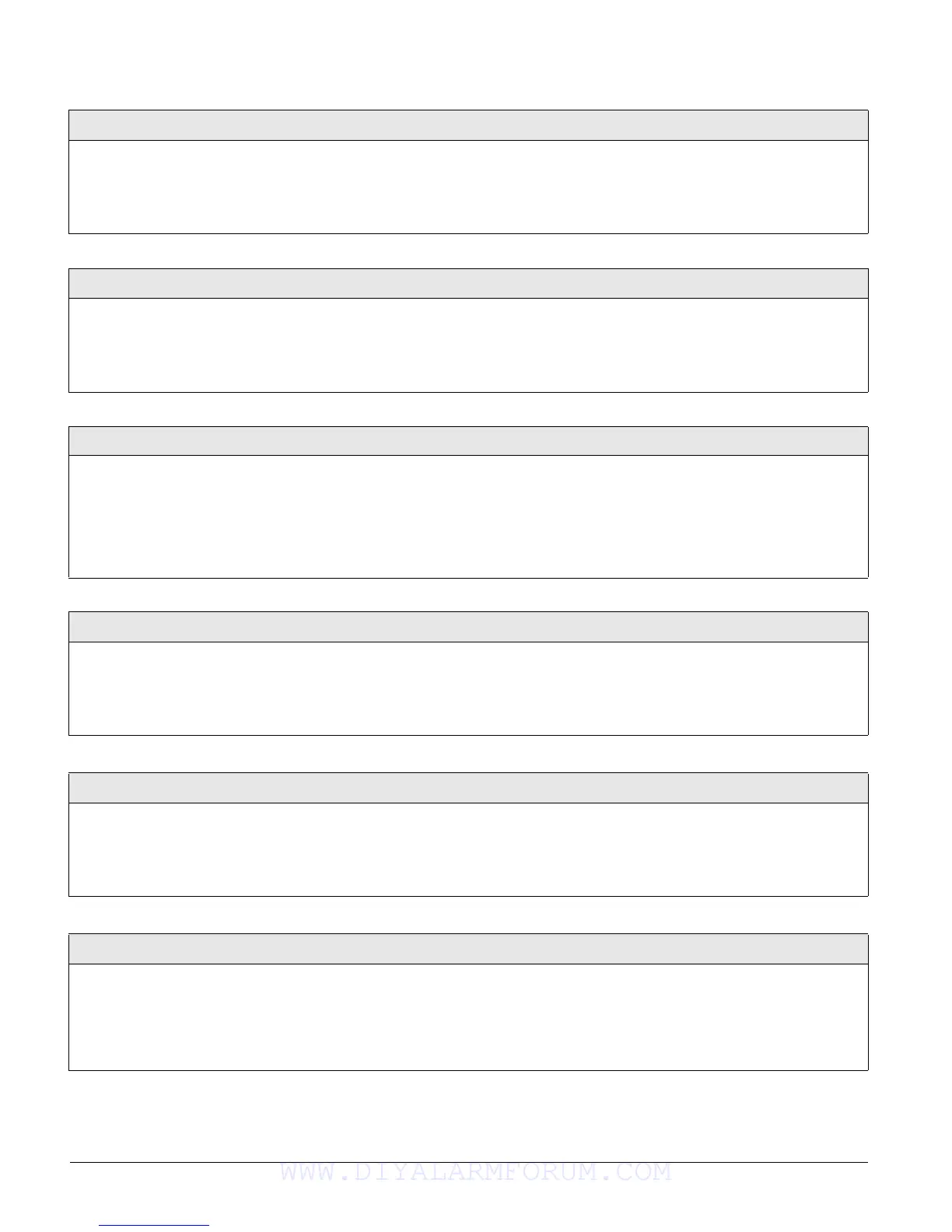Concord 4 Series Systems
45
Back In Service (06003)
Reporting-Global (Default = on)
When this setting is on, the panel reports to the central station when
AC and backup battery power are restored (after an extended power
outage).
To turn Back In Service reports off or on:
1. With the display showing BACK IN SERVICE OFF/ON
(current setting), press 1 (off) or 2 (on). The display
flashes the entered setting.
2. Press # and the display shows the new setting.
Bypass Reports (06004)
Reporting-Global (Default = off)
When this setting is on, the panel reports to the central station
whenever sensors or zones are bypassed.
To turn Bypass Reports off or on:
1. With the display showing BYPASS REPORTS OFF/ON
(current setting), press 1 (off) or 2 (on). The display
flashes the entered setting.
2. Press # and the display shows the new setting.
Low CPU Battery (06005)
Reporting-Global (Default = on)
When turned on, the panel reports a low panel battery to the central
station when the system battery test fails. If this feature and the Aux
Power Fail feature are both on, the panel also monitors for and
reports a low battery for the SuperBus 2000 2-Amp Power Supply.
Note
For UL 1635 listed installations, the Low CPU Battery feature must be
set to on.
To turn Low CPU Battery reports off or on:
1. With the display showing LOW CPU BATTERY OFF/
ON
(current setting), press 1 (off) or 2 (on). The dis-
play flashes the entered setting.
2. Press # and the display shows the new setting.
Battery Restoral (06006)
Reporting-Global (Default = off)
If this setting is on, the panel reports to the central monitoring sta-
tion when a wireless sensor or touchpad reports a battery replace-
ment to the panel.
To turn Battery Restoral reports off or on:
1. With the display showing BATTERY RESTORAL OFF/
ON
(current setting), press 1 (off) or 2 (on). The dis-
play flashes the entered setting.
2. Press # and the display shows the new setting.
Buffer Full Rpt (06007)
Reporting-Global (Default = off)
When this setting is on, the panel sends an “event buffer full” report
to the central monitoring station when the event buffer is nearing
full. When turned off, no report is sent.
To turn Buffer Full Report off or on:
1. With the display showing BUFFER FULL RPT OFF/ON
(current setting), press 1 (off) or 2 (on). The display
flashes the entered setting.
2. Press # and the display shows the new setting.
Zone Restorals (06008)
Reporting-Global (Default = off)
When this setting is on, the panel reports a restoral to the central
monitoring station for wireless or hardwire zones in alarm before
the alarm is canceled.
Note
As with all GE Security panels, hardwire smoke detectors connected to
panel or SnapCard hardwire zones do not send restorals.
To turn Zone Restoral reporting off or on:
1. With the display showing ZONE RESTORALS OFF/ON
(current setting), press 1 (off) or 2 (on). The display
flashes the entered setting.
2. Press # and the display shows the new setting.
WWW.DIYALARMFORUM.COM
