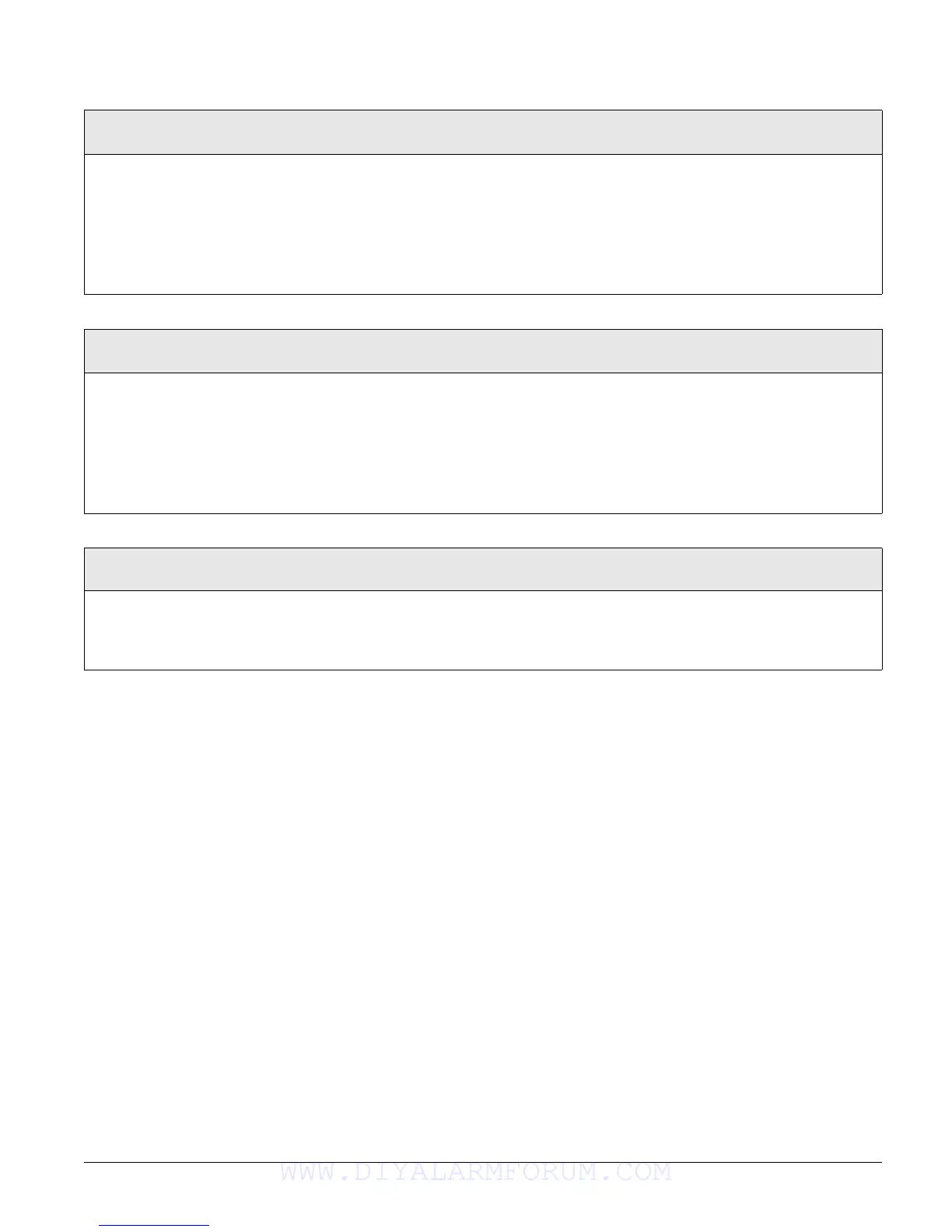Concord 4 Series Systems 58
The following describes how to program the settings that appear under SNAPCARDS.
Freeze Temp
Acc. Modules-Bus Devices-Unit ID-Energy Options
(Default = 42°F)
This setting determines the temperature point that the Energy
Saver Module detects a potential freeze (heating failure) con-
dition. The adjustable range is from 40° to 90°F.
Note
This is the same menu found under REPORTING/PARTITIONS
1-6. The setting is used by both the SuperBus 2000 Energy
Saver Module and Dialog RF Thermostat. Individual freeze tem-
perature settings for each device are not allowed.
To change the Freeze Temp setting:
1. With the display showing the desired bus device press #,
then A or B until the display shows
ENERGY OPTIONS.
Next, press # then A or B until the display shows
FREEZE
TEMP nn DEGREES
(current setting).
2. Enter the desired freeze temperature (40°–90° F). The dis-
play flashes the entered selection. Press # and the display
shows the new setting.
Temperature
Acc. Modules-Bus Devices-Unit ID-Energy Options
(Default = none)
This setting lets you adjust the Energy Saver Module (ESM)
room temperature setting to match the premises thermostat.
The adjustable range is from 40°–90°F.
Note
To ensure accuracy, wait at least 15 minutes before setting the
ESM temperature to allow the ESM to warm or cool to actual
room temperature.
To change the ESM Temperature setting:
1. With the display showing the desired bus device press #,
then A or B until the display shows
ENERGY OPTIONS.
Next, press # and then A or B until the display shows
TEM-
PERATURE nn DEGREES
(current setting).
2. Enter the desired temperature (40°–90° F). The display
flashes the entered selection. Press # and the display shows
the new setting.
Cellular System
Acc. Modules-Bus Devices-Unit ID-Cellular Options
(Default = B)
This setting determines the cellular transmission system (A
or B) used for cellular communication. This information is
provided by the cellular provider based on installation ZIP
code.
To set the Cellular System:
1. With the display showing the desired bus device press 1,
(B) or 2 (A). The display flashes the entered selection.
2. Press # and the display shows the new setting.
WWW.DIYALARMFORUM.COM
