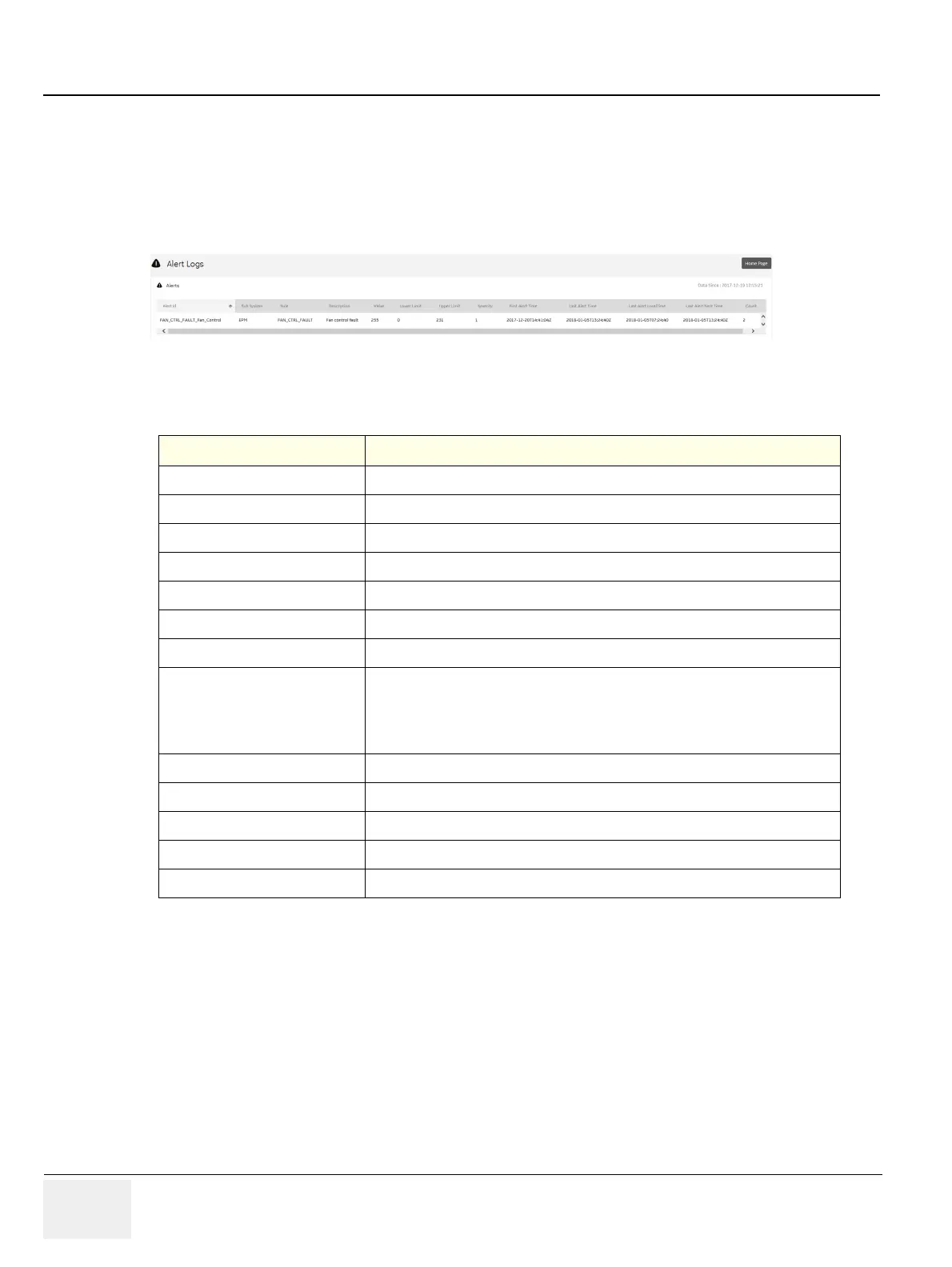GERAFT LOGIQ P9/P7
D
IRECTION 5604324, REVISION 11 DRAFT (JANUARY 24, 2019) SERVICE MANUAL
5-56 Section 5-11 - Common Service Desktop (R3 only)
Alert Logs
Alert Logs displays the details for each alert. Alerts are status logs typically reported as a result of an
error. Alerts are sent to the back office to be managed and reported to service.
To access this page, under System Status, select Alert Logs.
Figure 5-38 Alert Logs
This table shows all the elements available on Alert Logs with descriptions.
For more information, see:
• System Status on page 5-46
• Home on page 5-42
Table 5-21 Alert Logs
Element DESCRIPTION
Alert ID Identifier for the alert log that has been sent to the back office.
Sub System Hardware component.
Rule Code for the alert. Alerts are filtered in the back office using rule codes.
Description Description of the alert log.
Value Current value read for the associated hardware component.
Lower Limit Value for the lower limit for the associated hardware component.
Upper Limit Value for the upper limit for the associated hardware component.
Severity
Severity of the alert. These are the valid values:
• 1 - Error. Out of specification
• 2 - Warning
• 3 - Normal
First Alert Time Time the alert first occurred.
Last Alert TIme Time the alert last occurred.
Last Alert Local Time Time (local) the alert last occurred.
Last Alert Sent Time Time the alert was last sent to the back office.
Count Number of times that the alert has occurred.
