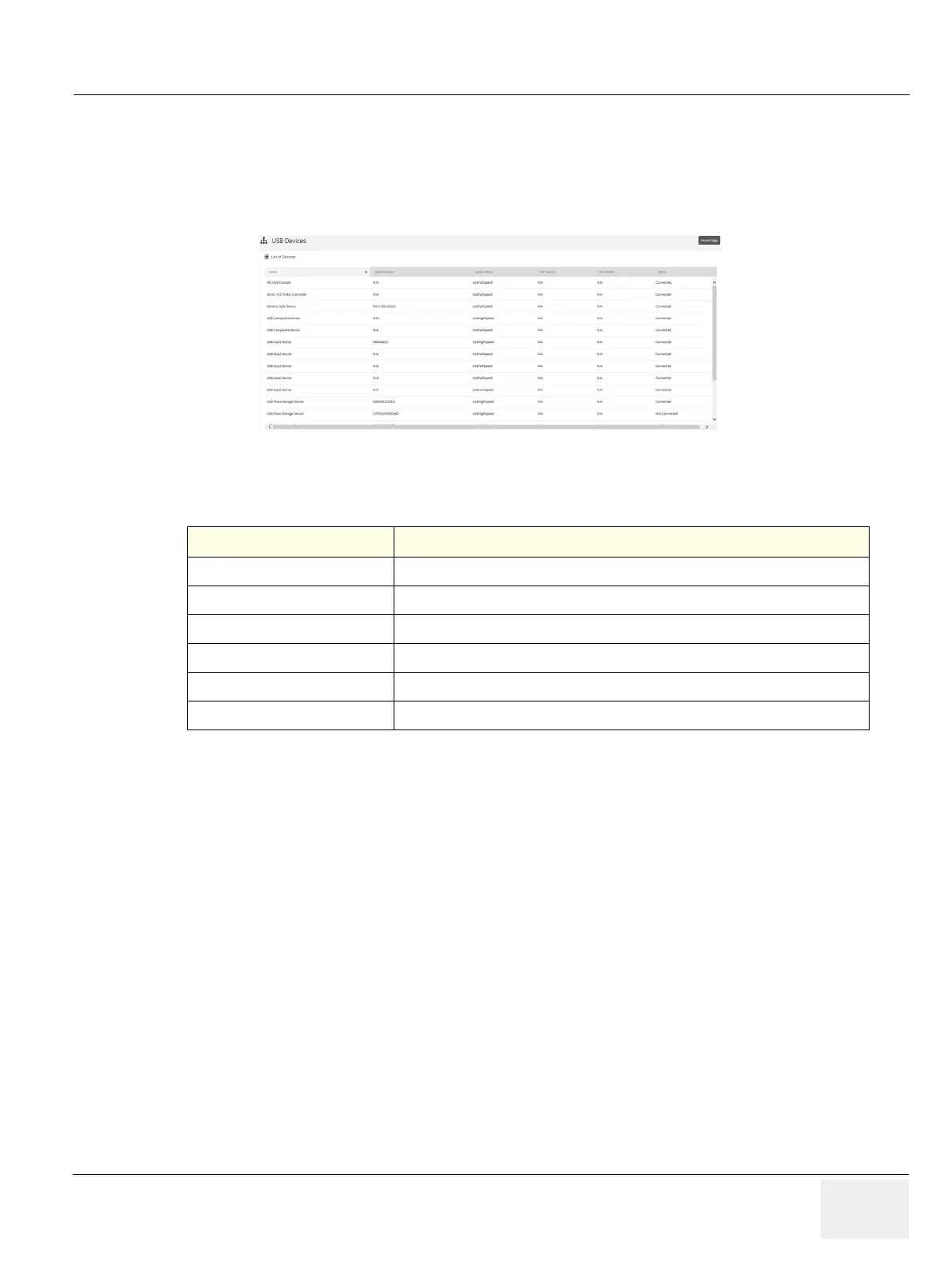GEDRAFT LOGIQ P9/P7
D
IRECTION 5604324, REVISION 11 DRAFT (JANUARY 24, 2019) SERVICE MANUAL
Chapter 5 - Components and Functions (Theory) 5-57
USB Devices
USB Devices displays the details for each USB device.
To access this page, under System Status, select USB Devices.
Figure 5-39 USB Devices
This table shows all the elements available on USB Devices with descriptions.
For more information, see:
• System Status on page 5-46
• Home on page 5-42
Table 5-22 USB Devices
Element DESCRIPTION
Name Name of the USB device.
Serial Number Serial number of the USB device.
Speed Speed of the USB device. For example, USB 3.0.
HW Version Hardware version of the USB device.
SW Version Software version of the USB device.
Status Status of the USB device.
