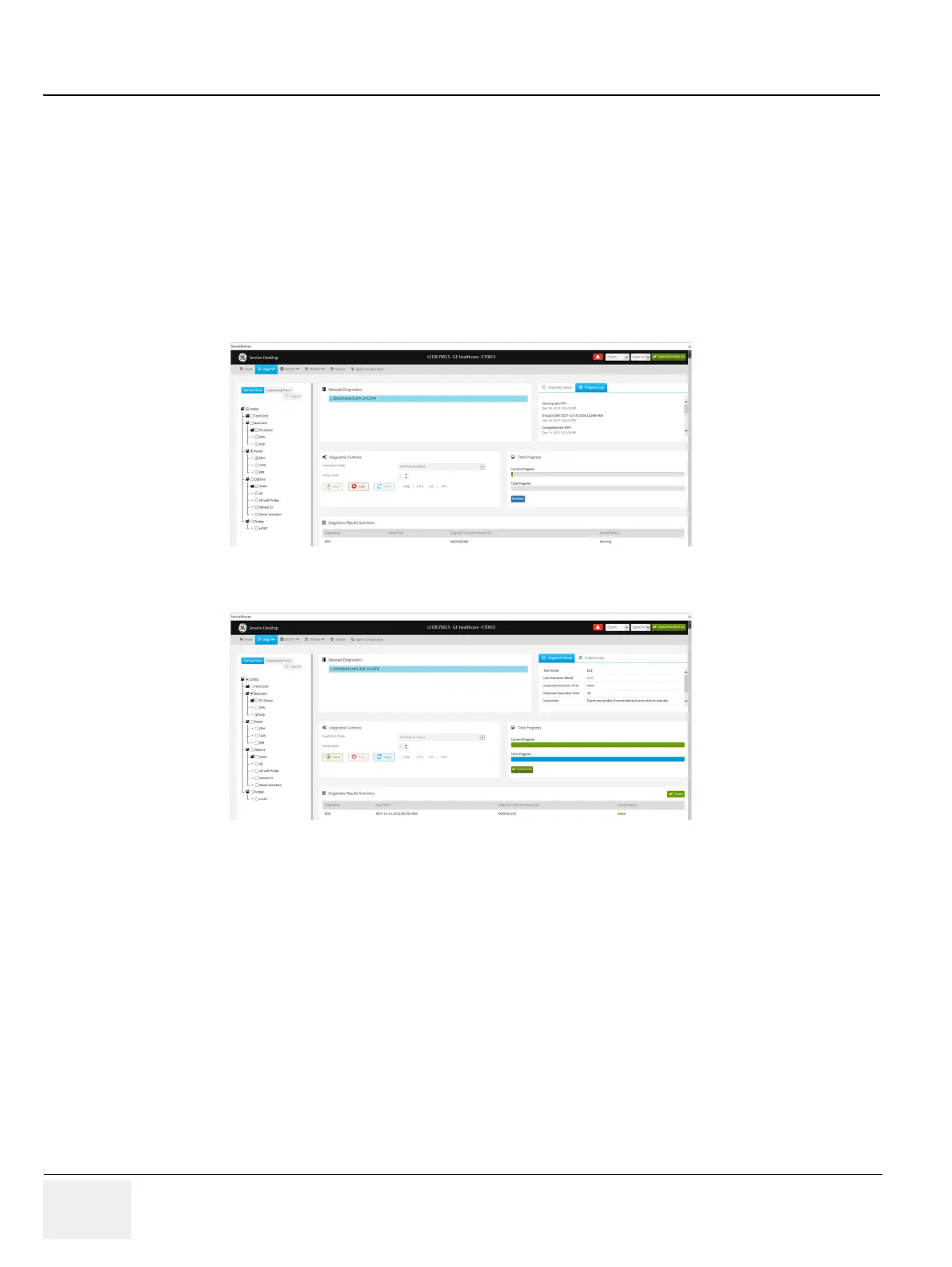GERAFT LOGIQ P9/P7
D
IRECTION 5604324, REVISION 11 DRAFT (JANUARY 24, 2019) SERVICE MANUAL
5-66 Section 5-11 - Common Service Desktop (R3 only)
To run a diagnostic:
1.) Navigate to Utility (second page) > Service > Utilities > Disruptive Mode Utility and set
Disruptive mode to On.
2.) Navigate to Utility (second page) > Service > Diags > Run Diags.
3.) From the Service Menu tab, select the diagnostic (for example, GRLY with Probes). The Selected
Diagnostics and Diagnostic Detail areas populate with information specific to the selected
diagnostic.
4.) In Execution Mode, select the desired mode.
5.) In Loop Count, select the number of times to run the diagnostic.
6.) Click Start.
7.) View progress in the Total Progress area.
8.) View the results (Passed or Failed) in the Diagnostic Results Summary area.
9.) To view details about the diagnostics run, see Diag History on page 5-67.
For more information, see:
• Diags on page 5-64
• Diag History on page 5-67
