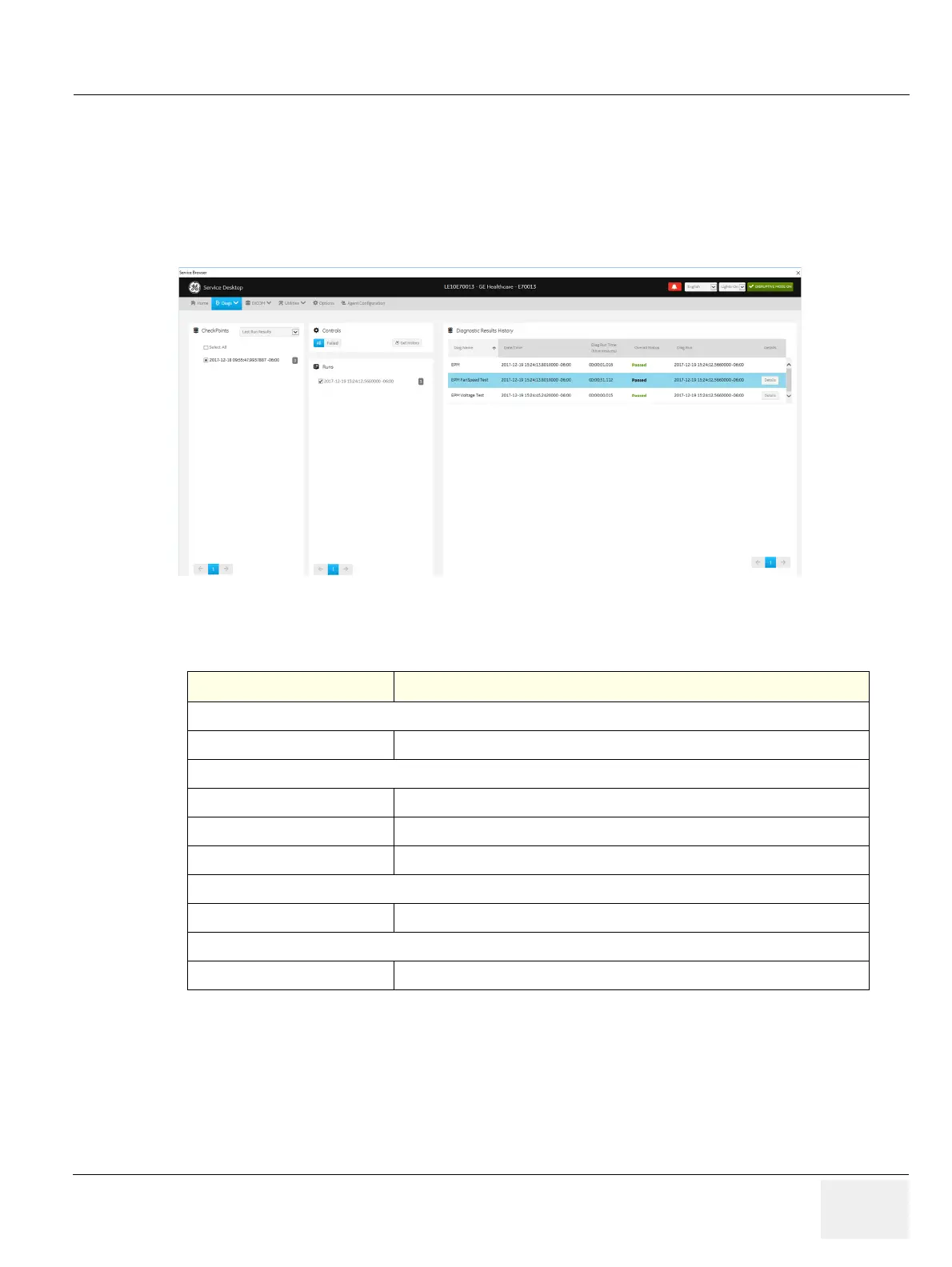GEDRAFT LOGIQ P9/P7
D
IRECTION 5604324, REVISION 11 DRAFT (JANUARY 24, 2019) SERVICE MANUAL
Chapter 5 - Components and Functions (Theory) 5-67
Diag History
Use Diag History to view a history of the diagnostics run on the LOGIQ P9/P7 and the results.
The information on Diag History is available to Class C and Class M licenses.
To access Diag History, navigate to Utility > Service > Diags > Diag History.
Figure 5-46 Diag History
This table shows all the elements available on Diag History with descriptions.
Table 5-27 Diag History
Element DESCRIPTION
Checkpoints
Select All Selects all of the available checkpoints in the list.
Controls
All Filters results to show all of the diagnostics.
Failed Filters results to show failed diagnostics.
Get History Select to display a history of the run diagnostics.
Runs
List of diagnostics run on the LOGIQ P9/P7.
Diagnostic Results History
Details about the diagnostics run.
