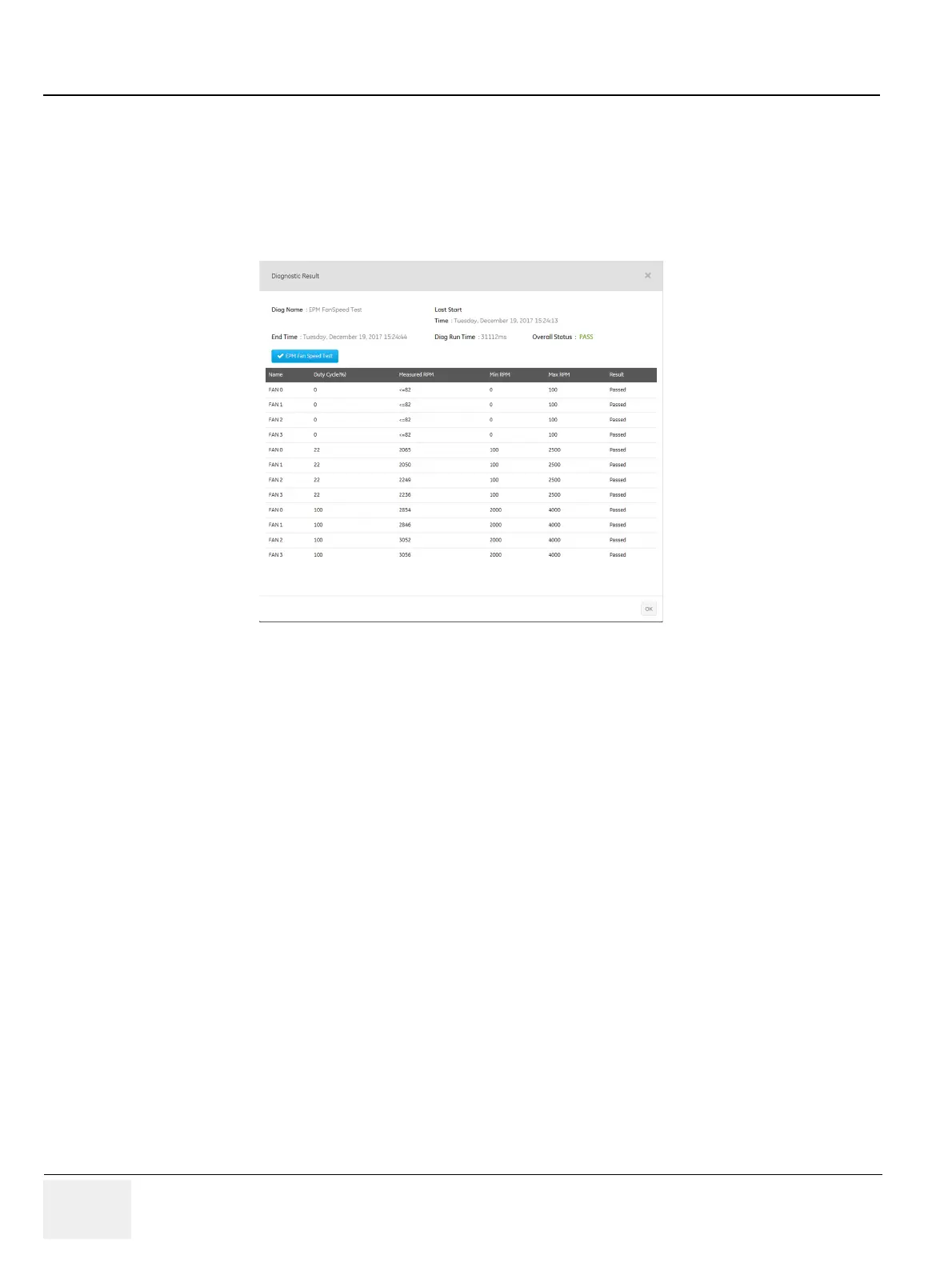GERAFT LOGIQ P9/P7
D
IRECTION 5604324, REVISION 11 DRAFT (JANUARY 24, 2019) SERVICE MANUAL
5-68 Section 5-11 - Common Service Desktop (R3 only)
To view a history of diagnostics:
1.) Navigate to Utility (second page) > Service > Diags > Diag History.
2.) Select the options that you want to view.
3.) Click Get History.
4.) View the results of your query.
5.) To view specific details, click Details
For more information, see:
• Diags on page 5-64
Run Diags on page 5-64
