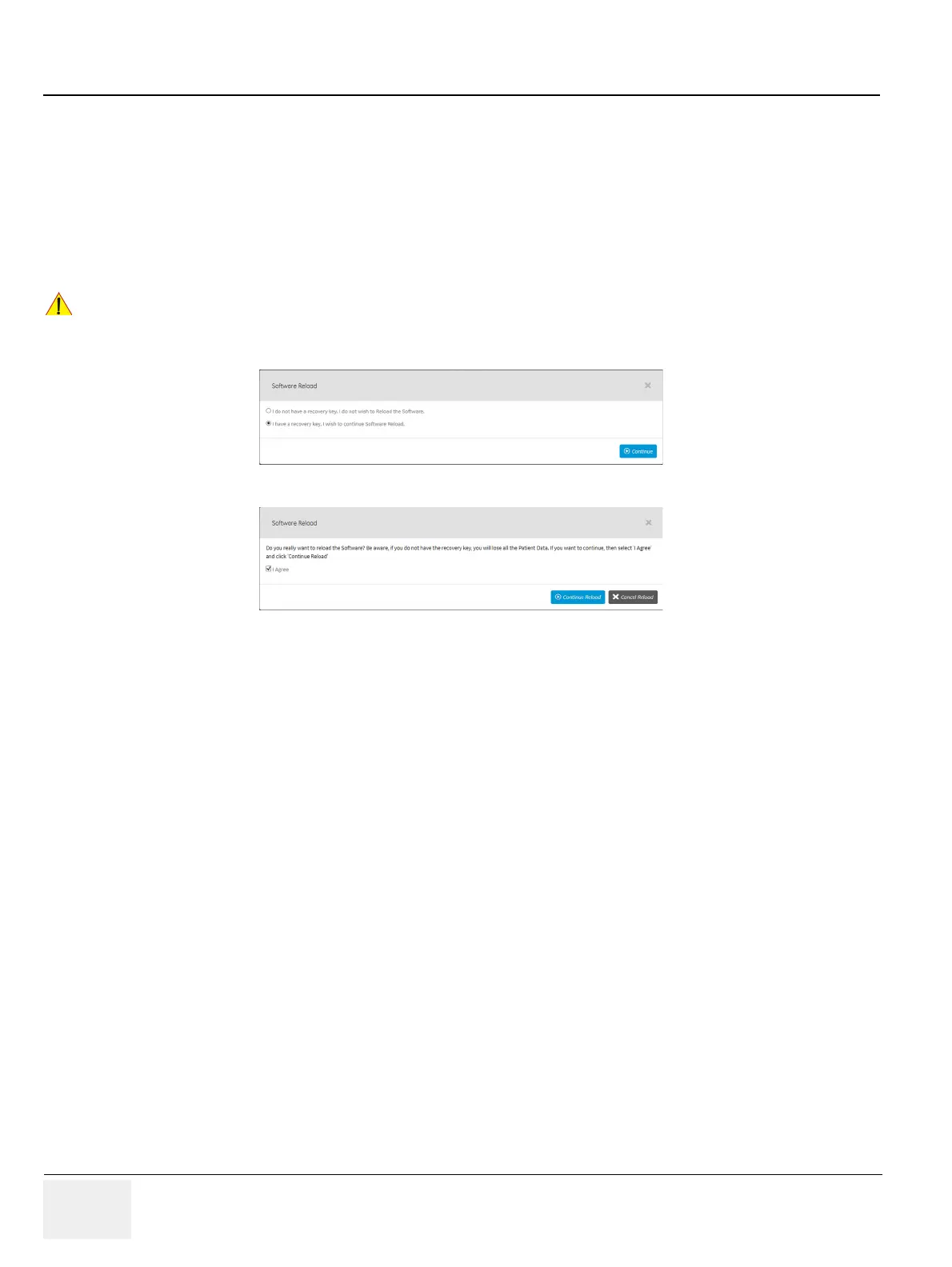GERAFT LOGIQ P9/P7
D
IRECTION 5604324, REVISION 11 DRAFT (JANUARY 24, 2019) SERVICE MANUAL
5-82 Section 5-11 - Common Service Desktop (R3 only)
To reload software:
1.) If the drives are encrypted, obtain the recovery key.
2.) Navigate to Utility (second page) > Service > Utilities > Disruptive Mode Utility and set
Disruptive mode to On.
3.) Navigate to Utility (second page) > Service > Utilities > Software Reload.
4.) View the current version numbers.
5.) Click Software Reload.
6.) If you have a recovery key, select I have a recovery key and then click Continue.
7.) If you have a recovery key, select I Agree and then click Continue Reload.
For more information, see:
• Utilities on page 5-73
RELOADING SOFTWARE WITHOUT A RECOVERY KEY WILL RESULT IN THE LOSS OF
PATIENT DATA.
