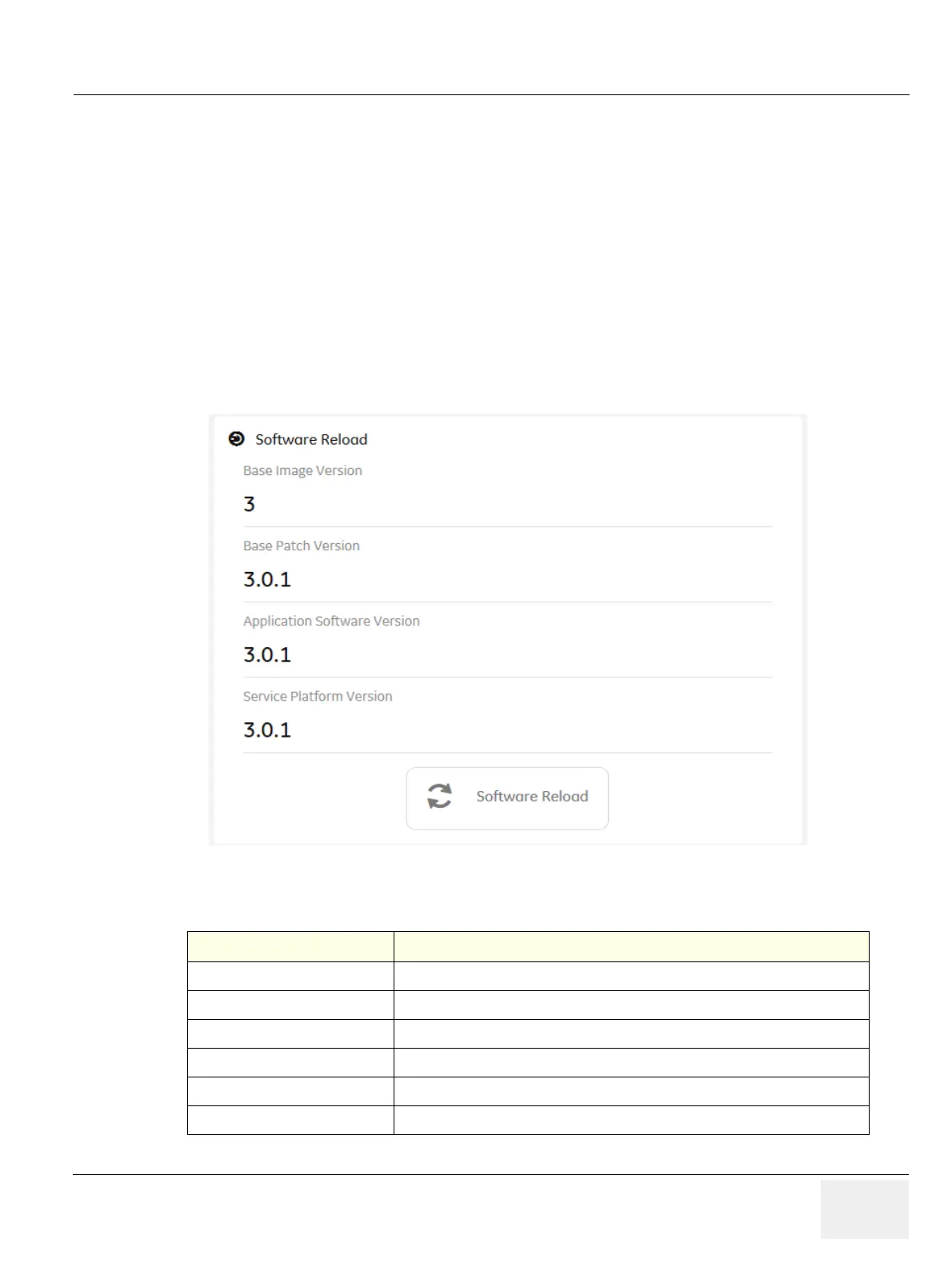GEDRAFT LOGIQ P9/P7
D
IRECTION 5604324, REVISION 11 DRAFT (JANUARY 24, 2019) SERVICE MANUAL
Chapter 5 - Components and Functions (Theory) 5-81
Software Reload
Software Reload displays versions of the base image, application software, base patch, service
platform, and documentation packages currently installed on the LOGIQ P9/P7. Software Reload
reimages the C:\ drive and installs the base image.
• If the drives are encrypted, Software Reload will have a catastrophic effect if the customer does
not have the recovery key. All patient data will be lost.
• If the drives are not encrypted, software can be reloaded without a recovery key.
With Disruptive mode set to On, reload these software versions from repository partition on the hard
drive. The software reload is automatic without any loss of presets, patient data, or connectivity settings.
The information on Software Reload is available to Class C (Service Advanced) and Class M licenses.
To access Software Reload, select Utility > Service (second page) > Utilities > Software Reload.
Figure 5-55 Software Reload
This table shows all the elements available on Software Reload with descriptions.
Table 5-34 Software Reload
Element DESCRIPTION
Base Image Version Displays the version number of the base image software.
Base Patch Version Displays the version number of the base patch.
Application Software Version Displays the version number of the application software.
Service Platform Version Displays the version number of the service platform.
Documentation Version Displays the version number for the documentation.
Software Reload Reloads the versions listed.
