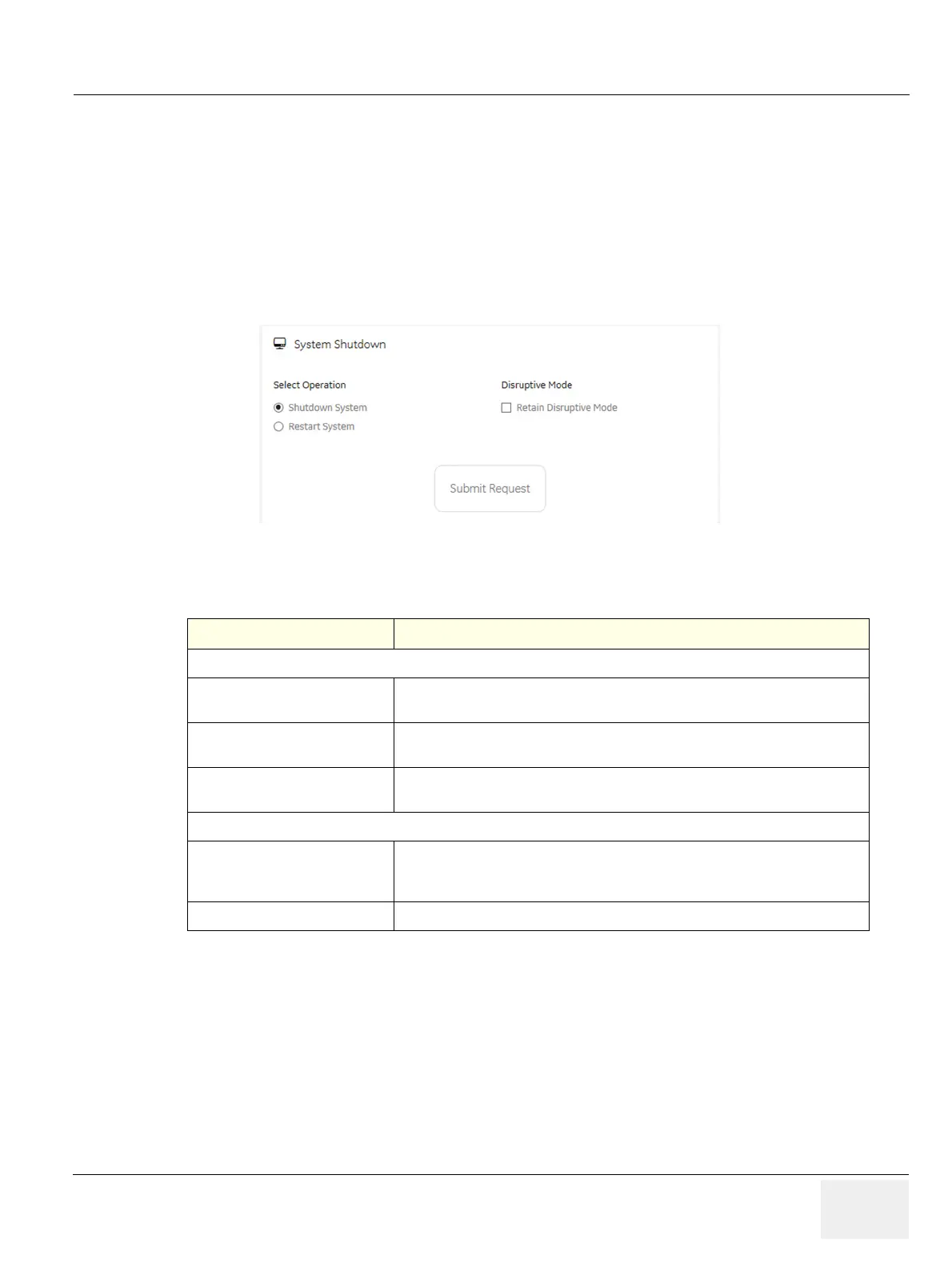GEDRAFT LOGIQ P9/P7
D
IRECTION 5604324, REVISION 11 DRAFT (JANUARY 24, 2019) SERVICE MANUAL
Chapter 5 - Components and Functions (Theory) 5-89
System Shutdown
With remote access, System Shutdown provides a way to shut down or restart the LOGIQ P9/P7.
Disruptive mode must be On to shut down or restart the LOGIQ P9/P7. If Disruptive mode is Off, a
warning message displays.
The information on System Shutdown is available to Class M licenses.
To access System Shutdown, select Utility (second page) > Service > Utilities > System
Shutdown.
Figure 5-60 System Shutdown
This table shows all the elements available on System Shutdown with descriptions.
Table 5-38 System Shutdown
Element DESCRIPTION
Select Operation
Shutdown System
When Disruptive mode is On, shuts down the LOGIQ P9/P7 when Submit Request
is pressed.
Restart System
When Disruptive mode is On, restarts the LOGIQ P9/P7 when Submit Request is
pressed.
Shutdown Application
When Disruptive mode is On, shuts down the application software when Submit
Request is pressed.
Disruptive Mode
Retain Disruptive Mode
Determines whether Disruptive mode is retained after an operation has been
performed. Generally used by the remote engineer to regain access to disruptive
functions after a reboot without having to request Disruptive mode be enabled again.
Submit Request Performs the operation selected under Select Operation.
