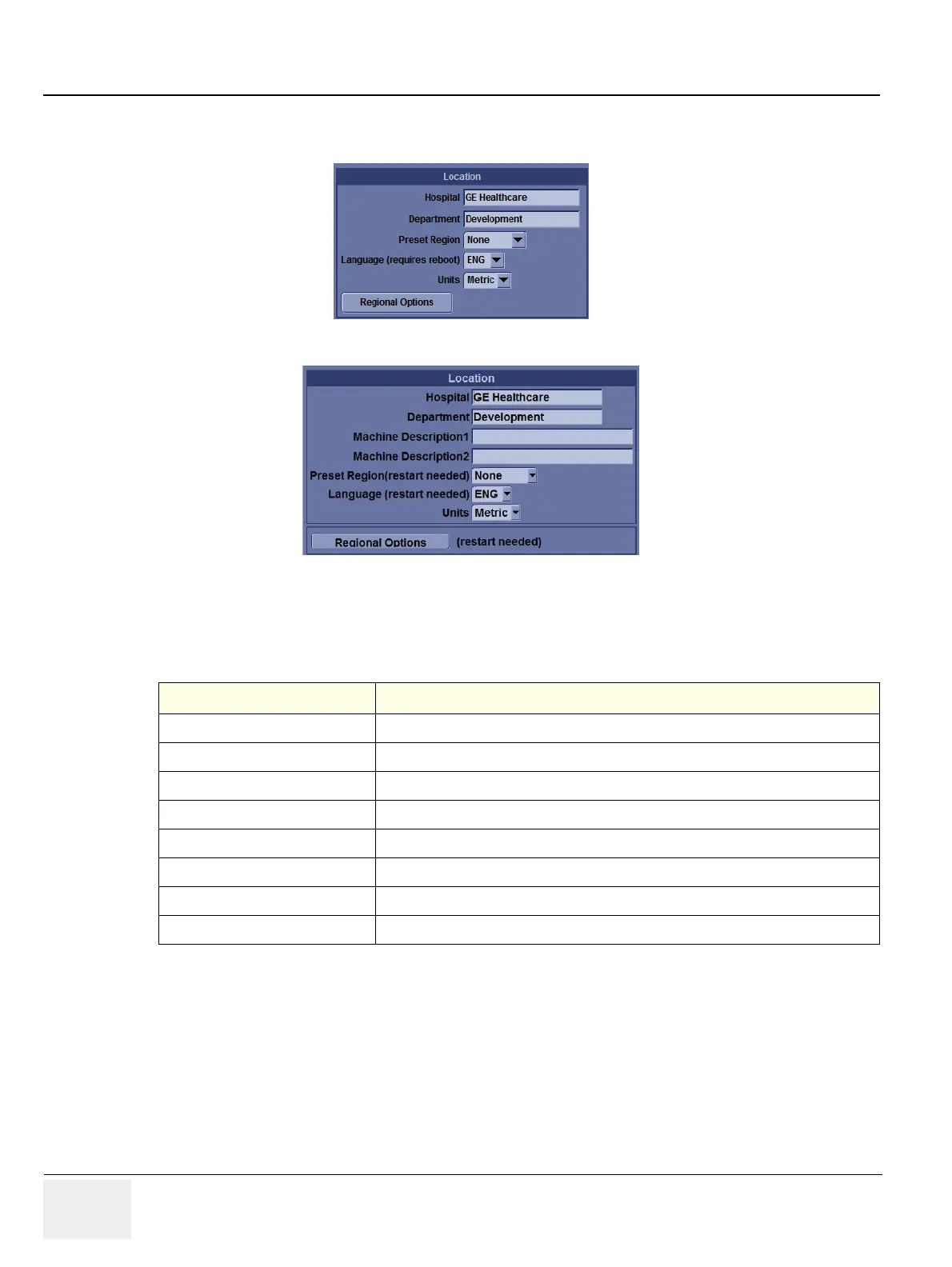GERAFT LOGIQ P9/P7
D
IRECTION 5604324, REVISION 11 DRAFT (JANUARY 24, 2019) SERVICE MANUAL
8-24 Section 8-3 - System Software - Installation/Upgrade Procedure
8-3-5-2-1-16 Location, Region and Language
1) From the touch panel, select Utility -> System-> General.
Figure 8-17 Location, Region and Language (R1.x.x)
Figure 8-18 Location, Region and Language (R2.x.x and later)
2) Record all settings in Table 8-22.
Table 8-22 Record settings from Location
Parameter Value
Hospital
Department
Preset Region
Language
Units
Machine Description1 (R2.x.x)
Machine Description2 (R2.x.x)
Dedicated Preset (R3.x.x)
