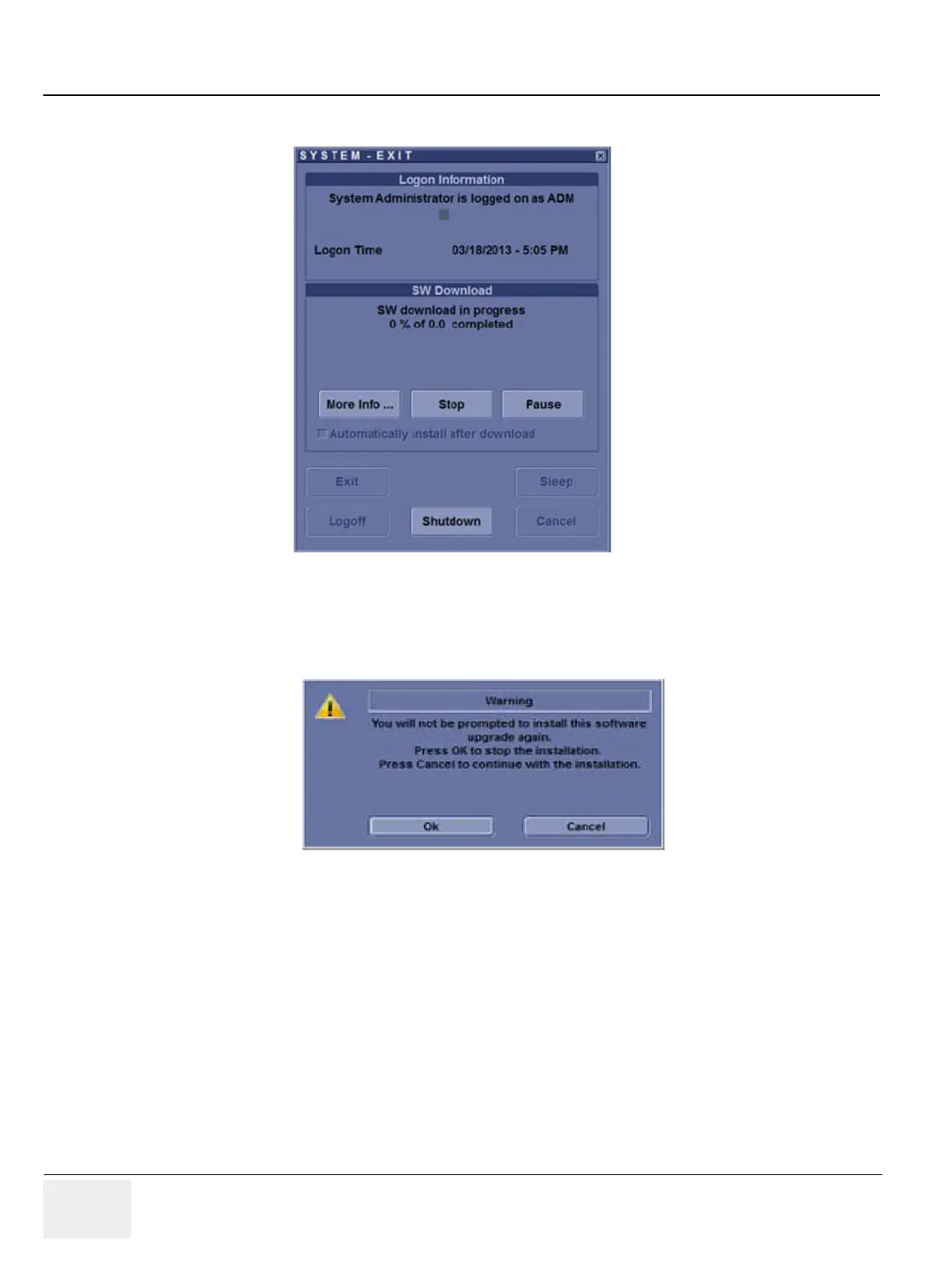GERAFT LOGIQ P9/P7
D
IRECTION 5604324, REVISION 11 DRAFT (JANUARY 24, 2019) SERVICE MANUAL
10-16 Section 10-6 - System Software Updates(Software Download) (R1, R2, R2.5 only)
Press Download.
Figure 10-8 Download in Progress Options
• Stop: Stops the download process; no software upgrade is performed. If you select Stop, you WILL
NOT be given an opportunity to download this package again.
The following dialog appears (it is the same dialog as the Decline option):
Figure 10-9 Stop (or Decline) the Software Download Dialog
• Pause: Pauses the software download process. If you select Pause, you can cancel out of this
dialog and return to normal scanning or you can power off the scanner. A paused download can be
resumed by logging in as Administrator, pressing the power switch, and selecting Resume.
When you press Pause, the following dialog displays:
