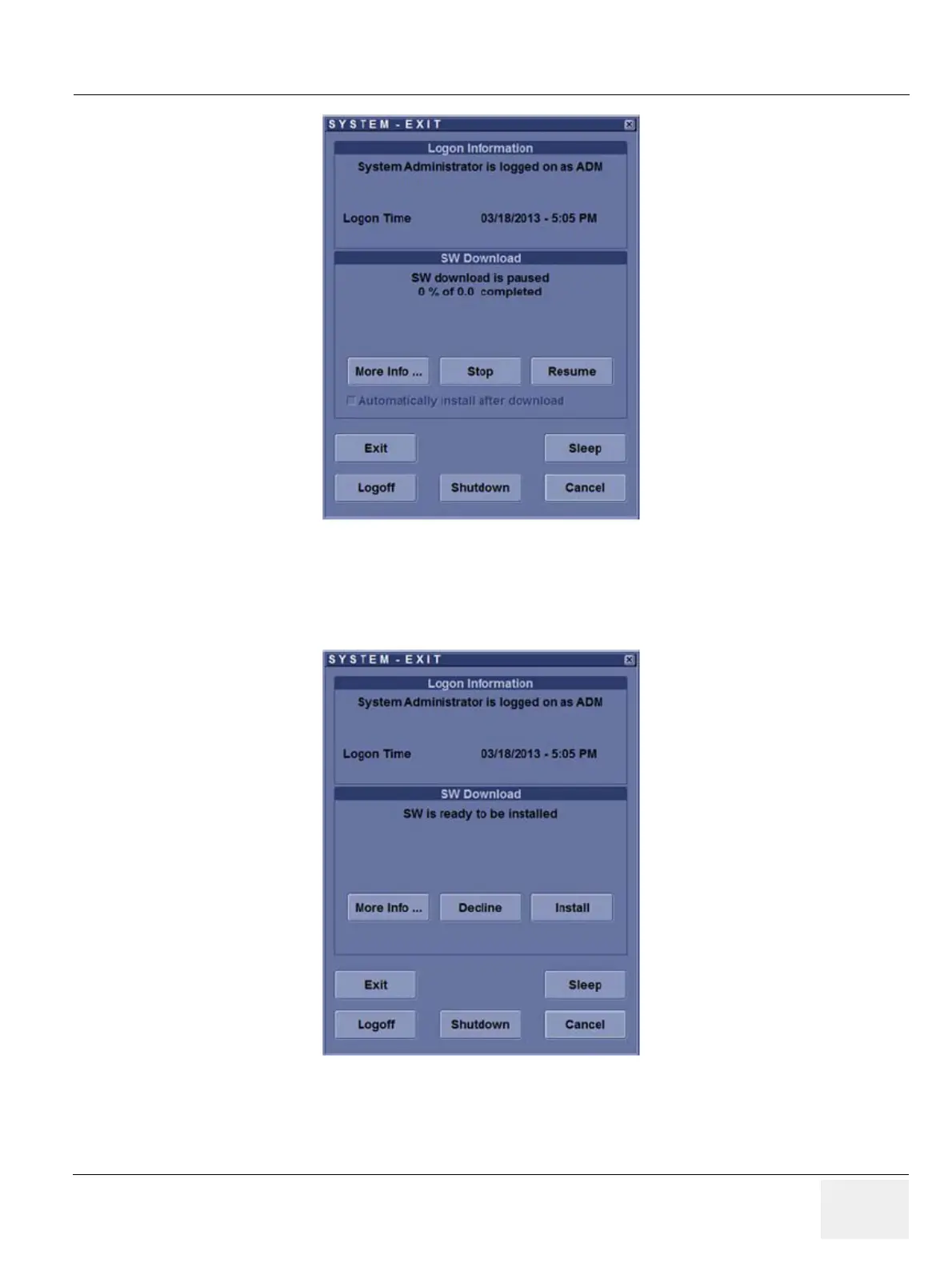GEDRAFT LOGIQ P9/P7
D
IRECTION 5604324, REVISION 11 DRAFT (JANUARY 24, 2019) SERVICE MANUAL
Chapter 10 - Care & Maintenance 10-17
Figure 10-10 Paused Software Download
• Resume: Press Resume to continue the software download.
3) If auto-install was not checked, you will see the following dialog when the software download has
finished (the message, “SW is ready to be installed,” and the “Install” button appear.
Figure 10-11 Software Ready To Be Installed
Press Install.
