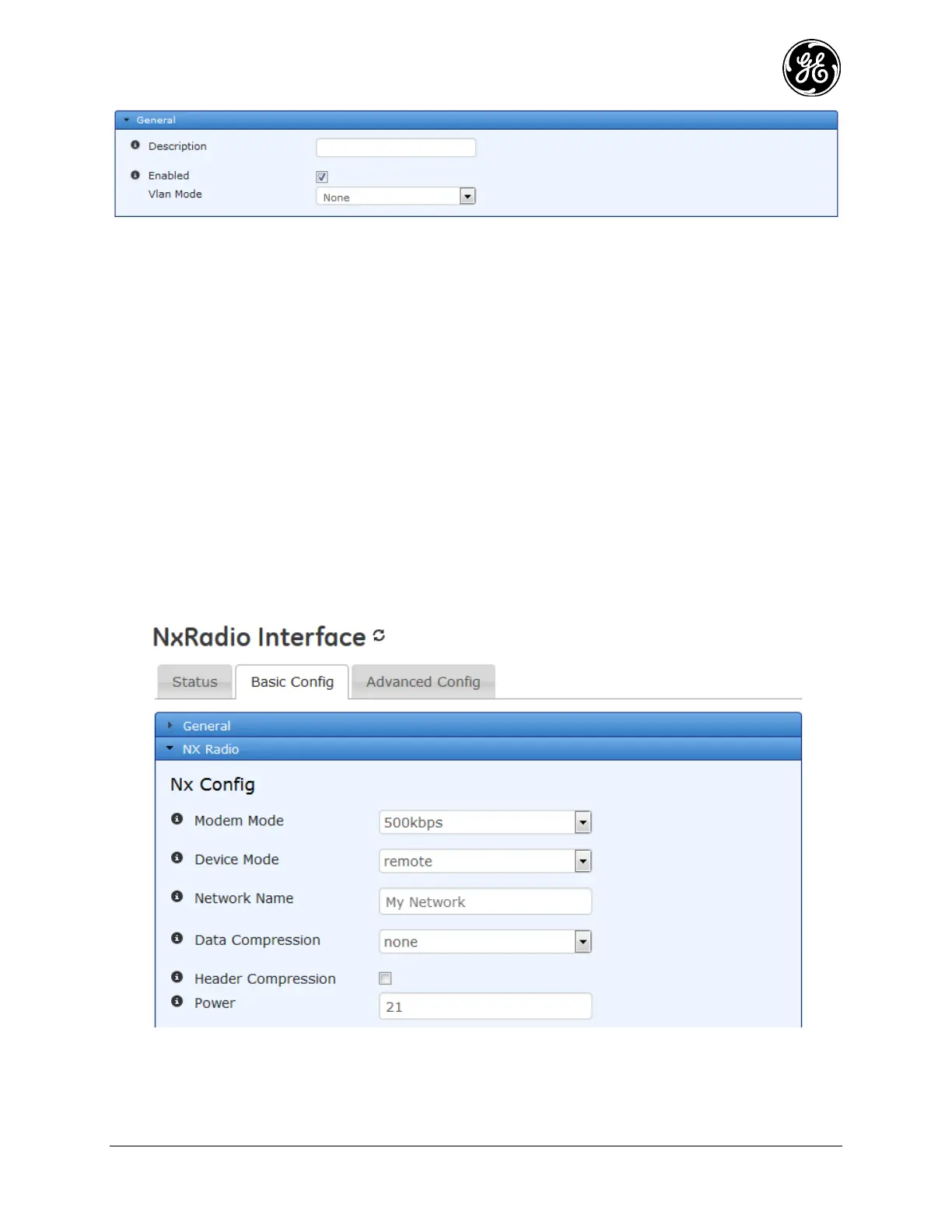MDS 05-6632A01, Rev. F MDS Orbit MCR/ECR Technical Manual 103
Figure 3-46. ISM 900 (NX) VLAN Setting
Description – User description of the NxRadio.
Enabled – Enable the NxRadio. DEFAULT = ENABLED.
Vlan Mode - VLAN configuration
- None
- Access - Only one VLAN can be configured on an access interface; traffic carried for
only one VLAN.
- Trunk - Two or more VLANs configured on a trunk port; several VLANs can be carried
simultaneously.
Remote Mode
Basic configuration with defaults
The advanced configuration on an NX915 module operating as a Remote, shares the same configuration
for LNA state, stale packets timeout and data retries as an Access Point. Using the default value of 0
(zero) for the NIC and Gateway Identifiers configure the module to automatically obtain a path in the
network. This is particularly useful in a network that contains Store-and-Forward devices.
Navigate to: Interfaces / NxRadio ---> Basic Config / Nx Radio
Figure 3-47. ISM 900 (NX) Remote Configuration
Modem Mode - Controls the target throughput of the radio.
- 125kbps - Theoretical throughput of 125 kbps
- 250kbps - Theoretical throughput of 250 kbps
