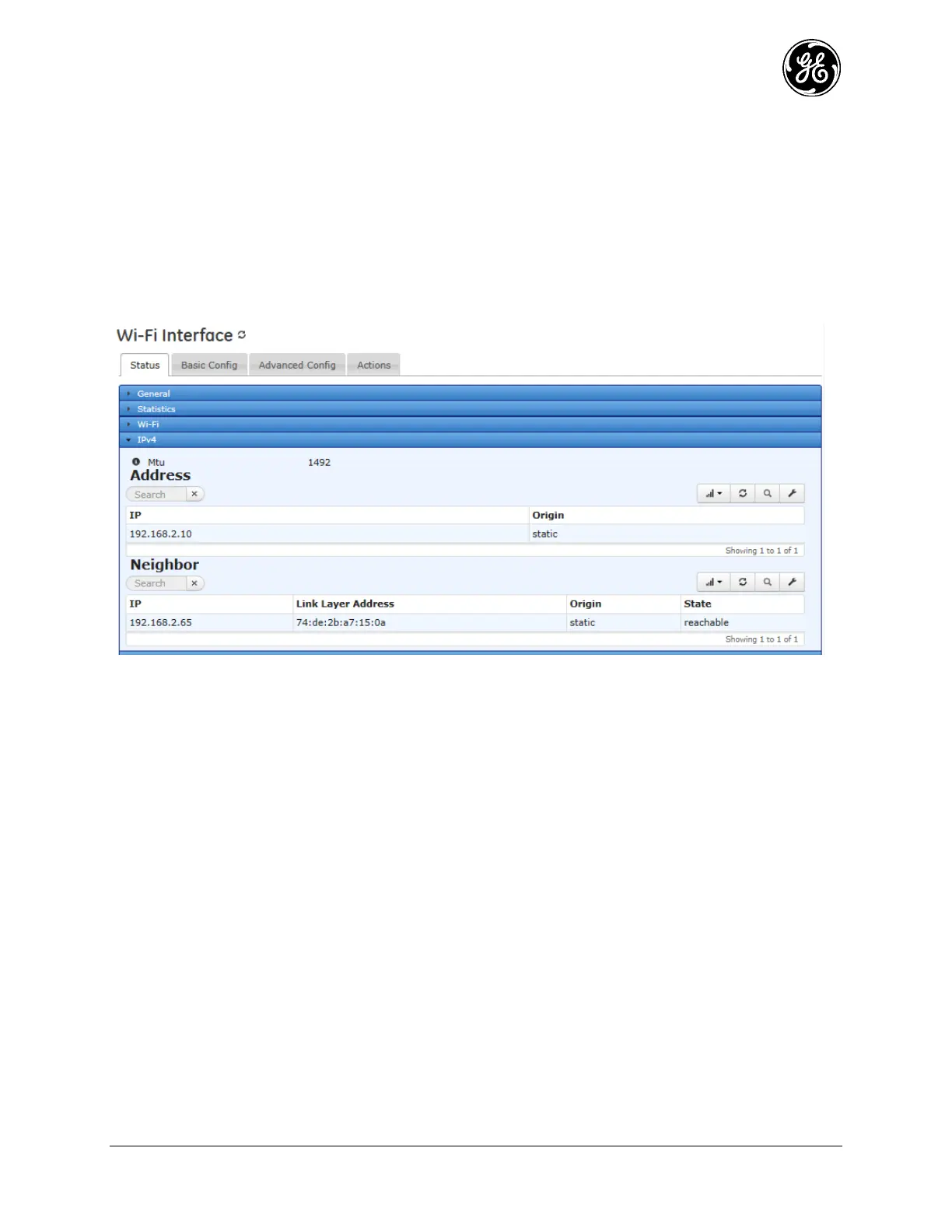MDS 05-6632A01, Rev. F MDS Orbit MCR/ECR Technical Manual 211
Static Neighbor Entries
3.8.7
Understanding
The Orbit MCR allows the configuration of static layer-2 MAC addresses. Normally IP neighbors are
learned through protocols such as ARP or IPv6 neighbor discovery, however sometimes there is a need to
statically configure an IP address to use a specific MAC address. This may occur if a neighbor does not
respond to ARPs or neighbor solicitations, or responds incorrectly.
Configuration
To add a static IPv4 neighbor to the Wi-Fi interface that maps the IP address 192.168.2.99 to the MAC
address 00:11:22:33:44:55, first navigate to Interfaces / Wi-Fi.
Figure 3-116. WiFi Interface Menu
Both IPv4 and IPv6 neighbors may be created. This example uses IPv4, but IPv6 neighbors are created in
a similar fashion. Click the IPv4 menu shortcut to proceed.
The Neighbor list on the Interfaces / Wi-Fi ---> Basic Config / IPv4 menu shows all user-configured
neighbors.