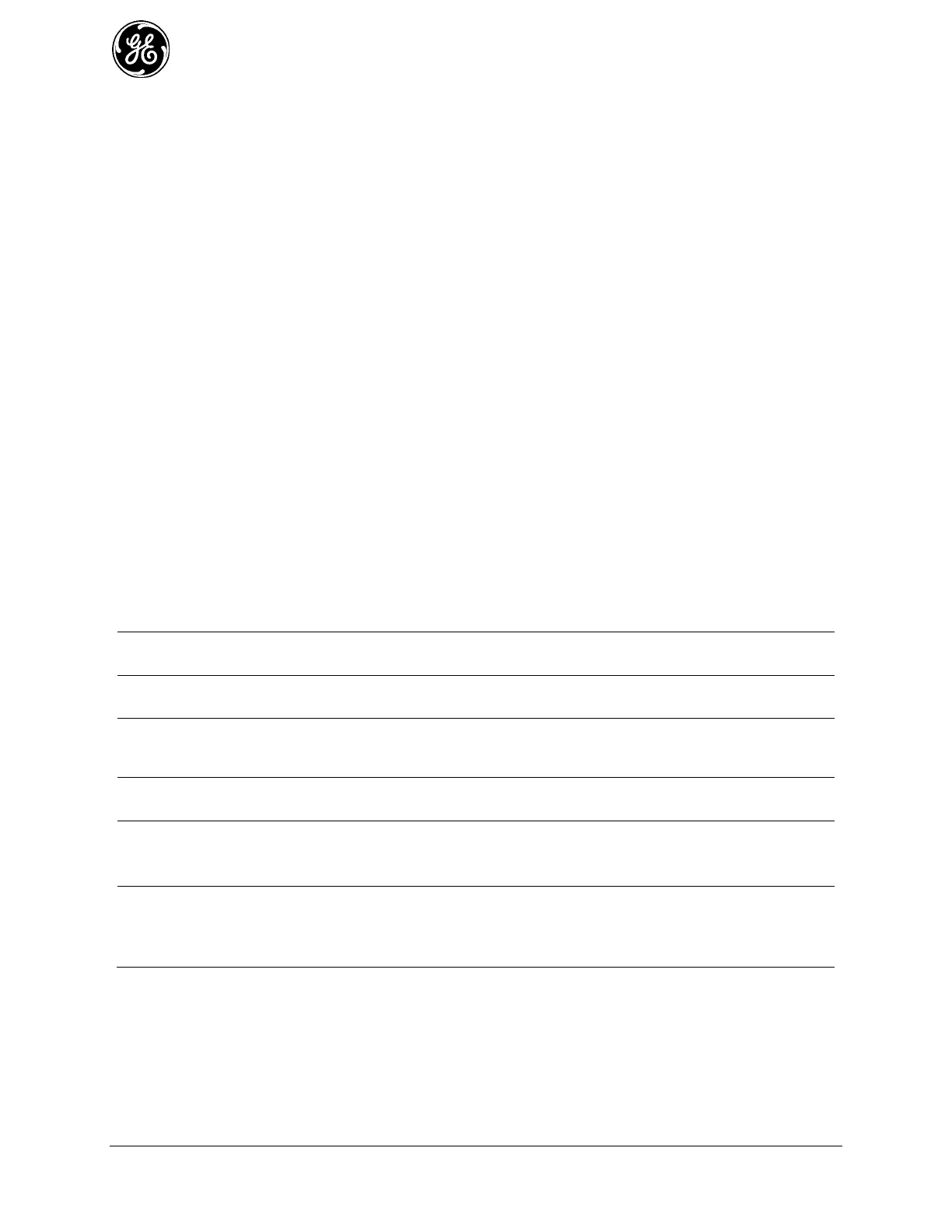78 MDS Orbit MCR/ECR Technical Manual MDS 05-6632A01, Rev. F
Size – The total number of bytes in the image (not displayed on the web UI)
Bytes Transferred – The number of bytes already transferred or processed (not displayed on
the web UI)
Percent Complete – The percentage complete for the operation
To view the status of the reprogramming process in the CLI, ensure the CLI is in operational mode and
then follow the example below:
> show system firmware reprogram-status
system firmware reprogram-status state complete
system firmware reprogram-status detailed-message “Reprogrammed firmware
successfully. Modem will be restarted shortly.”
system firmware reprogram-status size 34849644
system firmware reprogram-status bytes-transferred 34849644
system firmware reprogram-status percent-complete 100
WiFi 3.5.3
Understanding
The Orbit MCR device may be configured to have an internal WiFi module that has FCC/CE modular
approval. The WiFi module can be configured to operate as an 802.11b/g/n Access Point or Station. The
specifications for the WiFi module are covered in “LN400 – 101D-LN400
LN900 – 101D-LN900
2.4 GHz WiFi Specifications” on Page 385. The table below contains the list of GE MDS approved
antennas.
Table 3-6. Approved Cell Antenna Types
Direct Connect, RP SMA, Dipole
Whip
Magnetic Mount, 5 ft./1.52 m
Cable, RP SMA Plug use with
above
External Mount, Omni Ant. with N-
Male connector - no cable
Enclosed Yagi Ant.
with 18" coax to N-Female
connector
Panel Ant. Linear,
Vertical/Horizontal with N-Female
connector - no cable
The unit supports the following WiFi security modes:
None (should be used only to test connectivity) 1.
WPA2 + CCMP/AES Encryption – This mode should be used if all client devices support 2.
WPA2/CCMP.
CCMP/AES Encryption + TKIP Encryption – This mode should be used if there is mix of both 3.
legacy client devices that only support WPA/TKIP and newer devices that support WPA2/CCMP.
