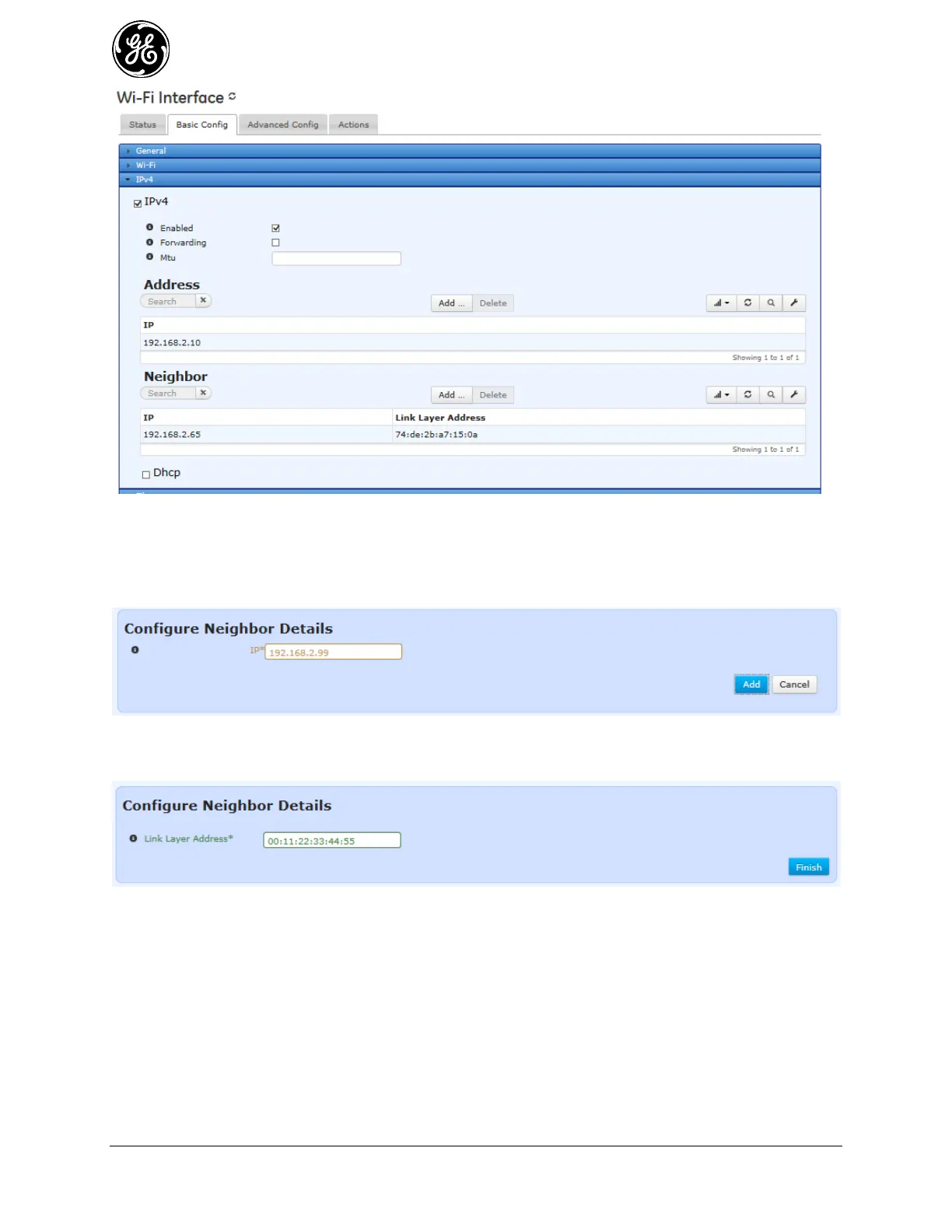212 MDS Orbit MCR/ECR Technical Manual MDS 05-6632A01, Rev. F
Figure 3-117. List of user-configured neighbors
To delete any of the neighbors in the table, click on an entry to highlight it, then click the Delete button.
To add a new neighbor, click the Add button. The Configure New Neighbor menu appears. Enter the
neighbor's IP address and click Add.
Figure 3-118. Add New Neighbor Menu
Following the IP address, enter the neighbor's link layer address and then the Finish button.
Figure 3-119. Neighbor link layer address entry
Once all items are configured appropriately, click Save in the upper left corner of the screen. The new
neighbor will be populated into the Neighbor list.
