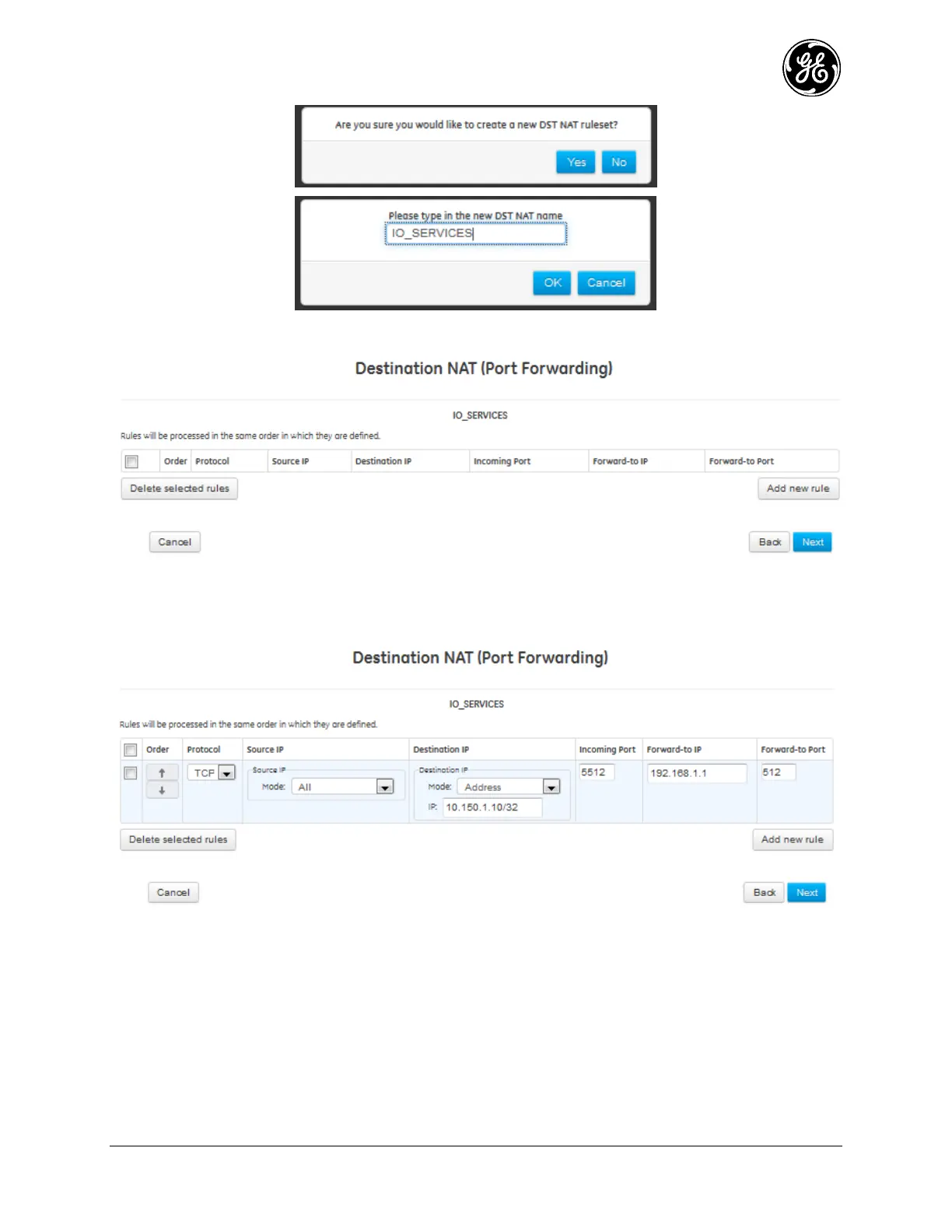MDS 05-6632A01, Rev. F MDS Orbit MCR/ECR Technical Manual 237
Figure 3-157. Entering a new destination NAT rule set name
Figure 3-158. Destination NAT rules list for the new rule-set
The Destination NAT screen lists all rules contained within the new rule set. Since this is a new rule set,
there are currently none. Click Add New Rule to add one. The rule creation menu appears.
Figure 3-159. Creating a new destination NAT rule
The following options are available within the rule creation menu.
Order – Click the arrows to sort rules in order of priority. Rules with higher priority are applied
before rules with lower priority; rule sets containing more than one rule should be sorted accordingly.
Protocol – Options: All, SCTP, TCP, UDP, ICMP, ESP. Specifies the IP protocol of incoming traffic
that the rule should be applied to. (In the example above, this is TCP.)
Source IP – Apply rule to traffic that originates at a specific address or addresses.
Mode – Options:
