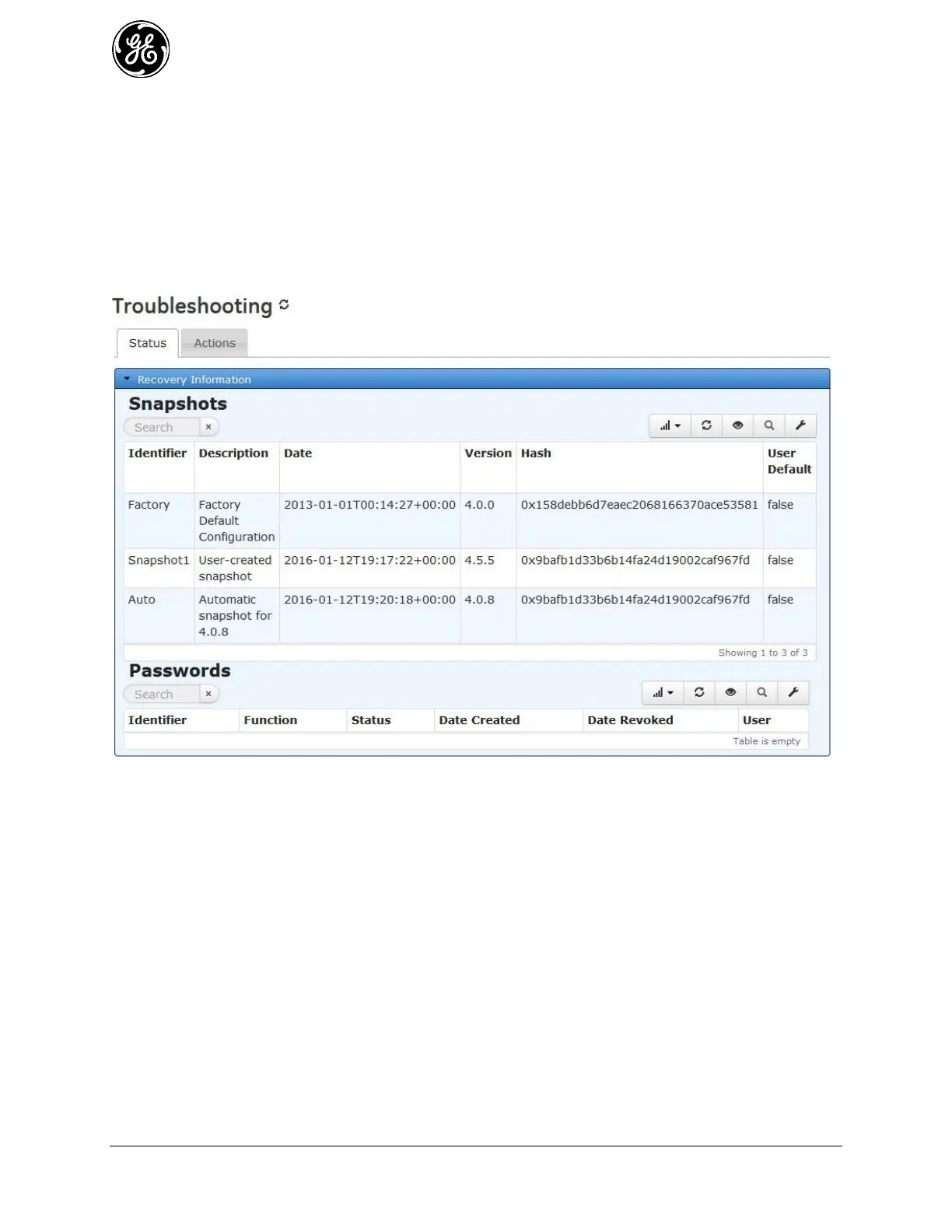158 MDS Orbit MCR/ECR Technical Manual MDS 05-6632A01, Rev. F
Set Default Snapshot
Identifier – The user snapshot that should be used by the system as a recovery point if the unit fails
to boot properly due to a configuration issue.
Status
Navigate to System->Troubleshooting->Status.
Figure 3-80 Snapshots status menu
Identifier – The snapshot’s name.
Description – The snapshot’s description.
Date – This is the date that the snapshot was created.
Version – This is the firmware version that the unit was running at the time the snapshot was
created.
User Default - Specifies the default user snapshot used in error recovery.
Using the CLI
Rollback to a snapshot
You can rollback to one of the unit’s snapshots in either operational or configuration mode.
Use the following command to rollback the unit to the configuration stored in the Auto snapshot, and
reboot to the current active image.
